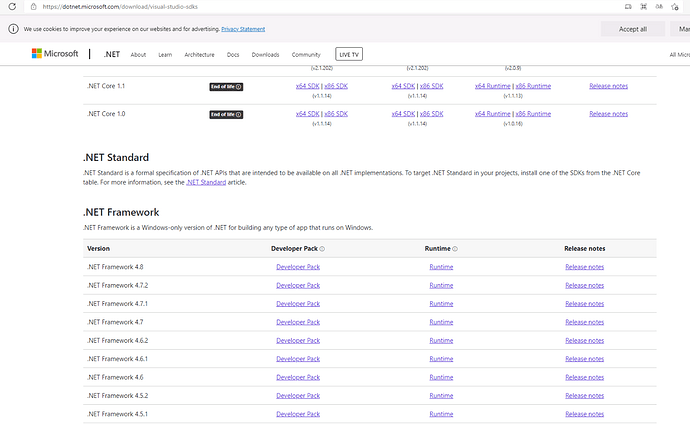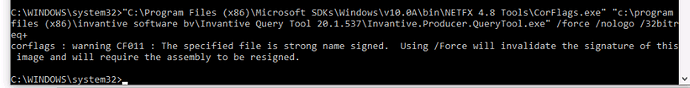Just to share in case others need this:
the ODBC driver for Advantage 9.0 is 32-bits, so you need to convert Query Tool to 32 bits-execution as described here.
You can download CorFlags from dotnet.microsoft.com here. Please chose the latest .NET framework developer pack.
Then use the CMD with admin-rights to convert Invantive Query Tool to 32-bits. Remember to make a named copy if you need to keep 64-bit and 32-bit versions on your machine).
Because Corflags is not registered, you need to call it by its real path:
"C:\Program Files (x86)\Microsoft SDKs\Windows\v10.0A\bin\NETFX 4.8 Tools\CorFlags.exe" "c:\program files (x86)\invantive software bv\Invantive Query Tool 20.1.537\Invantive.Producer.QueryTool.exe" /force /nologo /32bitreq+
I did get a CF011 warning
which is a OK warning. Now the Query Tool will run in 32-bit mode.
Use the settings-discovery-version.xml to get the connection chain and add it to your personalized one.
You should be connected.