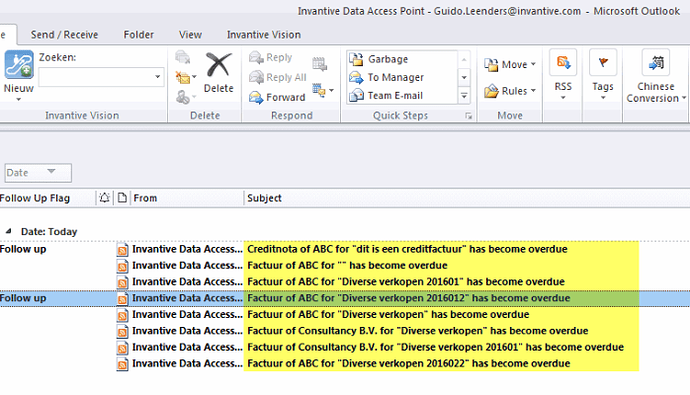Invantive Data Access Point provides you with approximately 10 new communication protocols to execute actions on Exact Online, in additional to REST and XML. Using familiar SQL statement you can easily generate reports and (when authorized) even make changes in Exact Online.
In this sample I will illustrate you how to broadcast important business events in Exact Online to your user community. More exactly, whenever a invoice becomes overdue, this business event will be made known so that your collection department can initiate an action.
Overdue Invoices
For the sake of simplicity, the business event in Exact Online will be made known to the world instead of a closed user community. Of course you can use the on-premises version of Data Access Point or a small web page on the internet version of Data Access Point to restrict the list of overdue invoices to a more closed user community such as your collection department.
A possible end result of the business events with overdue invoices is shown in the title of this post, using the RSS Reader integrated with Microsoft Outlook and the RSS protocol supported by Invantive Data Access Point. But there are many more ways to read news on RSS feeds and there are more protocols available such as a web page output or Excel output.
RSS is a protocol designed to facilitate broadcasting news, so for this sample we’ve chosen RSS.
Setting up RSS Feed for Exact Online
To broadcast your Exact Online business events to Outlook, execute the following steps:
- Go to data-access-point.com
- Select the green button “Exact Online - All Countries”.
- At connection, choose the Exact Online REST provider for the country you want to use, such as “Exact Online REST (nl)”.
- Provide your Exact Online credentials for the country chosen in user name and password (for this purpose, please use a user account with restricted privileges or a test account).
- Paste the following query in the field labeled “Query”:
select ive.invoiceid id
, ive.modified updated
, ive.invoiceid
, ive.typedescription || ' of ' || r.accountname || ' for "' || r.description || '" has become overdue' title
, ive.typedescription || ' of ' || r.accountname || ' for "' || r.description || '" has become overdue' content
from receivableslist r
join salesinvoices ive
on ive.invoicenumber = r.invoicenumber
where r.duedate < sysdate order by ive.duedate
- And press “Execute”.
- Copy the URL of the resulting web page to your clipboard.
- Go to Microsoft Outlook.
- Choose in the folder structure “RSS-Feeds”.
- Right-click on RSS-feeds and choose “Add a New RSS Feed…”:
- Paste the URL from your clipboard.
- Press OK.
Lighten up your moods with Philips Hue
An overdue invoice is of course a depressing event. With the Philips Hue lightning solution you can brighten your environment and improve your moods. Besides the option to directly communicate with Philips Hue with Invantive technology, you can also use If-this-then-that (IFTTT) to exchange business events from Exact Online with Philips Hue. For instance, you can color the lights red whenever an invoice goes overdue. To create a recipe with Exact Online, please consult this IFTTT page.