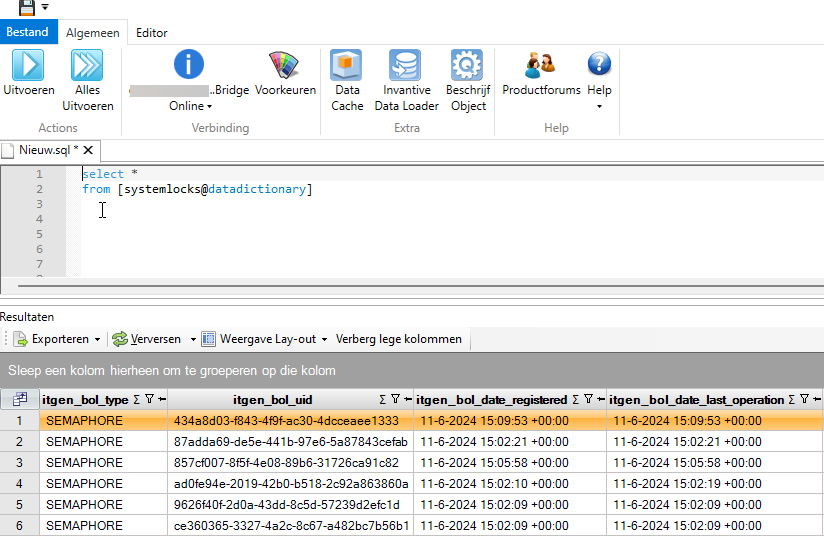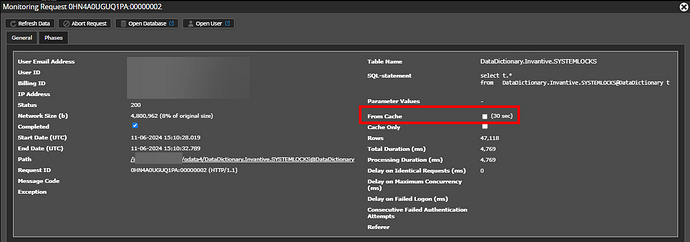It is possible to disable the caches for OLTP-style queries on Bridge Online or set a very short cache lifetime as described in:
Previously, it was not possible to configure the maximum cache lifetime when using the Invantive Bridge Online driver with on-premises solutions such as Invantive Query Tool. However, starting from release 24.0.220, you can specify a low or zero cache lifetime during login for all Invantive Bridge Online connections.
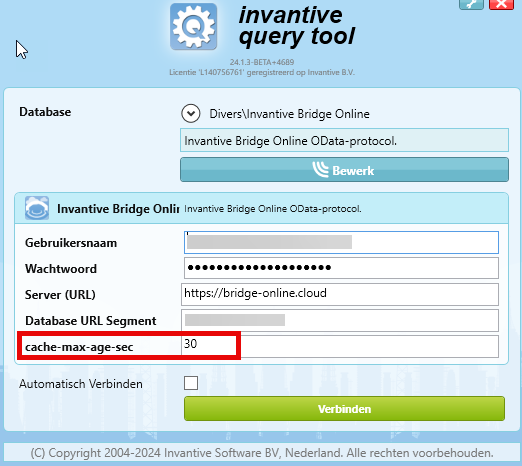
After establishing the connection, you can configure the desired maximum cache age for subsequent SQL statements using the provider attribute cache-max-age-sec.
Although there are runtime limitations for OLTP-style queries, this feature allows you to retrieve current data, such as from the Data Dictionary, rather than outdated information. For example, by setting the cache age to 30 seconds, you can query system locks as shown below:
In Bridge Online, you can see that the maximum cache age of the data is set to 30 seconds: