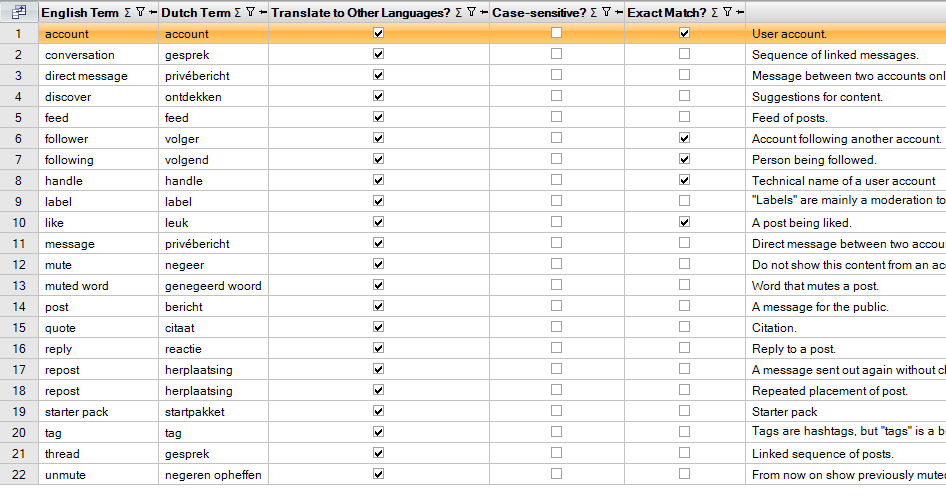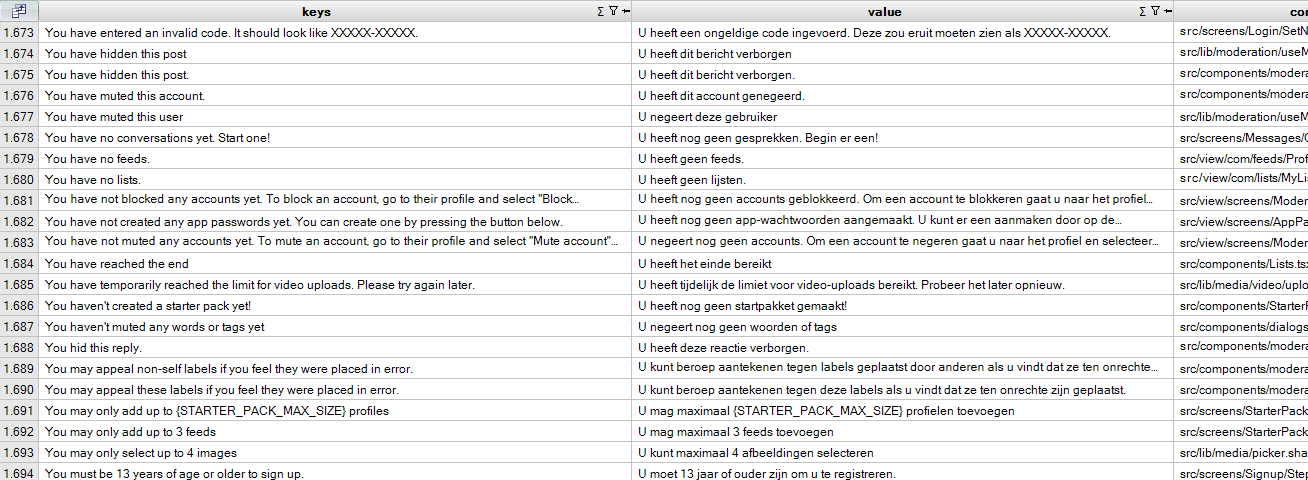This topic describes how to create a spreadsheet for reviewing purposes of the translation of Bluesky from English into Dutch.
Localazy uses tokens which allow access to one specific project. Such a token can be retrieved from https://localazy.com/console/tokens. However, Localazy also supports an organization token, which allow access to ALL projects of a subscription.
Start the Invantive Query Tool or Invantive Cloud. Then connect to Localazy using the chosen token (either for the project or the organization token). In this sample Invantive Query Tool will be used with an organization token:
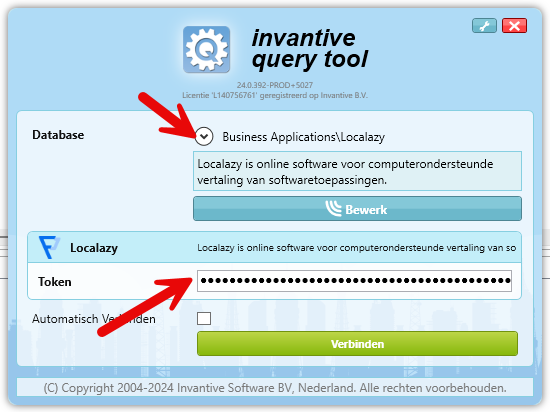
The first query is to check whether the project is indeed accessible using the organization token:
select *
from projects
where slug = 'bsky'
Note that each SQL-statement is rewritten by the SQL engine and Localazy-driver into one or more API calls to Localazy. These calls can be found also in the SessionIOs@DataDictionary table and SQL execution steps.
The Bluesky translation project is indeed available:
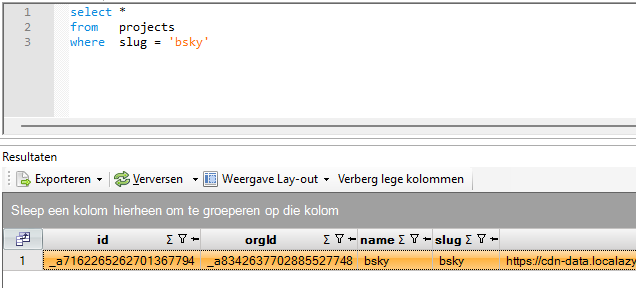
Download Glossary to Excel
First, we will retrieve the glossary, so the reviewer knows what standard translations have applied and how words have been interpreted:
select pgn_en.term
term_en
label 'English Term'
, pgn_nl.term
term_nl
label 'Dutch Term'
, pgm.translateTerm
label 'Translate to Other Languages?'
, pgm.caseSensitive
label 'Case-sensitive?'
, pgm.exactMatch
label 'Exact Match?'
, pgm.description
label 'Definition'
from ProjectGlossaryTerms pgm
join ProjectGlossaryTermTranslations pgn_en
on pgn_en.lang = 'en'
and pgn_en.term_id = pgm.id
join ProjectGlossaryTermTranslations pgn_nl
on pgn_nl.lang = 'nl'
and pgn_nl.term_id = pgm.id
where pgm.project_slug = 'bsky'
order
by pgn_en.term
The result is:
The Excel-file can be created using the export button, the for excel clause or using the Invantive Script statement local export results.
Export Translations
In the next step, the translations for the Bluesky resources will be exported to Excel. Note that Bluesky uses the English text as a resource key, so only the key plus the Dutch translation are needed for a review.
The query is:
select pfy.keys
, pfy.value
, comment
from ProjectFileKeys pfy
where pfy.project_slug = 'bsky'
and pfy.language_code = 'nl'
order
by pfy.keys
with results: