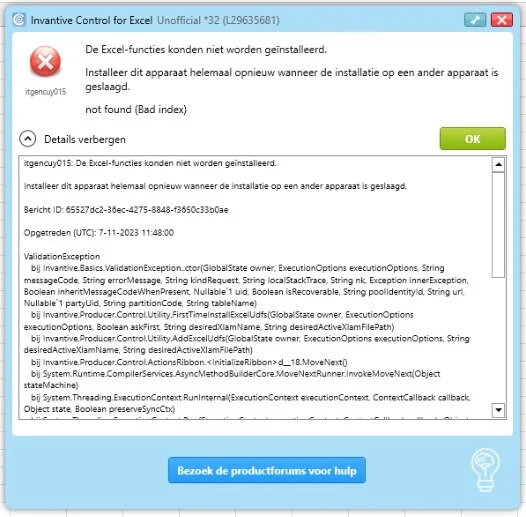Bij het eerste gebruik van Invantive Control for Excel treedt de volgende foutmelding op:
itgencuy015 De Excel-functies konden niet worden geïnstalleerd. Installeer dit apparaat helemaal opnieuw wanneer de installatie op een ander apparaat is geslaagd.
not found (Bad index)
ValidationException
bij Invantive.Basics.ValidationException..ctor(GlobalState owner, ExecutionOptions executionOptions, String messageCode, String errorMessage, String kindRequest, String localStackTrace, String nk, Exception innerException, Boolean inheritMessageCodeWhenPresent, Nullable`1 uid, Boolean isRecoverable, String poolIdentityId, String url, Nullable`1 partyUid, String partitionCode, String tableName)
bij Invantive.Producer.Control.Utility.FirstTimeInstallExcelUdfs(GlobalState owner, ExecutionOptions executionOptions, Boolean askFirst, String desiredXlamName, String desiredActiveXlamFilePath)
bij Invantive.Producer.Control.Utility.AddExcelUdfs(GlobalState owner, ExecutionOptions executionOptions, String desiredActiveXlamName, String desiredActiveXlamFilePath)
bij Invantive.Producer.Control.ActionsRibbon.<InitializeRibbon>d__18.MoveNext()
bij System.Runtime.CompilerServices.AsyncMethodBuilderCore.MoveNextRunner.InvokeMoveNext(Object stateMachine)
bij System.Threading.ExecutionContext.RunInternal(ExecutionContext executionContext, ContextCallback callback, Object state, Boolean preserveSyncCtx)
bij System.Threading.ExecutionContext.Run(ExecutionContext executionContext, ContextCallback callback, Object state, Boolean preserveSyncCtx)
bij System.Runtime.CompilerServices.AsyncMethodBuilderCore.MoveNextRunner.Run()
bij System.Threading.Tasks.AwaitTaskContinuation.RunOrScheduleAction(Action action, Boolean allowInlining, Task& currentTask)
bij System.Threading.Tasks.Task.FinishContinuations()
bij System.Threading.Tasks.Task.FinishStageThree()
bij System.Threading.Tasks.Task`1.TrySetResult(TResult result)
bij System.Threading.Tasks.Task.DelayPromise.Complete()
bij System.Threading.Tasks.Task.<>c.<Delay>b__274_1(Object state)
bij System.Threading.TimerQueueTimer.CallCallbackInContext(Object state)
bij System.Threading.ExecutionContext.RunInternal(ExecutionContext executionContext, ContextCallback callback, Object state, Boolean preserveSyncCtx)
bij System.Threading.ExecutionContext.Run(ExecutionContext executionContext, ContextCallback callback, Object state, Boolean preserveSyncCtx)
bij System.Threading.TimerQueueTimer.CallCallback()
bij System.Threading.TimerQueueTimer.Fire()
bij System.Threading.TimerQueue.FireNextTimers()
bij System.Threading.TimerQueue.AppDomainTimerCallback(Int32 id)
bij Invantive.Producer.Control.Utility.FirstTimeInstallExcelUdfs(GlobalState owner, ExecutionOptions executionOptions, Boolean askFirst, String desiredXlamName, String desiredActiveXlamFilePath) in c:\smoke\ws-23.0\Invantive.Control\src\Invantive.Producer.Control\Utility.cs:regel 5708
bij Invantive.Producer.Control.Utility.AddExcelUdfs(GlobalState owner, ExecutionOptions executionOptions, String desiredActiveXlamName, String desiredActiveXlamFilePath) in c:\smoke\ws-23.0\Invantive.Control\src\Invantive.Producer.Control\Utility.cs:regel 5773
bij Invantive.Producer.Control.ActionsRibbon.<InitializeRibbon>d__18.MoveNext() in c:\smoke\ws-23.0\Invantive.Control\src\Invantive.Producer.Control\ModelRepository.cs:regel 126
Zie afbeelding: