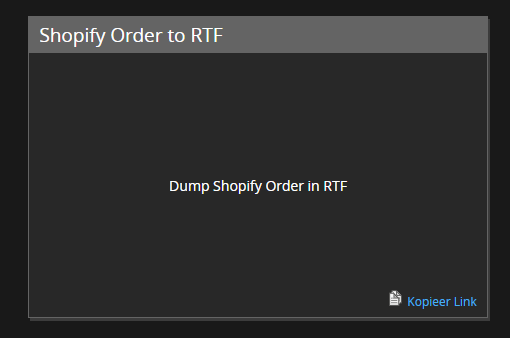The Invantive Cloud website serves as the dynamic core of the Invantive Cloud ecosystem. This digital platform empowers you to administer databases and user accounts, as well as to develop and test code. It’s crucial to understand, however, that the website is not engineered for high-intensity data processing tasks.
To uphold a superior user experience, we’ve instituted certain limitations, aligned with our Fair Use policy:
- UniversalSQL/PSQL queries are capped at a 5-minute execution time.
- Application modules initiated interactively are also subject to a 5-minute runtime limit.
- The aggregate runtime of all queries and application modules within a 24-hour period contributes to the Fair Use Day Limits.
- Supplementary daily restrictions are in place for all API calls to data platforms.
SQL-statement
Should a UniversalSQL/PSQL query exceed its allotted execution time, you’ll encounter the following error message:
itgendvr054
The SQL statement exceeds the maximum execution time of 300 seconds.
Please optimize the performance or limit the data volume using filters and/or limit. Long-running SQL statements are best placed in an application module and executed using Invantive App Online.
Via the “performance” tag, you will find numerous tips on optimising performance. Via the “invantive-app-online” tag, you will find tips on embedding SQL instructions in an application module.
Application Module
In the event that an application module runs over its maximum time, the ensuing error message will display:
itgendvr055
The application module exceeds the maximum execution time of 300 seconds.
Please run the module on Invantive App Online, optimize the performance or limit the data volume using filters and/or limit.
You can run an application module via Invantive App Online which is specifically designed for long-term programmes. By choosing “Applications” from Invantive Cloud, then the desired application and the “Execute” button you will get a list of executable modules.
The hyperlink to run the module via Invantive App Online is right below each module: