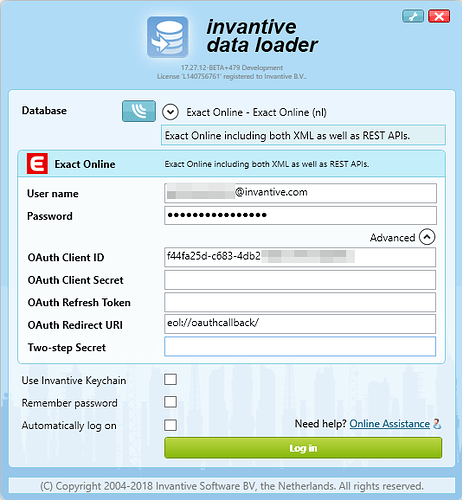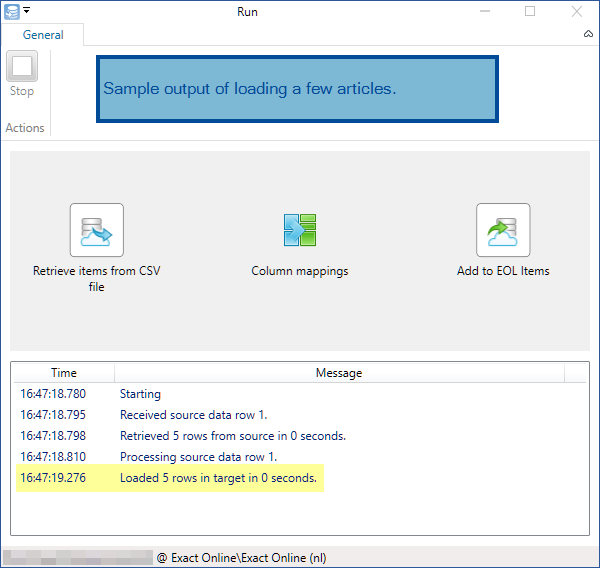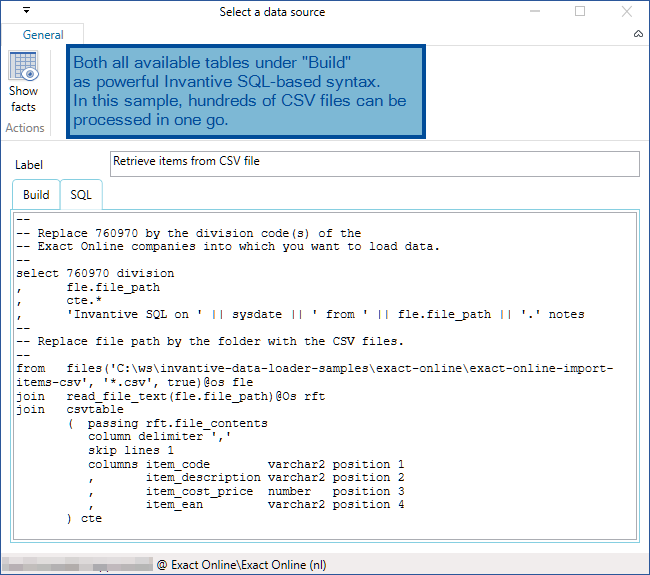Summary
Loading data into Exact Online is simple with Invantive Data Loader. An example is presented which loads CSV-files with new items into an Exact Online company.
Loading Data into Exact Online
Using Invantive SQL it is easy to upload new facts into Exact Online. With over 700 APIs covered in both XML and REST APIs and unmatched parallel loading capabilities across multiple Exact Online companies, Invantive SQL is the most flexible, reliable and future-proof data exchange solution with a low TCO.
Invantive SQL is available on various platforms with various end-user products such as for Excel, servers and mobile devices.
This note will explain you how to use the graphical front-end Invantive Data Loader of Invantive SQL to load items into Exact Online.
Invantive Data Loader
Invantive Data Loader is a intuitive graphical tool to design and run download and upload actions using Exact Online and over 50 other platforms. It is bundled with premium products, but also available in a free version supporting up to 1.000 rows per run. Maximum loading throughput is ensured by using bulk loading interfaces when available (including Exact Online, PostgreSQL, SQL Server and Oracle).
New Items in CSV Format
In this case an Exact Online user wants to upload a list of new items and their recommended sales prices:
Code,Omschrijving,Prijs,EAN
PA9W0048NL,Motorola Moto G6 Play - 32 GB - Deep Indigo (blauw),179,0723755124165
1313-6513,Sony Xperia XA2 - 32 GB - Zwart,294,7311271611615
80314126,Oral-B Genius 10000N Rose Gold Elektrische Tandenborstel,199,4210201203063
EA8110,Krups Arabica Picto EA8110 - Espressomachine - Zwart,319,0010942223450
WIT60R,Witte Reus Duo-Caps wasmiddel - 60 wasbeurten,13,5410091744069
Load Items from CSV into Exact Online
The first step is to either look for a sample loader file in the GitLab-hosted project invantive-data-loader-samples. When you have located and downloaded the sample file ‘exact-online-import-items-csv.idl’, just log on to Data Loader:
The pre-defined databases are all based on a single data container such as one Exact Online subscription. You can also configure and use databases with multiple data containers such as two Exact Online subscriptions in the Netherlands, SQL Server and a Teamleader account.
Open and run the job which loads the five new items into Exact Online:
That is all.
Design a Data Loader Job
You can also graphically design a load process with on the left side the CSV-source of the data, in the middle a transformation and on the right Exact Online as the target:
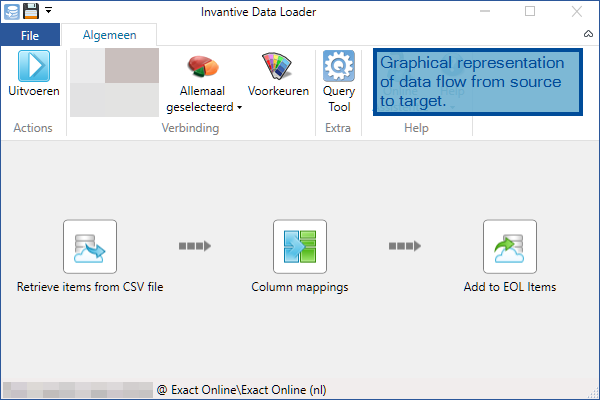
In this case we have several dozens of Exact Online companies to choose from to load data into. Also, besides loading the data as is, it is required to register in the item’s note the name of the source file from which the item was created. So we need to use a SQL statement instead of just selecting an Excel source:
Press the ‘Show Facts’ button to validate the source data matches your expectations:
Next define the Exact Online table into which the data should be loaded (Items on the REST API in this case):
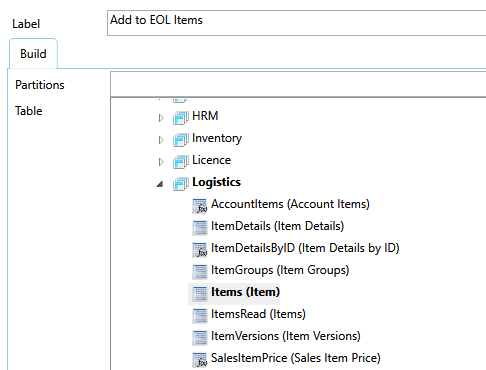
After the source and target have been defined, you can define a transformation. In this case the item_cost_price column in the CSV source is mapped to the CostPriceStandard of Exact Online:
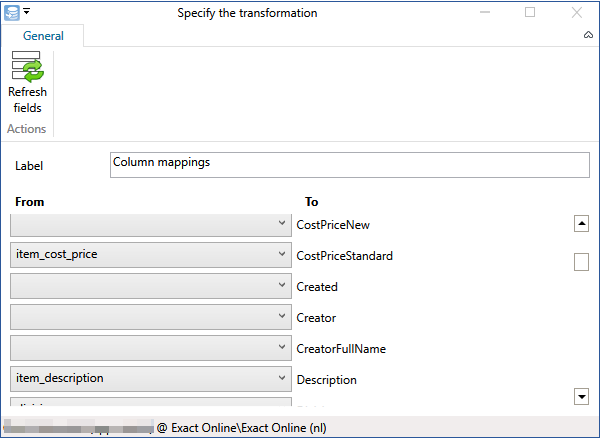
Now you can run the Data Loader job as shown before.