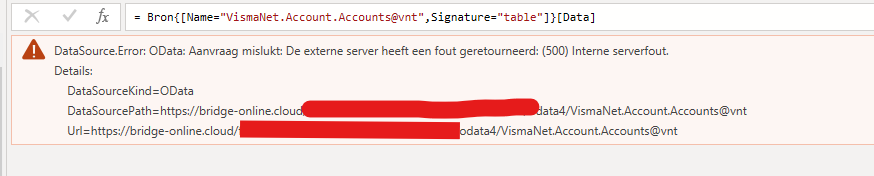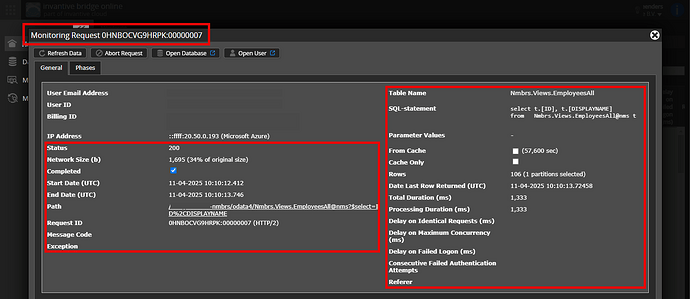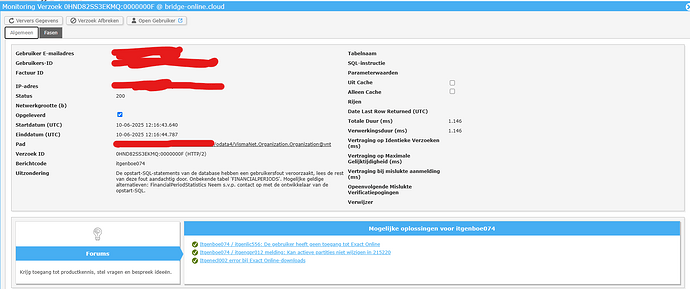It seems that I am getting an error with my startup SQL since today. Haven’t changed anything, and worked last week still. Queries via the UniversalSQL do work, so it has to be this. See below. Does anyone know what I should do?
Complete information
Is it possible to add a (anonymized) screenshot of the request details in Invantive Bridge Online Monitoring as described in More insight with new Bridge Online Monitoring?
Details can be found by clicking on the download request which represents the issue discussed in this topic.
The download request typically has a SQL-statement with table name visible.
Please leave at least the following data visible from both columns:
- the title bar with the request ID,
- the status code, network size, path and times in the left column,
- the error code and error message at the very bottom of the left column,
- the entire right column including the SQL statement, table name and parameter values.
For example:
Verify correct server and user
Check carefully that you are logging into the Bridge Online website that is also used from Power BI and with the same user name. You will only see the requests from the Invantive Cloud user you are logging into the website with.
There are four servers in use:
bridge-online.cloudapp-online.cloudbridge-online.invantive.comapp-online.invantive.com
You can see the server used in your script or source code of reporting.
Verify correct request and details
Please make sure to select the request to display the details. Only one single request should be visible in the screenshot.
Also check carefully that the request has a path with odata4 or apps. Other requests are in general non-relevant for this purpose.
Error message and tips per email
In addition, the Invantive Cloud user who has the error message will usually receive on his email address an email with an error message and tips if there is an error message in Power BI, Power Query, Azure Data Factory, Qlik or Tableau.
Advice is to check the affected user’s spam for such emails sent from support@invantive.com.
itgenboe074
De opstart-SQL-statements van de database hebben een gebruikersfout veroorzaakt, lees de rest van deze fout aandacht door.
Onbekende tabel ‘FINANCIALPERIODS’.
Mogelijke geldige alternatieven: FinancialPeriodStatistics.
Neem s.v.p. contact op met de ontwikkelaar van de opstart-SQL.
Thanks. Is it possible to add the statements from the SQL Startup here?
use all;
create or replace view GeneralLedgerBalancesAll
as
select fpd.COMPANY_CODE
, fpd.COMPANY_NAME
, fpd.year
, fpd.period
, gle.* except gle.financialPeriod, gle.company_code, gle.company_name
from FinancialPeriods fpd
join GeneralLedgerBalancesV2(fpd.company_code, fpd.Period) gle
It is recommended to correct the query.
At least the table function GeneralLedgerBalancesV2 no longer accepts company as described in:
However, it might be better to use the default view GeneralLedgerBalancesAll, which is available in the Views catalog on the Visma.net SQL-driver.
Een bericht is gesplitst naar een nieuw topic: Itgenboe024 Onbekende tabel ‘VismaNet.Account.Accounts@vnt’
Thanks for the suggestion! I have discarded the query. The error is gone.
Another error occurs, see Itgenboe024 Onbekende tabel 'VismaNet.Account.Accounts@vnt'.
Dit topic is 3 dagen na het laatste antwoord automatisch gesloten. Nieuwe antwoorden zijn niet meer toegestaan.