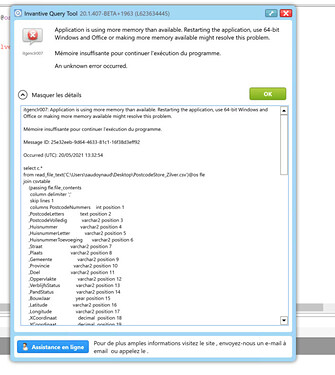Just to share a test were I wanted to push Query Tool to high limits with CSV stuff.
I have a csv file with 9,5 million lines containing all Dutch postal adresses and PostCodes. This file weighs a lightweight of 2,5 GB.
I wanted to csv-parse it with Query Tool, then upload it to SQL Server, because SSMS import tool is not really wanting to help in importing that file.
I first did some test on a reduced csv file, then tried the full thing.
select c.*
from read_file_text('C:\mydir\myfile.csv')@os fle
join csvtable
( passing fle.file_contents
column delimiter ';'
skip lines 1
columns PostcodeNummers int position 1
, PostcodeLetters text position 2
, PostcodeVolledig varchar2 position 3
, Huisnummer varchar2 position 4
, HuisnummerLetter varchar2 position 5
, HuisnummerToevoeging varchar2 position 6
, Straat varchar2 position 7
, Plaats varchar2 position 8
, Gemeente varchar2 position 9
, Provincie varchar2 position 10
, Doel varchar2 position 11
, Oppervlakte varchar2 position 12
, VerblijfsStatus varchar2 position 13
, PandStatus varchar2 position 14
, BouwJaar year position 15
, Latitude varchar2 position 16
, Longitude varchar2 position 17
, XCoordinaat decimal position 18
, YCoordinaat decimal position 19
, CreatieDatum varchar2 position 20
, NevenVestiging varchar2 position 21
, ObjectID number position 22
) c
limit 100
On the full set, the Query Tool drained all the memory and raised an OutOfMemoryException:
Obviously the limit 100 is not applied until after full processing.
This is just to share, non blocking. I gave been able to use Excel + Power Query to do my work in selecting some part of the post codes.