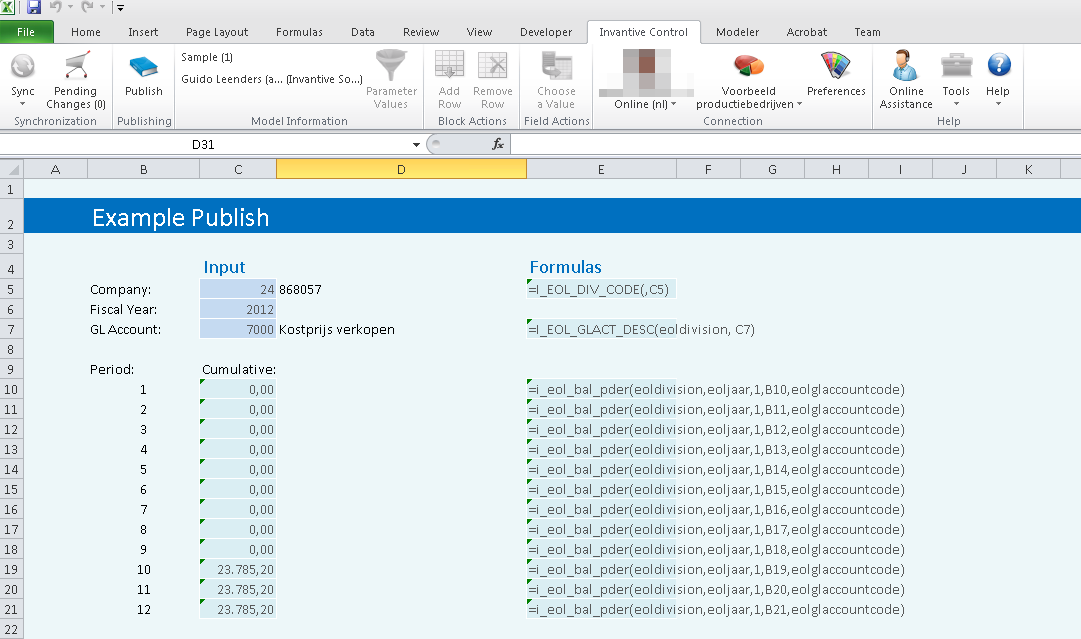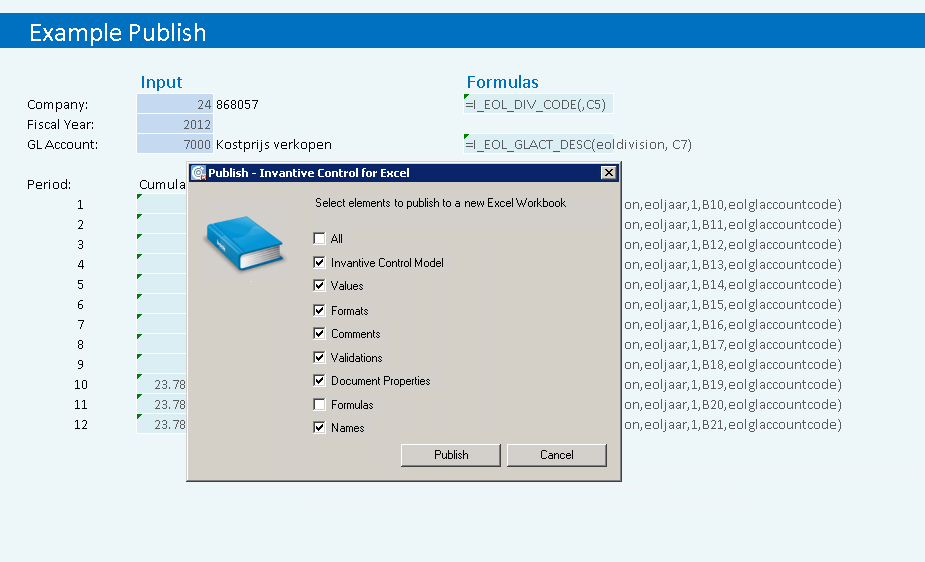Using Invantive Control formulas in Excel can be used to retrieve values from cloud application such as Visma.net, NMBRS or Exact Online. However, evaluation of the formulas requires presence of the Invantive Control add-in and on subsequent evaluations values can change when the contents of the cloud applications are changed. This article explains how to replace the formulas by values, enabling distribution to other users or external parties.
Instructions
Execute the following steps to replace the Invantive formulas by their value. You can test these steps with Exact Online general ledger balances using the attached original and published Excel files:
- Start Excel
- Log on to Exact Online using Invantive Control for Excel.
- Create a model using formulas, such as:
- Choose the publish button.
- Uncheck ‘All’ and then unselect 'Formulas’:
- Select the Publish button.
- The published spreadsheet has formulas replaced by values.
- Distribute the spreadsheet.
| Bestand | Gewijzigd |
|---|---|
| Microsoft Excel-spreadsheet sample-publish-exact-online.xlsx | 09-06-2020 by forums |
| Microsoft Excel-spreadsheet sample-publish-exact-online (Published).xlsx | 09-06-2020 by forums |