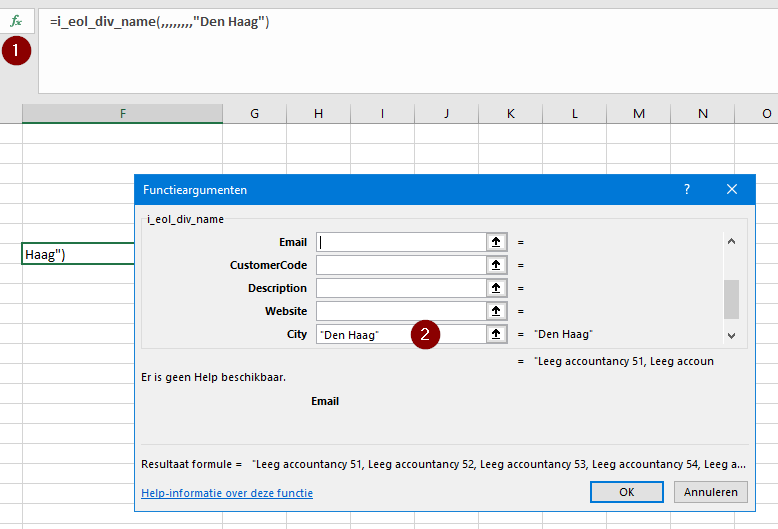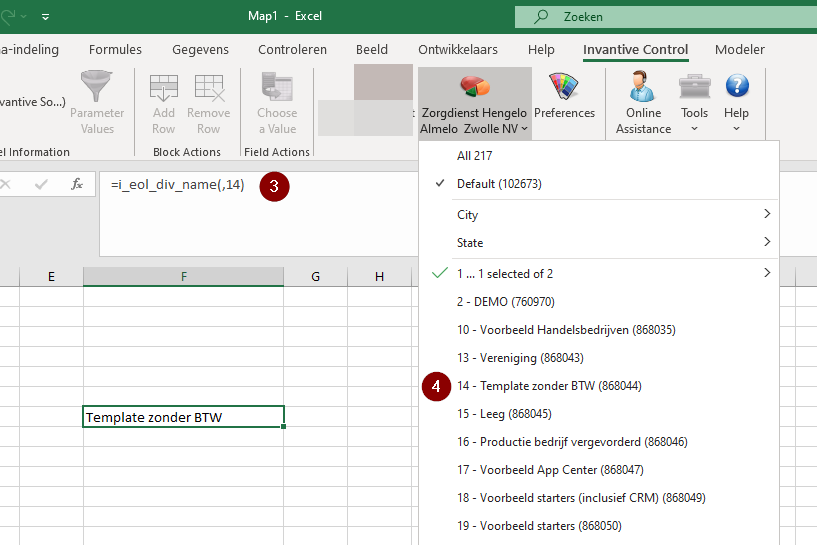Invantive Control has formulas to retrieve Exact Online company information such as city using the unique division code. However, often there are more unique aspects to search Exact Online company information by such as Chamber of Commerce number. This article explains how to use use other aspects to retrieve company information.
Instructions
Perform the following steps:
- Start Excel.
- Log on to Exact Online.
- Enter the formula without parameters (red 1 in picture): I_EOL_DIV_NAME()
- Or use the Building Blocks selector in the Modeler ribbon to select an Exact Online company formula.
- Press enter.
- Press the function wizard button in Excel.
- Enter a city such as “Den Haag“ (“The Hague“) such as red 2 in picture.
- The formula evaluates to a list of all names of companies in The Hague (“Den Haag“).
Perform the following additional steps to retrieve the unique division code of a company by the human-readable company number:
- Enter the formula (red 3 in picture): I_EOL_DIV_CODE(,14).
- Replace “14” by a possibly unique company code such as “14” (these are shown in the partition chooser to the left of the name as shown with red 4 in picture).
- Press enter.
- The unique division code is shown in the Excel cell.