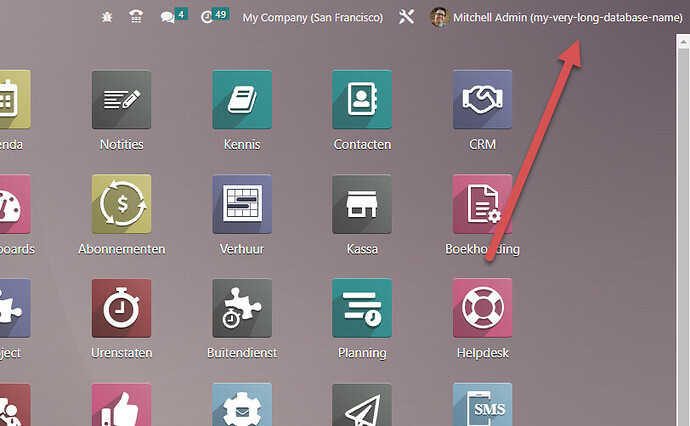To connect to Odoo.sh or other Odoo environment, you need to specify both the server name (such as “myserver.odoo.com”) as well as the database name. Typically, you can find a list of available databases in the screen “My databases” which is available in the top-right menu:
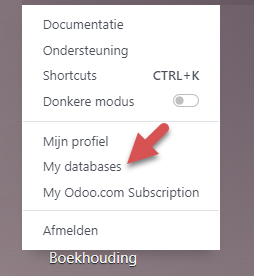
However, not all users have access to this option. There is however an even more simple way to determine the database name:
- active developer mode in the Settings app
- look at the value between round brackets after your user name at the top-right menu bar:
The database name is in this case:
my-very-long-database-name
Is the database name missing from the top-right menu bar? Make sure to check that developer mode is active, as indicated by the “bug”-like icon at the top of the browser page:
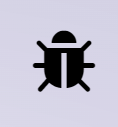
Use that database name when creating your Odoo database for use with Invantive Cloud, Power BI, Tableau and other online products: