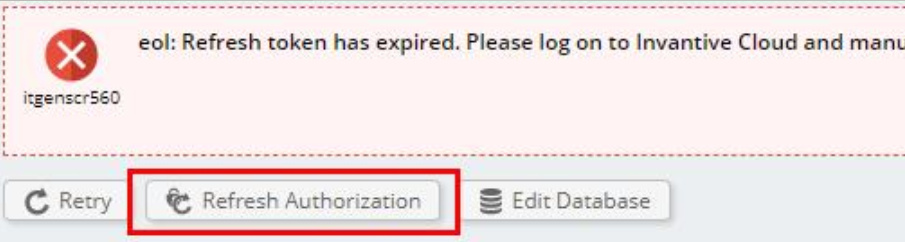The release of October 21, 2020 of Invantive Cloud includes new functionality to ease the re-authentication of refresh tokens. Many OAuth2 platforms have a security policy which limits the conditions under which a previously granted refresh token as application-specific password remains valid.
For instance, on Exact Online a refresh token expires directly when a new refresh token is issued every 10 minutes. On Google, a similar chain can consist of approximately 13 subsequent refresh tokens.
When an authentication error due to an expired OAuth2 refresh token occurs as shown below, you can use the new “Refresh Authorization” button in Invantive Cloud to re-execute the authentication flow:
Of course you can still navigate to the database and then data container with the expired refresh token and use the “Refresh Authorization” button there.
More extensive information on changing the user credentials is to be found on Hoe verander ik de gebruikte Exact Online gebruiker van een datacontainer? (Dutch).