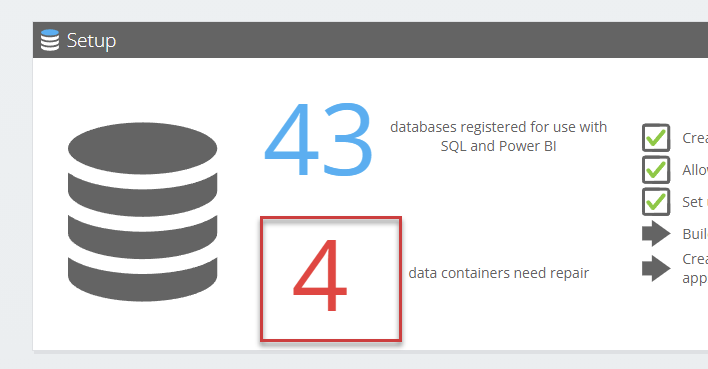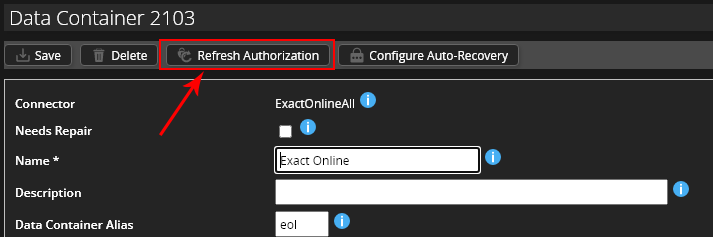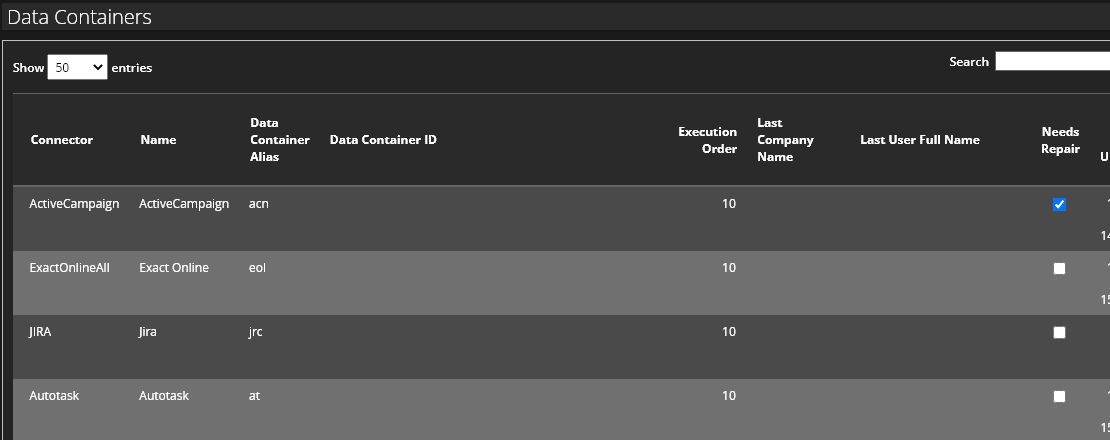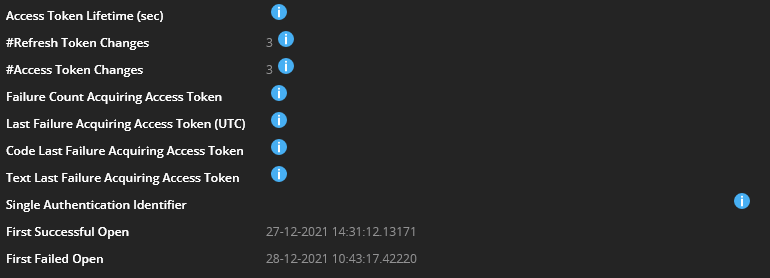Smoothly Repair Authorization Data Containers
A common problem is the expiration of authorizations on a limited number of cloud platforms. This is typically linked to an itgenscr652-message. Renewing the authorizations required at least four steps. The new Invantive Cloud release makes the renewal of authorizations much easier and limits it to 1 click in most cases. After logging into Invantive Cloud, the dashboard immediately shows when data containers are in need of repair:
The red number and text are only shown if there are data containers that raised an error the last time they were opened.
By clicking on the number (if only one data container has problems) you are immediately directed to the screen to renew the authorizations.
Only if there are several data containers will a list first appear and after selection one can correct the authorizations again via “Renew Authorization”:
The list of data containers under the “Setup” dashboard shows which data container needs repair:
A data container is removed from the list of problem instances as soon as the authorization is successfully renewed.
The details of a data container also show some statistics such as whether and how frequently the data container experiences problems:
Exact Online - Minimum Frequency of Use
Specifically for Exact Online, if the app login credentials are not used for 30 days (the so-called “refresh token”), Exact will let them expire automatically for security reasons. Therefore it is recommended for Exact Online databases to open/use them at least once every 30 days, for example by refreshing a report.
By comparing the ‘Last Successful Open’ field with the time of the ‘Last Failed Open’, it is possible to determine how many days ago the data container was last used. Is this longer than 30 days? Then it is required to renew the authorisations.
Exact Online - after itgenscr590 message
When using a second connection for the same combination of Exact Online client ID and Exact Online user, online on Invantive Cloud in the same or another Invantive Cloud environment, or on-premises, an error message itgenscr590 will occur as described in Itgenscr590 There can be at most one data container in all databases in all organizations with the single authentication identifier.
The new data container is not usable and will also be deleted automatically on Invantive Cloud. As a result, the original database with Exact Online will also jump into repair mode, even if that database is in another Invantive Cloud environment.
Automatic Recovery
It is possible to automate the renewal of authorizations via auto-recovery (“Automatic Recovery”) as described at Auto-recovery of Exact Online refresh tokens for data containers.