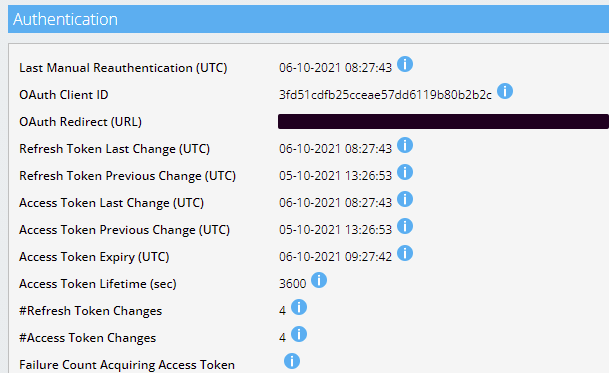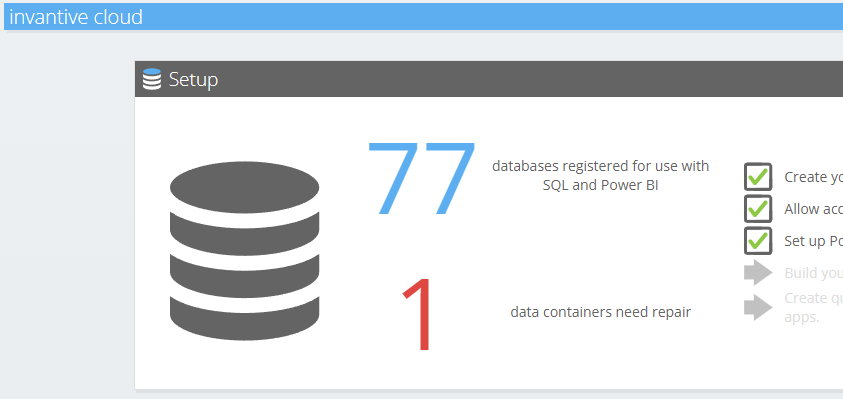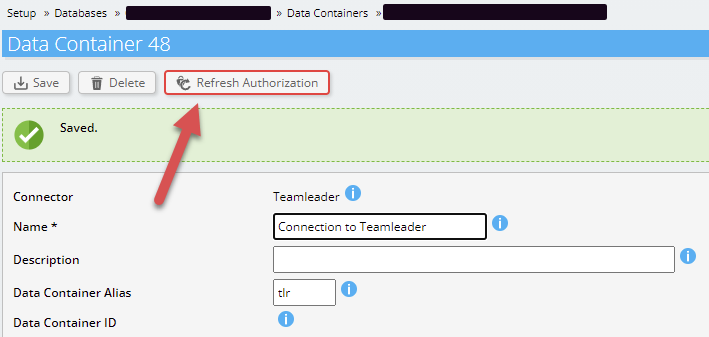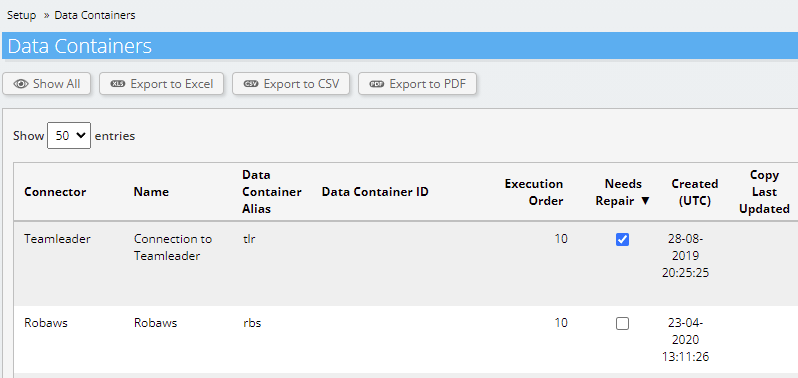Smooth Repair of Data Container Authorization
A common problem is the expiration of authorizations on a limited number of cloud platforms. Renewing the authorizations required previously at least four steps. The new Invantive Cloud release makes the renewal of authorizations much easier and limits it in most cases to 1 click. After logging into Invantive Cloud, the dashboard immediately displays when data containers are in need of repair:
The red number and text are shown only if there are data containers that triggered an error message the last time they were opened.
By clicking on the number (if only one data container has problems) you are immediately directed to the screen to renew the authorizations.
Only if there are several data containers will a list first appear and after selection one can correct the authorizations again via “Refresh Authorization”:
The list of data containers under the “Setup” dashboard shows which data container needs repair:
A datacontainer is removed from the list of problem instances as soon as the authorization is successfully renewed.
The details of a data container also show some statistics such as whether and how frequently the data container experiences problems: