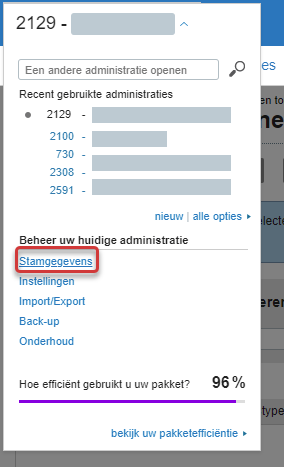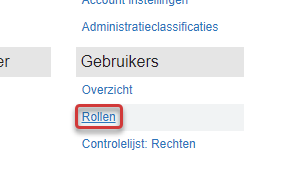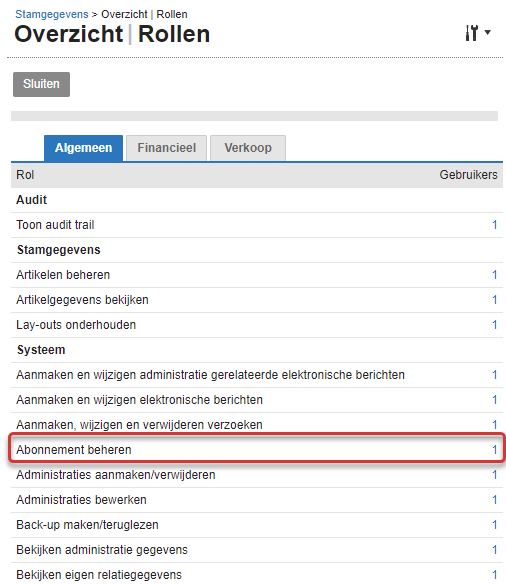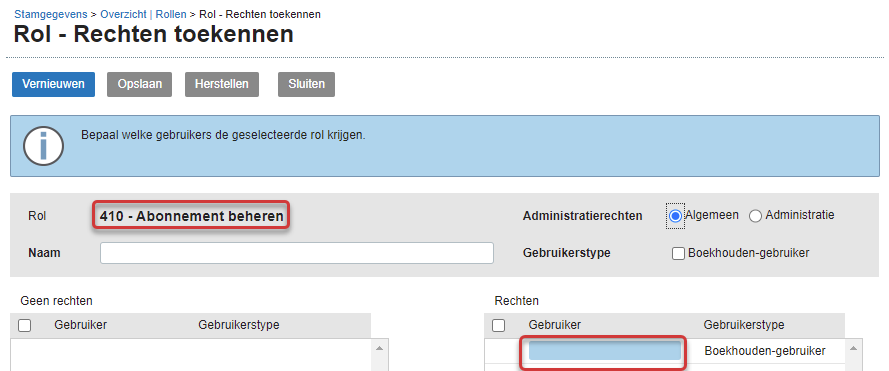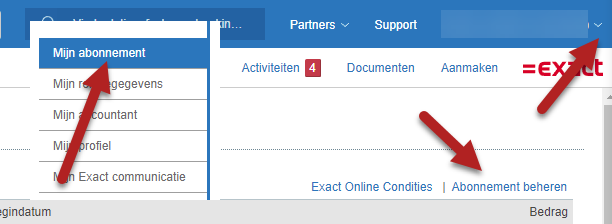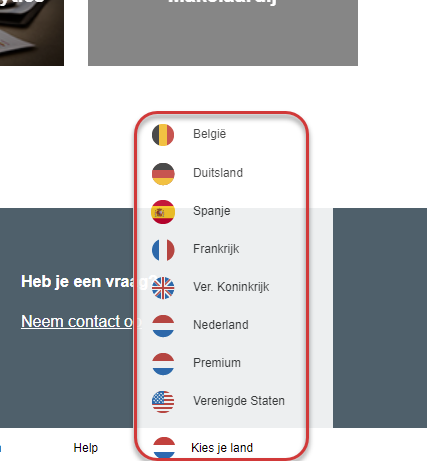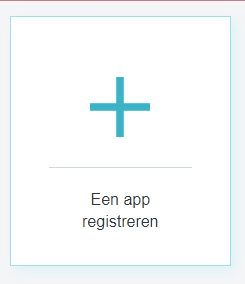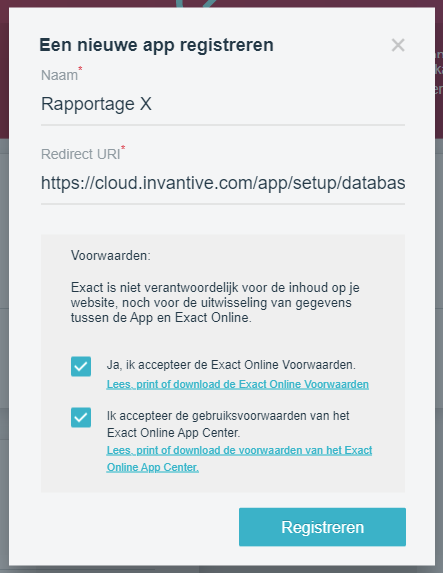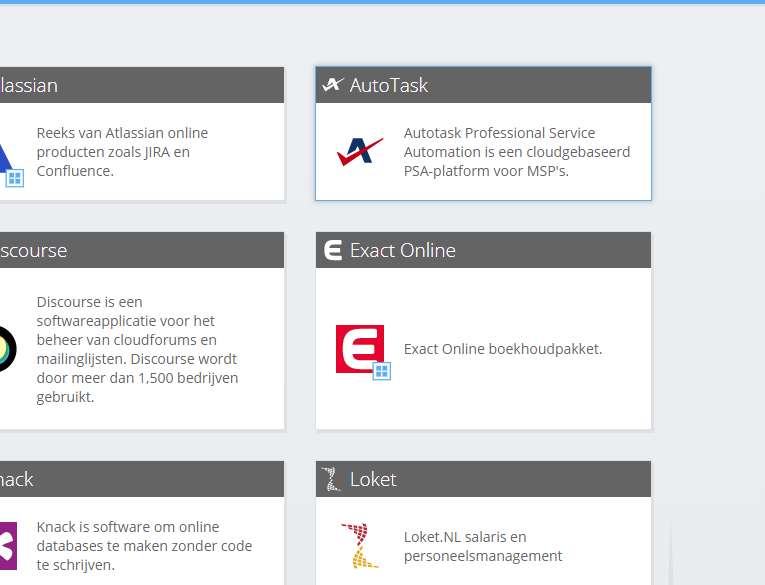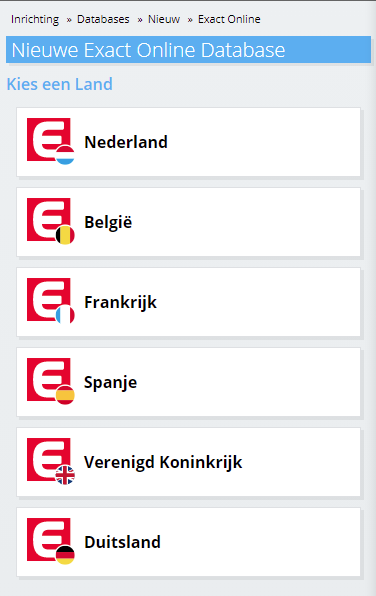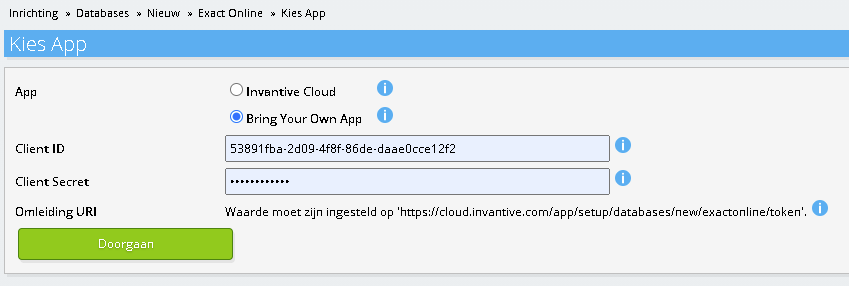After using a trial license, it is necessary to register and use an Exact Online app to connect with Exact Online from Power BI.
Do you also want to register an app for use with Invantive Control for Excel? Then also register an app as described in Register Exact Online app for use with Invantive Control for Excel.
Perform the following steps to register an Exact Online app:
- Go to https://start.exactonline.nl.
- Sign in.
- Go to the Master Data:
- Click on "Roles:
- If “Roles” is not among them, then you do not have enough permissions. Please contact your Exact Online application administrator. Preferably, they will perform the remaining steps.
- Search for “Manage Subscription” and press the number to the right of that text:
- Check that your username is on the right:
- Go to “My Exact Online” in the top-right drop down menu in the blue title bar.
- Verify that in “My Subscription” there is a button to “Manage Subscription”:
- If your username is not listed, then you do not have enough permissions. Contact your Exact Online application administrator. Preferably he or she will perform the remaining steps.
- Go to https://apps.exactonline.com.
- Do you work from another country than the Netherlands? Then first choose at the ultimate end the correct Exact Online country:
- Click on “Login”:
- A user with the “Manage Subscriptions” role will see “Manage My Apps” in the red bar at the top:
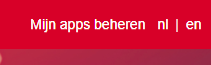
- If “Manage My Apps” isn’t visible after logging on, create a new Main User within Exact Online and log on to Exact App Centre with that account.
- Choose “Manage my apps.”
- Choose “Register an app.”
- Describe the purpose of the app, such as “Reporting with Power BI”:
- Enter “https://cloud.invantive.com/app/setup/databases/new/exactonline/token” as the redirect URI.
- Check the terms and conditions.
- Choose “Register.”
- Save the data at “Client ID”, “Redirect URI” and “Client secret”:
- Above all, store the client secret safely; it is part of a password, so to speak.
The Manage Subscription privileges within Exact Online were only required for the registration of the Exact Online app. Any user - with or without privileges on Manage Subscription - can use the registered app.
Existing Exact Online Data Container of Database
Converting an existing Exact Online data container to the new Exact Online app is described in:
New Database
Now log in to Invantive Cloud and perform the following steps to define a database on this new Exact Online app:
- Choose the green “Add Database” button.
- Choose "Exact Online accounting package:
- Choose the Exact Online country:
- Choose "Bring Your Own App:
- Enter the client ID.
- Enter the client secret.
- Choose “Continue”.
- Sign in to Exact Online.
- Accept the terms and conditions.
- The Exact Online database has been created.
- Usage is as before.