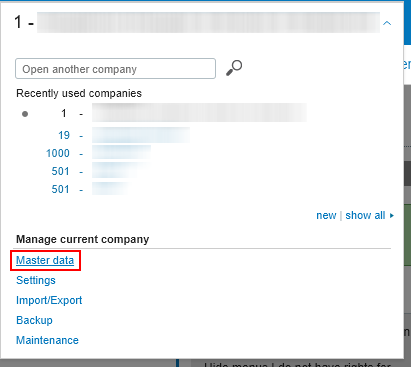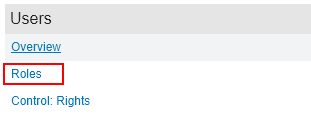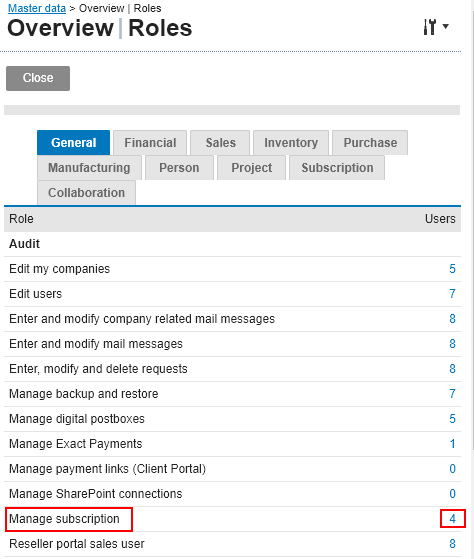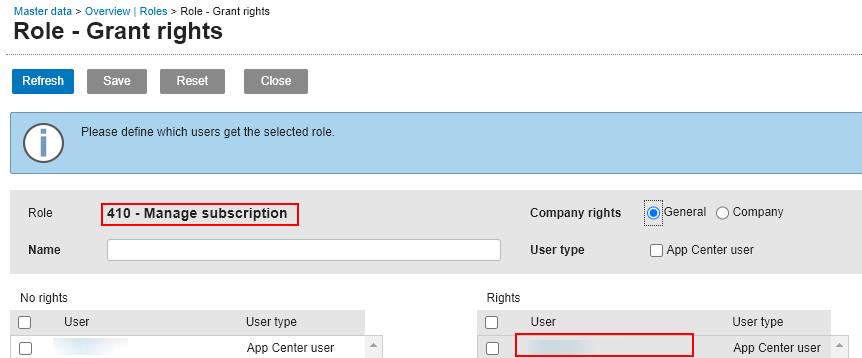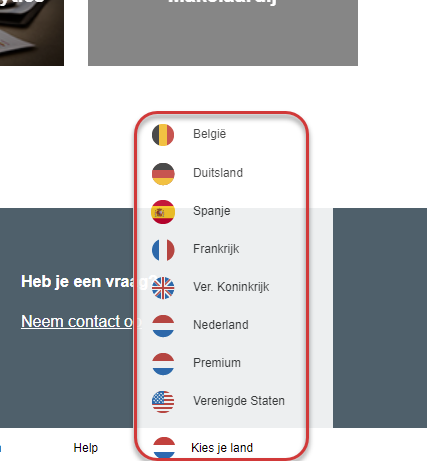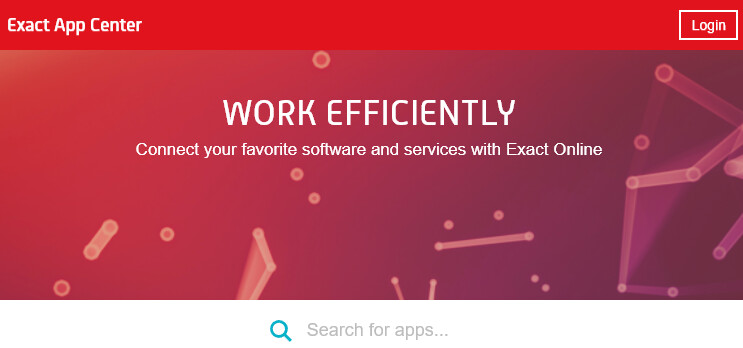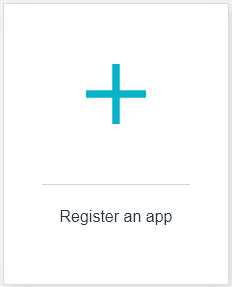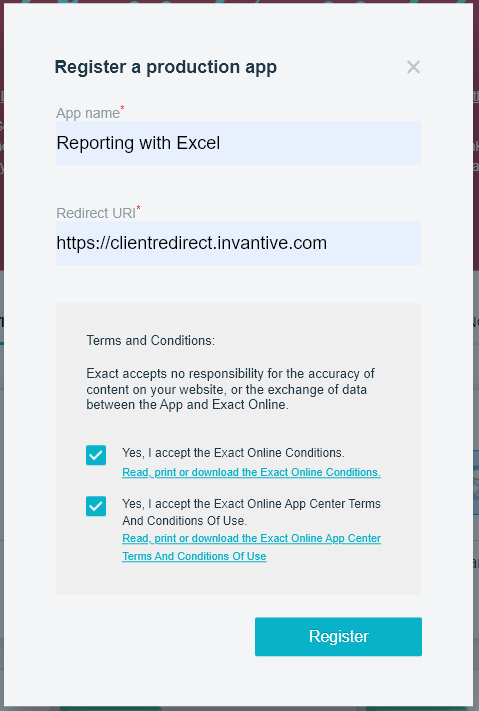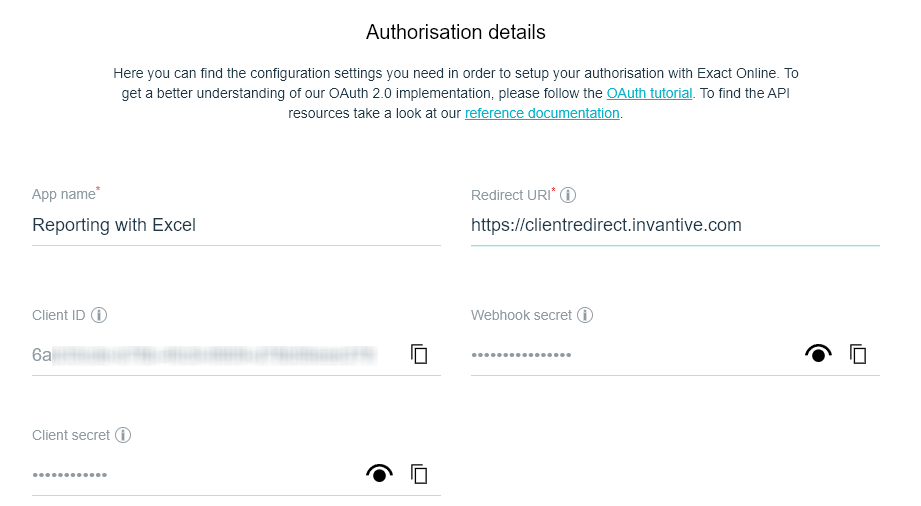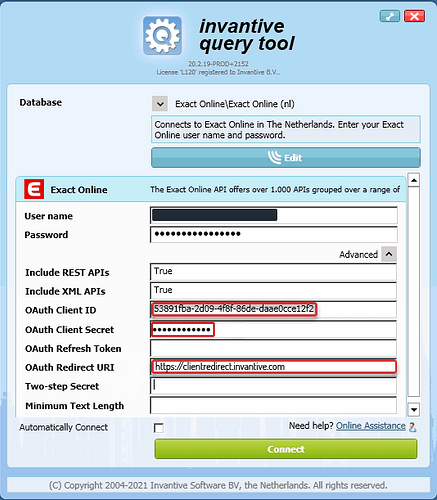After using a trial license it is necessary to register and use an Exact Online app to connect to Exact Online from Excel. These steps are also necessary to avoid an itgenexl053 and/or itgenexl001 error during log on.
Do you also want to register an app for use with Power BI/Invantive Cloud? Then also register an app as described in Register Exact Online app for use with Invantive Cloud.
These steps are also applicable for other on-premises products such as Invantive Query Tool, Invantive Data Hub and Invantive Data Replicator.
Perform the following steps to register an Exact Online app:
- Go to https://start.exactonline.nl.
- Sign in.
- Go to the Master Data:
- Click on "Roles:
- If “Roles” is not among them, then you do not have enough permissions. Please contact your Exact Online application administrator. Preferably, they will perform the remaining steps.
- Search for “Manage Subscription” and press the number to the right of that text:
- Check that your username is on the right:
- If your username is not listed, then you do not have enough permissions. Contact your Exact Online application administrator. Preferably he or she will perform the remaining steps.
- Go to https://apps.exactonline.com.
- Do you work from another country than the Nethelands? Then first choose at the ultimate end the correct Exact Online country:
- Click on “Login”:
- A user with the “Manage Subscriptions” role will see “Manage My Apps” in the red bar at the top:
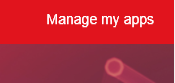
- If “Manage My Apps” isn’t visible after logging on, create a new Main User within Exact Online and log on to Exact App Centre with that account.
- Choose “Manage my apps.”
- Choose “Register an app.”
- Describe the purpose of the app, such as “Reporting with Excel”:
- Enter “https://clientredirect.invantive.com” as the redirect URI.
- Check and accept the terms and conditions via the two check marks.
- Choose “Register.”
App Registration
- The own client ID, client secret and redirect URI appear.
- Save the data at “Client ID”, “Redirect URI” and “Client secret”:
- Above all store the Client Secret safely; it is part of a password so to speak.
The Manage Subscription privileges within Exact Online were only required for the registration of the Exact Online app. Any user - with or without privileges on Manage Subscription - can use the registered app.
Now start Invantive Control for Excel or for example the Invantive Query Tool.
Enter the client ID and redirect URI in the red marked fields:
Sign up and use continue to work as before.
Watch the video with extensive tutorial for further assistance.