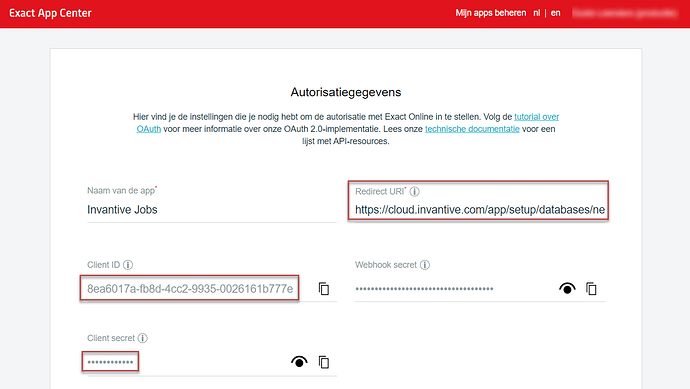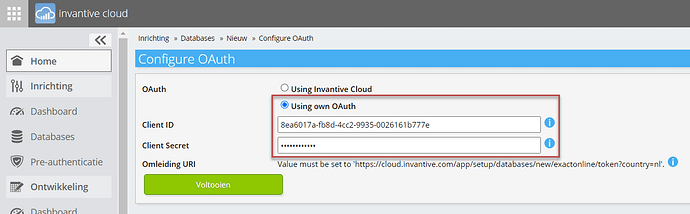It is now also possible to use your own app registration with Exact Online in combination with Invantive Cloud. Previously, only the Invantive app registration could be used.
This concept, called “Bring Your Own App,” allows you to register your own app in the Exact Online App Store and use both the data transfer of Invantive Cloud with it and the authentication capabilities of Invantive Cloud for short-lived refresh tokens on Exact Online.
In a future version of on-premise tools, Bring Your Own App will allow the on-premise software to also use short-lived access tokens on Exact Online as made available via the Invantive Cloud. In addition, long-lived credentials such as password can also be managed and distributed centrally via Invantive Cloud.
As known Exact Online uses short lived refresh tokens where only one can be valid. Or “There can only be one” as from the movie “Highlander”.
All confidential login data is kept secure and encrypted just like for Invantive Cloud. The refresh tokens on Exact Online cannot be retrieved, even by on-premises software.
The steps for using Bring Your Own App are:
- Register an Exact Online app as described at Preauthenticate Exact Online - Invantive Cloud.
- Make sure the redirect URI is the same as
https://cloud.invantive.com/app/setup/databases/new/exactonline/token(where the country varies by Exact Online environment):
- Choose “Databases.”
- Choose “New”.
- Choose new database on Exact Online.
- In the new additional step, choose “Using own OAuth” and enter the client ID and client secret:
- Continue to register the database as usual.
That’s all; Invantive Cloud takes care of updating and rotating access and refresh tokens automatically.