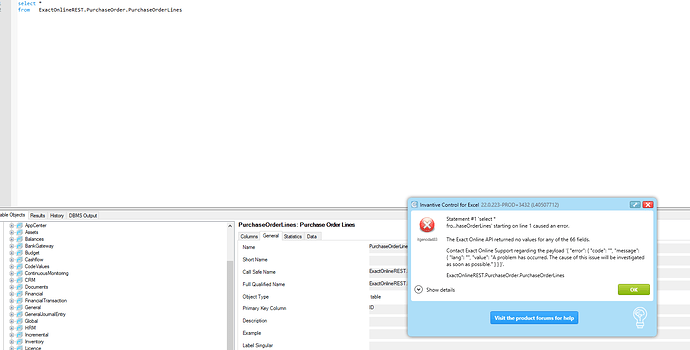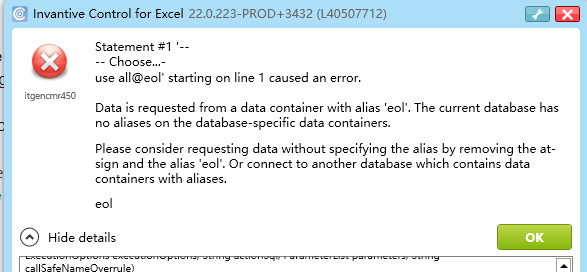| ID |
5 |
| Registered |
07-09-2022 08:59:43 (UTC) |
| Start |
07-09-2022 08:59:43 (UTC) |
| UID |
895fa2f2-9654-4e3c-8123-6a0949847072 |
| Call UID |
dd1aa0ad-2e48-4bcc-a006-b86ae50aebfe |
| URL |
https://start.exactonline.nl/api/v1/3175623/purchaseorder/PurchaseOrderLines?$select=* |
| Direction |
0 |
| Table Name |
ExactOnlineREST.PurchaseOrder.PurchaseOrderLines |
| Message |
GET |
| Response Status |
OK |
| Partition Code |
3175623 |
| GUI Module Name |
Invantive Query Tool |
| GUI Module Version |
22.0.223 |
| GUI OS User |
desktop-7b6v0sf\apple |
| GUI User |
desktop-7b6v0sf\apple |
| Machine Name |
DESKTOP-7B6V0SF |
| User on Domain |
desktop-7b6v0sf\apple |
| Managed Thread ID |
21 |
| Process ID |
7684 |
| Message Code |
itgenoda435 |
| Success |
True |
| Request HTTP Headers |
Content-Type=application/json; charset=utf-8,Accept=application/json,User-Agent=Wget/1.21,Authorization=Bearer stampNL001.something,Host=start.exactonline.nl,Accept-Encoding=gzip, deflate |
| Response HTTP Headers |
Pragma=no-cache,DataServiceVersion=2.0;,X-Xss-Protection=1; mode=block,X-Content-Type-Options=nosniff,Referrer-Policy=strict-origin-when-cross-origin,X-RateLimit-Limit=5000,X-RateLimit-Remaining=4999,X-RateLimit-Reset=1662595200000,X-RateLimit-Minutely-Limit=60,X-RateLimit-Minutely-Remaining=59,X-RateLimit-Minutely-Reset=1662541200000,Connection=keep-alive,Content-Length=10344,Cache-Control=no-cache, no-store,Content-Type=application/json;charset=utf-8,Date=Wed, 07 Sep 2022 08:59:42 GMT,Expires=-1,Set-Cookie=ASP.NET_SessionId=n510gjl1gezrtu32tgj2srzh; SameSite=lax; path=/; secure; HttpOnly; SameSite=Lax,ExactServer{6c54fee3-1866-4788-a41a-74ad66b20f8d}=Division=3175623; SameSite=lax; path=/; secure; HttpOnly,ExactOnlineClient=something=; SameSite=lax; expires=Mon, 31-Dec-2198 23:00:00 GMT; path=/; secure; HttpOnly,Strict-Transport-Security=max-age=31536000 ; includeSubDomains ; preload |
| Request Body as String |
|
| Request Contents |
Automatic decompression: GZip, Deflate |
|
Maximum automatic redirections: 5 |
|
Maximum response headers length: 64 |
|
Protocol version: 1.1 |
|
Timeout: 300,000 ms |
|
Continue Timeout: 350 ms |
|
Read/write Timeout: 300,000 ms |
|
Send chunked: False |
|
Request header Accept: application/json |
|
Request header Accept-Encoding: gzip, deflate |
|
Request header Authorization: Bearer stampNL001.something |
|
Request header Content-Type: application/json; charset=utf-8 |
|
Request header Host: start.exactonline.nl
|
|
Request header User-Agent: Wget/1.21 |
| Response Body as String |
{ |
|
“d” : { |
|
“results”: [ |
|
{ |
|
“__metadata”: { |
|
“uri”: “https://start.exactonline.nl/api/v1/3175623/purchaseorder/PurchaseOrderLines(guid’ab7b246c-fddc-4320-8aba-00977a82459d’)”, “type”: “Exact.Web.Api.Models.PurchaseOrder.PurchaseOrderLine” |
|
}, “AmountDC”: … |
|
}, { |
|
“__metadata”: { |
|
“uri”: “https://start.exactonline.nl/api/v1/3175623/purchaseorder/PurchaseOrderLines(guid’a825d260-a4b8-437c-960b-015ea90c1c92’)”, “type”: “Exact.Web.Api.Models.PurchaseOrder.PurchaseOrderLine” |
|
}, “AmountDC”: … |
|
}, { |
|
“__metadata”: { |
|
“uri”: “https://start.exactonline.nl/api/v1/3175623/purchaseorder/PurchaseOrderLines(guid’aaced1e5-81ea-4311-a674-028a74bb9c64’)”, “type”: “Exact.Web.Api.Models.PurchaseOrder.PurchaseOrderLine” |
|
}, “AmountDC”: … |
|
}, { |
|
“__metadata”: { |
|
“uri”: “https://start.exactonline.nl/api/v1/3175623/purchaseorder/PurchaseOrderLines(guid’403fc60b-6d86-4319-a22b-045657650579’)”, “type”: “Exact.Web.Api.Models.PurchaseOrder.PurchaseOrderLine” |
|
}, “AmountDC”: … |
|
}, { |
|
“__metadata”: { |
|
“uri”: “https://start.exactonline.nl/api/v1/3175623/purchaseorder/PurchaseOrderLines(guid’a29acd0d-57ad-4986-adf0-047b6186e967’)”, “type”: “Exact.Web.Api.Models.PurchaseOrder.PurchaseOrderLine” |
|
}, “AmountDC”: … |
|
}, { |
|
“__metadata”: { |
|
“uri”: “https://start.exactonline.nl/api/v1/3175623/purchaseorder/PurchaseOrderLines(guid’df496af5-9f0c-4833-82d9-05515e767ca6’)”, “type”: “Exact.Web.Api.Models.PurchaseOrder.PurchaseOrderLine” |
|
}, “AmountDC”: … |
|
}, { |
|
“error”: { |
|
“code”: “”, “message”: { |
|
“lang”: “”, “value”: “A problem has occurred. The cause of this issue will be investigated as soon as possible.” |
|
} |
|
} |
|
} |
| Response Contents |
Content length: 10344 |
|
Is from cache: False |
|
Protocol version: 1.1 |
|
Response URI: https://start.exactonline.nl/api/v1/3175623/purchaseorder/PurchaseOrderLines?$select=* |
|
Header Cache-Control: no-cache, no-store |
|
Header Connection: keep-alive |
|
Header Content-Length: 10344 |
|
Header Content-Type: application/json;charset=utf-8 |
|
Header DataServiceVersion: 2.0; |
|
Header Date: Wed, 07 Sep 2022 08:59:42 GMT |
|
Header Expires: -1 |
|
Header Pragma: no-cache |
|
Header Referrer-Policy: strict-origin-when-cross-origin |
|
Header Set-Cookie: ASP.NET_SessionId=n510gjl1gezrtu32tgj2srzh; SameSite=lax; path=/; secure; HttpOnly; SameSite=Lax,ExactServer{6c54fee3-1866-4788-a41a-74ad66b20f8d}=Division=3175623; SameSite=lax; path=/; secure; HttpOnly,ExactOnlineClient=YH8l+czHpqE717eGdY76ELuZuQHvmiQskvMNh02FOwJUxKFwzv6CDEOdtQQak7wq5k89FTXd1Iw92TKEZfSqPjZVKn92zgCAvnN05s3cVrtPH6pq+pP2TMZKd7U2aLYCazwZ/THHwIXOMSN3AGhiTzkHjtyLrbdACGtJ7j2OZro=; SameSite=lax; expires=Mon, 31-Dec-2198 23:00:00 GMT; path=/; secure; HttpOnly |
|
Header Strict-Transport-Security: max-age=31536000 ; includeSubDomains ; preload |
|
Header X-Content-Type-Options: nosniff |
|
Header X-RateLimit-Limit: 5000 |
|
Header X-RateLimit-Minutely-Limit: 60 |
|
Header X-RateLimit-Minutely-Remaining: 59 |
|
Header X-RateLimit-Minutely-Reset: 1662541200000 |
|
Header X-RateLimit-Remaining: 4999 |
|
Header X-RateLimit-Reset: 1662595200000 |
|
Header X-Xss-Protection: 1; mode=block |