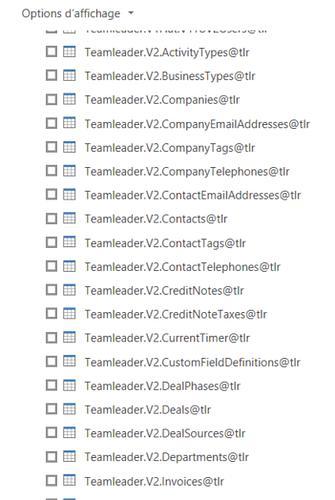During the holiday season a number of changes have been made by those unfortonate to be still at work.
Today’s release of Invantive Bridge Online and Invantive Cloud incorporates a number of bug fixes to solve hanging downloads of data, plus various enhancements on Yuki, Exact Online and Teamleader.
Exact Online
On Exact Online, the new fast and incremental download of quotations has been made available. You can use it from Power BI or with:
select *
from quotationsincremental
Additionally, your user no longer needs access to the Exact Online privilege “Download Deleted Records“, which especially helps large accounting firms to speed up their downloads.
Also, the Account column on RevenueByDebtorList, RevenueByDebtorForYear and RevenueByDebtorForYearPeriod no longer displays a 0-value when it should in fact be an empty value.
Changes were made to TimeTransactionsExtended to allow Invantive Control to retrieve the number of hours worked again for projects using the Excel formula I_EOL_TIMESHEETS_AMOUNT.
Teamleader
On Teamleader, a number of new APIs have been added to Invantive SQL:
- V2.Projects and V2.ProjectById have been extended by approximately 20 budget and actuals fields.
- The version 2 Teamleader Milestones and MilestoneById have similarly been extended.
Additionally, in addition to the V1 API custom fields, the V2 custom fields have been added using the following new tables:
- CustomFieldsByCompanyId
- CustomFieldsByContactId
- CustomFieldsByDealId
- CustomFieldsByInvoiceId
- CustomFieldsByMilestoneId
- CustomFieldsByProductId
- CustomFieldsByProjectId
- CustomFieldsByTaskId
Yuki
On Yuki, Invantive SQL now supports cross-domain queries. The domains are automatically determined from the partitions selected using the use statement.
Availability
All new functionality is solely available on Invantive Cloud and Invantive Bridge Online till the next production release of Windows, Mac and Linux versions.
All bug fixes have been ported to the 20.0 and (where applicable) to 17.32.