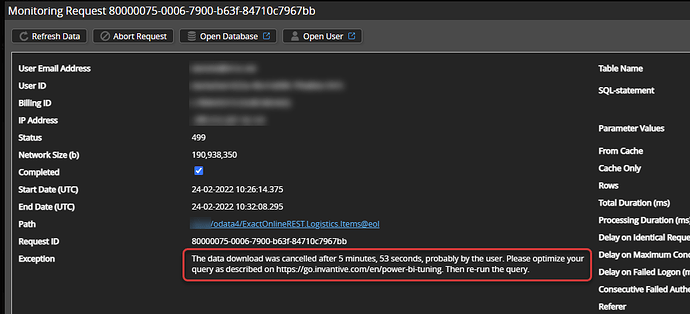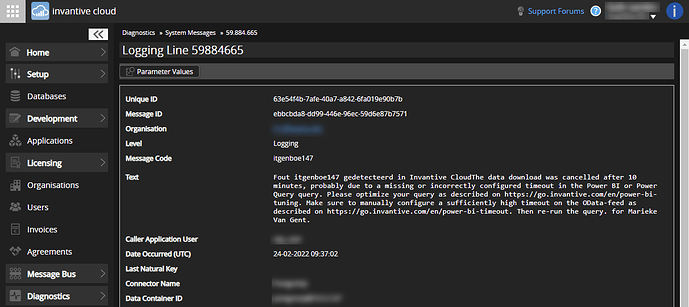“Data download cancelled / cancelled” on Power BI
One of the most common user problems is an error message when downloading data, often after 10 or 30 minutes plus/minus a few seconds.
Power BI does not yet score well in displaying errors and displays confusing messages such as:
- “OLE DB or ODBC error: Exception of HRESULT: 0x80040E4E.”
- “OLE DB or ODBC error: [DataSource.Error] OData: Invalid JSON. A comma character ‘,’ was expected in scope ‘Array’. Every two elements in an array and properties of an object must be separated by commas.”
- “OData: Request failed: The underlying connection was closed: An unexpected error occurred on a receive.”
Usually, multiple messages appear because multiple downloads are running at the same time. The sorting order is not logical. Notifications that refer to a previous download may be skipped. At the top are often meaningless messages; therefore, always scroll through all error messages to find the relevant ones.
Unfortunately, both Power BI and PowerBI.com offer few options to see the underlying causes via a log file. Azure Data Factory is better suited for production use in this sense.
Reveal the actual error message
Within Invantive Cloud a more specific message can be found.
In the Invantive Bridge Online Monitoring, the usually more specific message can be seen such as:
The data download was cancelled after 10 minutes, 2 seconds, probably due to a missing or incorrectly configured timeout in the Power BI or Power Query query. Please optimize your query as described on Overview of Power BI Performance and Download Size Improvement Techniques - invantive. Make sure to manually configure a sufficiently high timeout on the OData-feed as described on Avoid timeout error on Power BI OData download - invantive. Then re-run the query.
The history on Invantive Bridge Online Monitoring is limited; mostly downloads of a few hours old are shown.
The error code for this text is itgenboe147 when Invantive Cloud guesses that it is about a timeout in Power BI, PowerBI.com, Azure Data Factory or Google based on the duration near 10 or 30 minutes. In all other cases, the error code is itgenboe161, for example when guessing that the user himself aborted the download via the “Cancel” button.
This message can also be seen in the screen System Messages on Invantive Cloud, provided it was not longer than four days ago:
Not every message in System Messages with error code itgenboe161 or itgenboe147 concerns a too low value for timeout. If the user himself aborts the download via for example the “Cancel” button in Power BI or by turning off the PC, this message will also be registered. As described earlier, the error code itgenboe161 will then usually be used.
How do I solve “Download cancelled”?
Actually, the solution almost always consists of improving the Power BI options when fetching the data. For Azure Data Factory, Google, Python or other tools this is also true, but the setting to be changed then depends on the tool used.
A step-by-step plan for easily and quickly resolving the message can be found in:
How do I automatically solve this problem?
Currently Power BI provides no features to automatically fix this. However, by supporting our idea with a simple upvote, you will help the community and yourself by improving Power BI in this respect:
https://ideas.powerbi.com/ideas/idea/?ideaid=989055f7-6495-ec11-826d-501ac50aa35e
An overview of all open Power BI ideas can be found on Power BI suggestions for improvement.
My timeout occurrs after approximately 5 minutes
Until the beginning of August 2022 a time-out could also occur after 5 minutes. This error occurred structurally in approximately 0.01% of the downloads. The time-out after 5 minutes was caused by an incorrect handling of an error on one of the HTTP requests that Invantive Cloud made to the cloud platform like Exact Online or Simplicate. Instead of trying again, a time-out error message was given. Improvements were made to detect this situation and to re-issue the same HTTP-request to the underlying cloud platform.