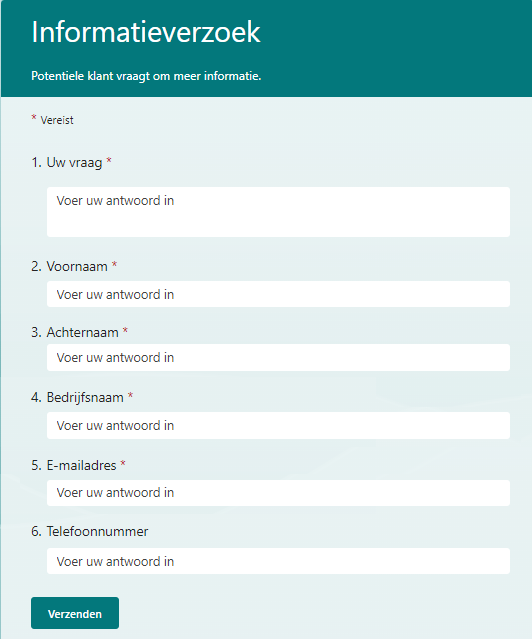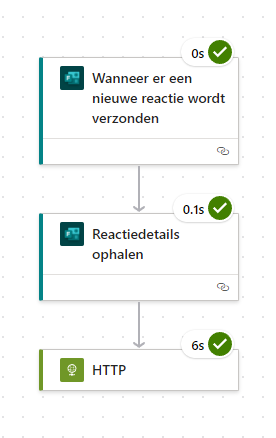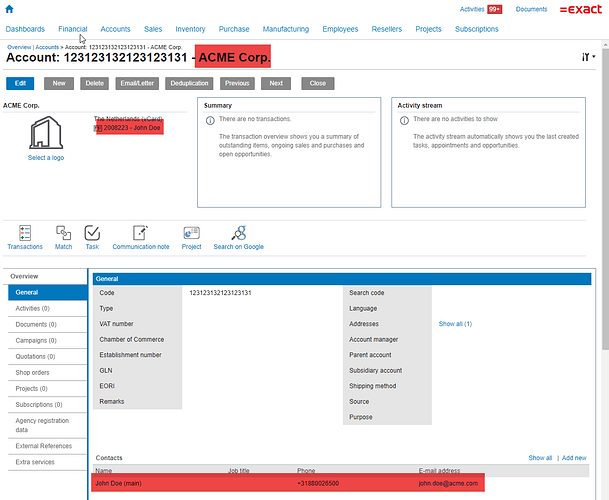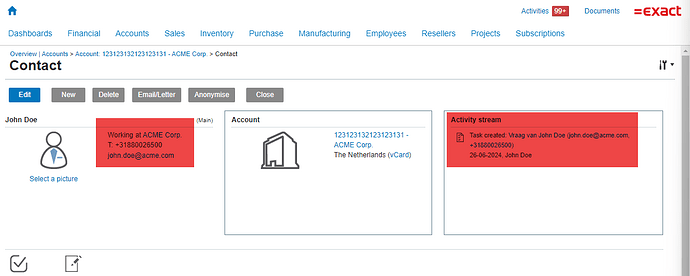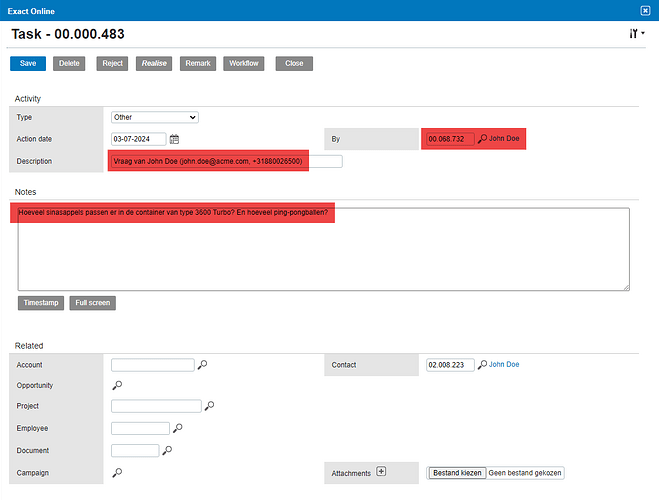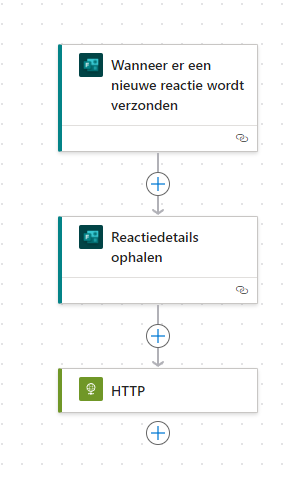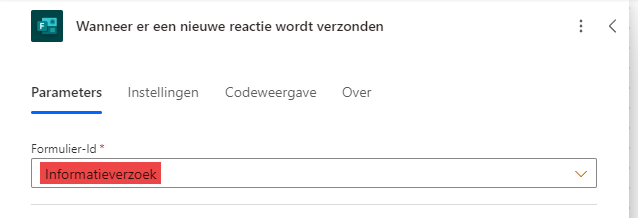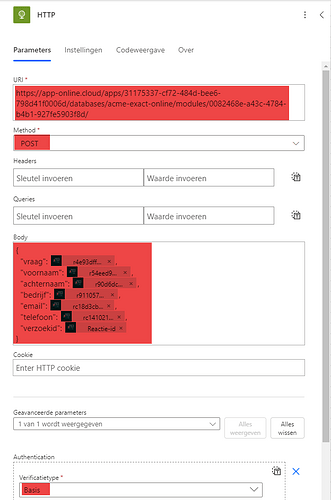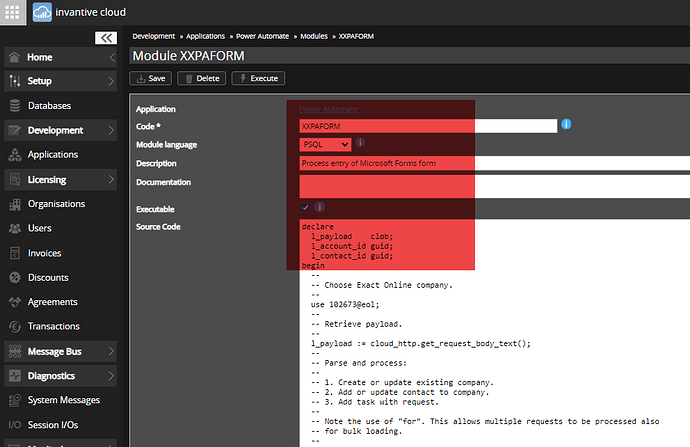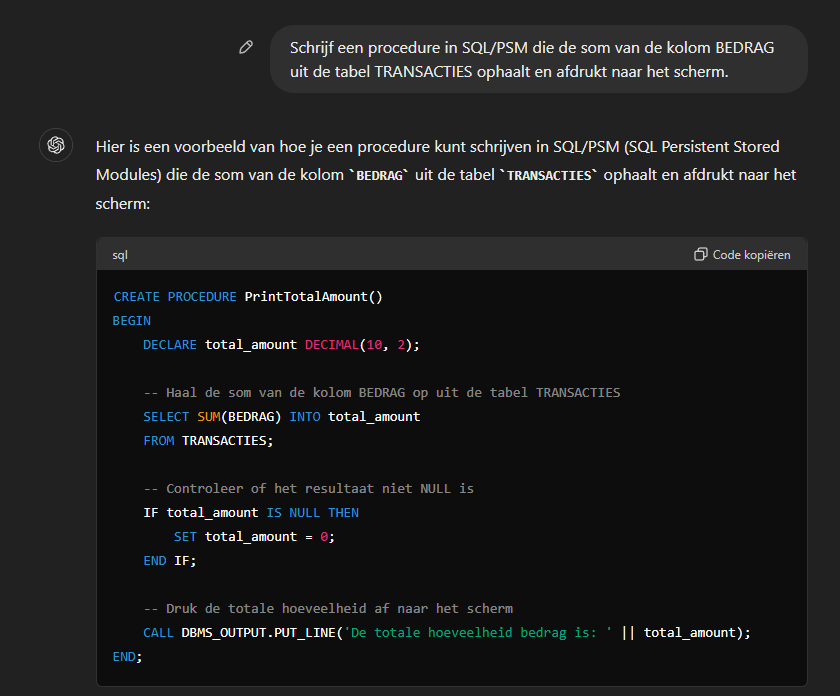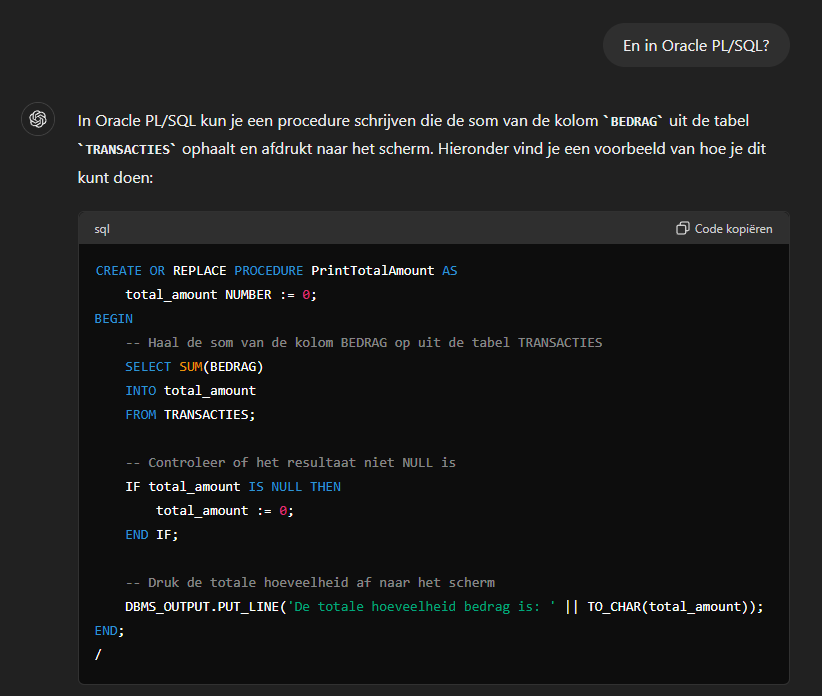Met Invantive Cloud is het eenvoudig mogelijk om ingevulde webformulieren op basis van Microsoft Forms automatisch te verwerken in Exact Online.
In dit voorbeeld leer je hoe voor onderstaand contactformulier automatisch het bedrijf met contactpersoon opgevoerd of bijgewerkt kan worden, terwijl een taak voor een medewerker wordt opgevoerd.
Meer informatie over het gebruik van Power Automate met Exact Online, en de verschillen met de mogelijkheden van Exact Online Premium is te lezen in Gebruik Power Automate met Exact Online.
Resultaat
Het invullen van het webformulier met:
- Vraag: hoeveel sinasappels passen er in de container van type 3600 Turbo? En hoeveel ping-pongballen?
- Voornaam: John
- Achternaam: Doe
- Bedrijfsnaam: ACME Corp.
- E-mailadres: john.doe@acme.com
- Telefoonnummer +31880026500
leidt tot de volgende resultaten.
Power Automate
Merk op dat de verwerkingsduur afhankelijk is van het aantal nog beschikbare API-calls per minuut op Exact Online.
Exact Online bedrijf
Het bedrijf “ACME Corp.” wordt toegevoegd:
Exact Online contactpersoon
De contactpersoon is toegevoegd aan het bedrijf:
Exact Online taak
Een taak is aangemaakt met de vraag:
Inrichting
Om de ingevulde waardes vanuit Microsoft Forms te laden in Exact Online als nieuw/bijgewerkt bedrijf, nieuwe/bijgewerkte contactpersoon en nieuwe taak zijn instellingen nodig in Power Automate en Invantive Cloud.
Power Automate Stroom
Binnen Power Automate dient een stroom gedefinieerd te worden:
Het formulier in Microsoft Forms dient opgegeven te worden bij de eerste stap:
En herhaald bij de tweede stap, samen met de reactie-ID:
Tenslotte dienen de antwoorden doorgegeven te worden aan Invantive App Online als verwerker van de applicatie binnen Invantive Cloud na authenticatie:
Merk op dat de “body” JSON samenstelt voor de antwoorden.
Invantive Cloud Exact Online-database
Zorg dat een Exact Online-database voorhanden is. Indien niet, maak een Exact Online-database aan zoals beschreven en getoond op Verbind Power BI met Exact Online.
Invantive Cloud applicatiemodule
De daadwerkelijke logica gebeurt door een applicatiemodule:
De URL voor de laatste stap in Power Automate kan opgevraagd worden door de applicatie te starten met de gewenste database, en bij het kaartje van de applicatiemodule rechtsonder te kiezen voor “Kopieer link”.
De gebruikte Invantive PSQL-code beschrijft de logica:
declare
l_payload clob;
l_account_id guid;
l_contact_id guid;
begin
--
-- Choose Exact Online company.
--
use 102673@eol;
--
-- Retrieve payload.
--
l_payload := cloud_http.get_request_body_text();
--
-- Parse and process:
--
-- 1. Create or update existing company.
-- 2. Add or update contact to company.
-- 3. Add task with request.
--
-- Note the use of "for". This allows multiple requests to be processed also
-- for bulk loading.
--
for r
in
( select *
from jsontable
( ''
passing l_payload
columns vraag varchar2 path 'vraag'
, voornaam varchar2 path 'voornaam'
, achternaam varchar2 path 'achternaam'
, bedrijf varchar2 path 'bedrijf'
, email varchar2 path 'email'
, telefoon varchar2 path 'telefoon'
, verzoekid varchar2 path 'verzoekid'
)
)
loop
--
-- 1. Create or update existing company.
--
select min(act.id)
into l_account_id
from ExactOnlineREST..Accounts@eol act
where act.name = r.bedrijf
;
if l_account_id is not null
then
cloud_http.append_to_response_body_text('Company exists. Update it.');
update ExactOnlineREST..Accounts@eol
set remarks = remarks || chr(13) || chr(10) || 'Updated on ' || to_char(sysdateutc)
where id = l_account_id
;
else
cloud_http.append_to_response_body_text('Company does not exist. Create it.');
insert into ExactOnlineREST..Accounts
( name
)
values
( r.bedrijf
);
select min(act.id)
into l_account_id
from ExactOnlineREST..Accounts@eol act
where act.name = r.bedrijf
;
end if;
--
-- 2. Add or update contact to company.
--
-- The use of "if exists ( select ...)" would be shorter in
-- code, but is not efficient since
-- the code will also relate the new task to the (new or existing) contact.
--
select min(ctt.id)
into l_contact_id
from ExactOnlineREST..Contacts@eol ctt
where Account = l_account_id
and Email = r.email
;
if l_contact_id is not null
then
cloud_http.append_to_response_body_text('Contact exists. Update it.');
update ExactOnlineREST..Contacts@eol
set firstname = coalesce(r.voornaam, firstname)
, lastname = coalesce(r.achternaam, lastname)
, phone = coalesce(r.telefoon, phone)
, notes = notes || chr(13) || chr(10) || 'Updated on ' || to_char(sysdateutc)
where id = l_contact_id
;
else
cloud_http.append_to_response_body_text('Contact does not exist. Create it.');
insert into ExactOnlineREST..Contacts@eol
( account
, firstname
, lastname
, email
, phone
)
values
( l_account_id
, r.voornaam
, r.achternaam
, r.email
, r.telefoon
);
select min(ctt.id)
into l_contact_id
from ExactOnlineREST..Contacts@eol ctt
where Account = l_account_id
and Email = r.email
;
end if;
--
-- 3. Add task with request.
--
insert into ExactOnlineREST..tasks@eol
( ActionDate
, Contact
, Description
, Notes
)
values
( trunc(sysdateutc) + 7
, l_contact_id
, 'Vraag van ' || r.voornaam || ' ' || r.achternaam || ' (' || r.email || ', ' || r.telefoon || ')'
, r.vraag
);
end loop;
cloud_http.append_to_response_body_text('Processed data (if any).');
end;