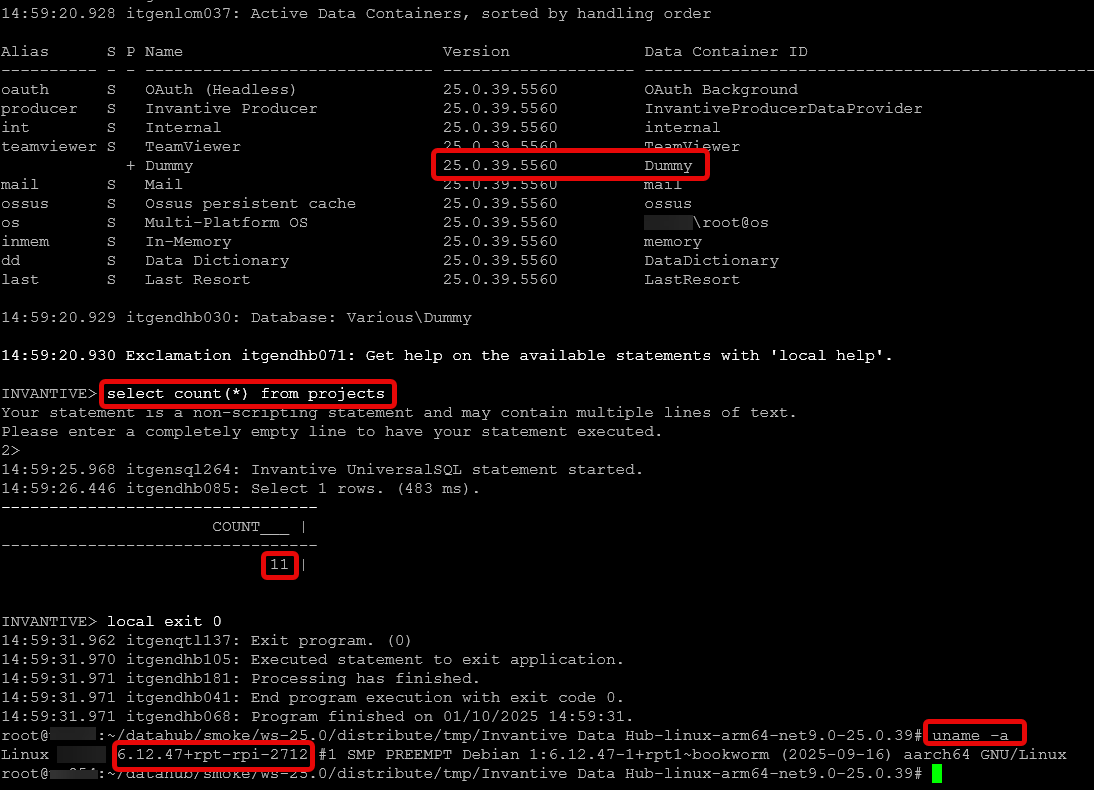All non-Windows-based Invantive products also run on Raspberry Pi OS (Bookworm, derived from Debian 12).
To do this, you can follow the standard installation method for the product in question.
The image below shows how the sample database is accessed using Invantive Data Hub:
Specifications and estimated processing speed
The estimated processing capacity per type is listed in the table below:
| Type | Cores (-) | Score (-) | Rows daily (M) |
|---|---|---|---|
| Ampera Altra (ref.) | 32 | 120 | 480 |
| Pi 5 Model B | 4 | 20 | 80 |
| Pi 4 Model B | 4 | 6 | 24 |
| Pi 3 Model B | 4 | 1 | 4 |
In real life scenarios, at least a Raspberry Pi 4 will be required for practical results, even with only a few concurrent users.
A Raspberry Pi device currently has a relatively limited memory of up to 16 GB. Using the 64-bit version is strongly recommended with as much working memory as possible.
The table above assumes that 1 processing unit is sufficient to retrieve 4 million rows per day from a cloud platform, process these and return them. The estimated processing capacity in practice may differ significantly from the table above based on many factors. We recommend always first creating and optimising a test environment.
Downloads
The downloads include Microsoft.net runtime, so there is no need to install Microsoft.net first.
The following commonly used downloads for ARM64 are available on Raspberry Pi OS:
After unzipping, the execute bit must be set to Invantive.UniversalSQL.Server or Invantive.Producer.Data.Hub. The application can then be started and configured.
Unsupported Raspberry devices
The following Raspberry devices are not supported by Invantive products:
- Internal working memory smaller than 1 GB (such as Raspberry Pi Zero).
- Raspberry Pi Pico (microcontroller)
- All end-of-life products such as Compute Model 1.