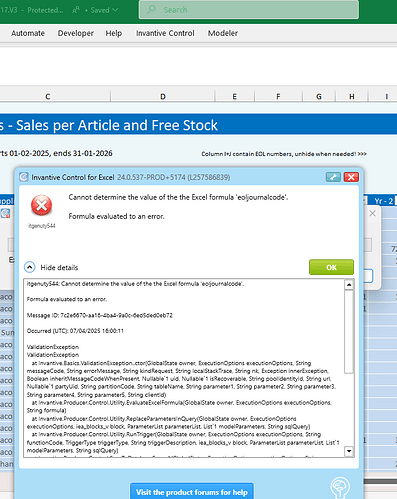During synchronization of our sales report, we are receiving the following error. It used to work fine but all of the sudden stopped with this error:
itgenuty544
Cannot determine the value of the the Excel formula ‘eoljournalcode’.
Formula evaluated to an error.ValidationException
ValidationException
at Invantive.Basics.ValidationException…ctor(GlobalState owner, ExecutionOptions executionOptions, String messageCode, String errorMessage, String kindRequest, String localStackTrace, String nk, Exception innerException, Boolean inheritMessageCodeWhenPresent, Nullable1 uid, Nullable1 isRecoverable, String poolIdentityId, String url, Nullable1 partyUid, String partitionCode, String tableName, String parameter1, String parameter2, String parameter3, String parameter4, String parameter5, String clientId) at Invantive.Producer.Control.Utility.EvaluateExcelFormula(GlobalState owner, ExecutionOptions executionOptions, String formula) at Invantive.Producer.Control.Utility.ReplaceParametersInQuery(GlobalState owner, ExecutionOptions executionOptions, iea_blocks_v block, ParameterList parameterList, List1 modelParameters, String sqlQuery)
at Invantive.Producer.Control.Utility.RunTrigger(GlobalState owner, ExecutionOptions executionOptions, String functionCode, TriggerType triggerType, String triggerDescription, iea_blocks_v block, ParameterList parameterList, List1 modelParameters, String sqlQuery) at Invantive.Producer.Control.SyncToDatabaseForm.A(GlobalState , ExecutionOptions executionOptions, String , TriggerType , String , iea_blocks_v , ParameterList , List1 , String )
at Invantive.Producer.Control.SyncToDatabaseForm.syncBackGroundWorker_DoWork(Object sender, DoWorkEventArgs e)
at System.ComponentModel.BackgroundWorker.OnDoWork(DoWorkEventArgs e)
at System.ComponentModel.BackgroundWorker.WorkerThreadStart(Object argument)
at System.Runtime.Remoting.Messaging.StackBuilderSink._PrivateProcessMessage(IntPtr md, Object args, Object server, Object& outArgs)
at System.Runtime.Remoting.Messaging.StackBuilderSink.AsyncProcessMessage(IMessage msg, IMessageSink replySink)
at System.Threading.ExecutionContext.RunInternal(ExecutionContext executionContext, ContextCallback callback, Object state, Boolean preserveSyncCtx)
at System.Threading.ExecutionContext.Run(ExecutionContext executionContext, ContextCallback callback, Object state, Boolean preserveSyncCtx)
at System.Threading.QueueUserWorkItemCallback.System.Threading.IThreadPoolWorkItem.ExecuteWorkItem()
at System.Threading.ThreadPoolWorkQueue.Dispatch()
at Invantive.Producer.Control.Utility.EvaluateExcelFormula(GlobalState owner, ExecutionOptions executionOptions, String formula)
at Invantive.Producer.Control.Utility.ReplaceParametersInQuery(GlobalState owner, ExecutionOptions executionOptions, iea_blocks_v block, ParameterList parameterList, List`1 modelParameters, String sqlQuery)