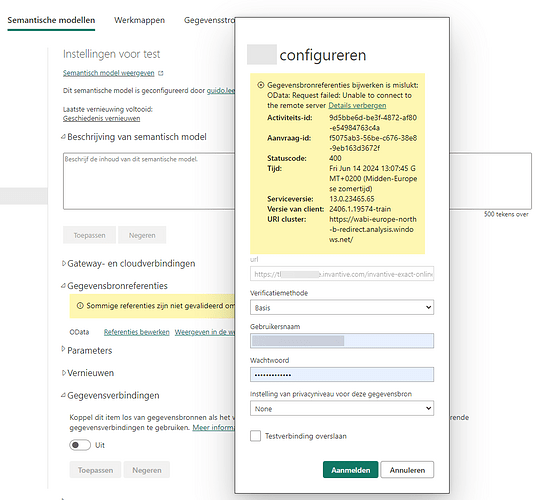When a user publishes a report to PowerBI.com, the refresh or setup of credentials can fail with an error:
OData:
Request failed:
Unable to connect to the remote server
The indicated status code is 400.
When such an error occurs, please log on to Bridge Online Monitoring using the same user account. Then check whether the request can be found.
If the request can not be found in Invantive Bridge Online, please check that the PowerBI.com instance is within the Invantive service area.
Invantive Cloud blocks all traffic from countries outside the service area, such as India, and a range of specific IP-addresses.
When for instance Azure in India is used for PowerBI.com, the connection will be blocked.
The status code 400 is misleading. The connection could not be established at all.
Sample: