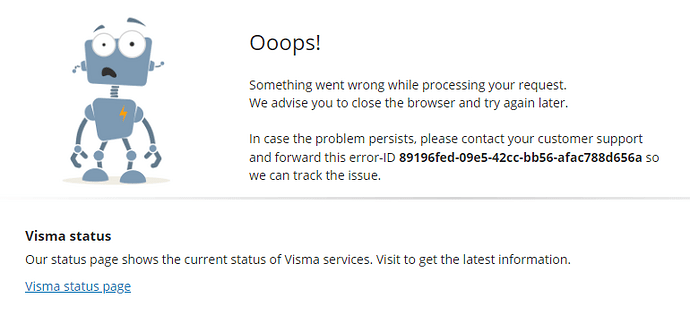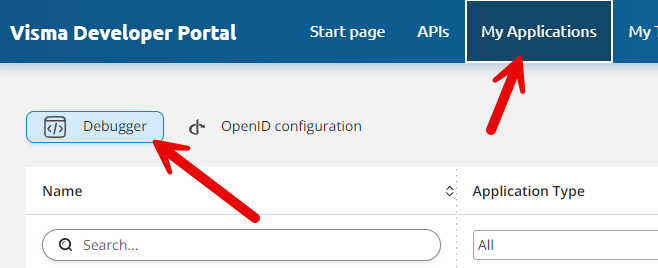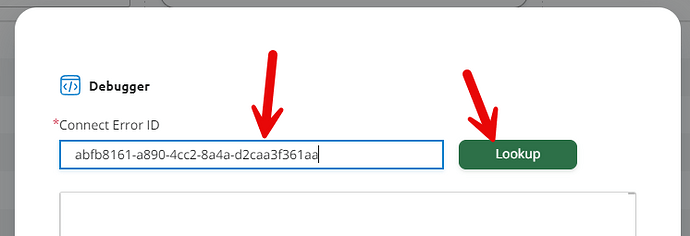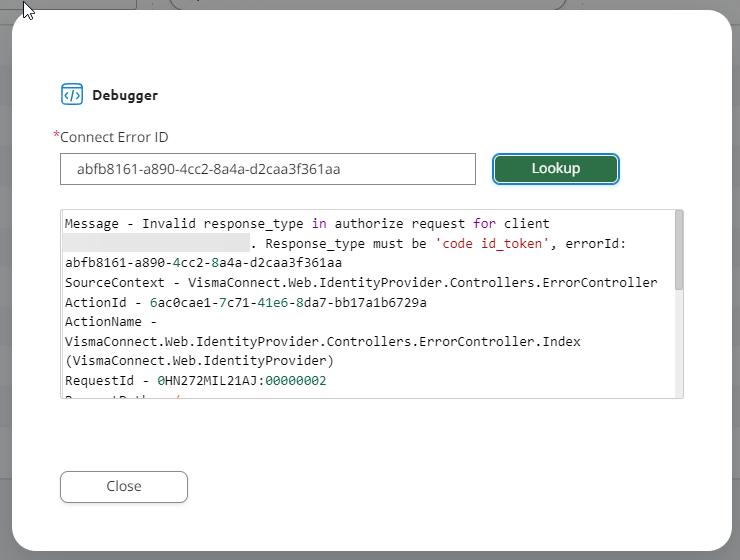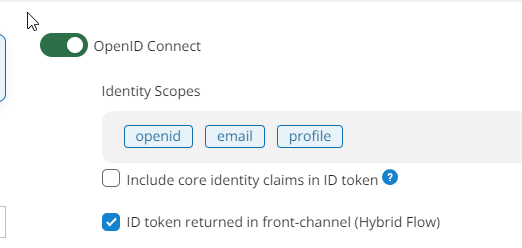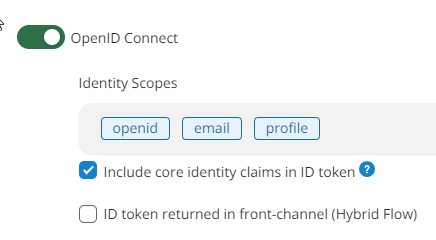When registering a new Visma.net database using Visma Connect using Bring Your Own App, the following error occurs directly after choosing the Visma.net company by clicking on the right-pointing arrow (see Migrating from Visma.net ERP Integrations (VNI) to Visma Connect for Visma.net).
The error has the URL https://connect.visma.com/error?errorId=abfb8161-a890-4cc2-8a4a-d2caa3f361aa:
Ooops!
Something went wrong while processing your request.
We advise you to close the browser and try again later.In case the problem persists, please contact your customer support and forward this error-ID abfb8161-a890-4cc2-8a4a-d2caa3f361aa so we can track the issue.
The URLs handled are:
| # | Status | URL |
|---|---|---|
| 1 | 200 | https://connect.visma.com/redirect/login?returnUrl=%2Fconnect%2Fauthorize%3Fresponse_type%3Dcode%26client_id%3D{{CLIENTID}}%26redirect_uri%3Dhttps%253a%252f%252f{{SERVER}}%252fapp%252fsetup%252fdatabases%252fnew%252fvismanet%252ftoken%26state%3DINVANTIVE-b672e459332646ccacc5588d98f24fe5%26scope%3Doffline_access%2Bopenid%2Bemail%2Bprofile%2Bvismanet_erp_interactive_api%253aread%2Bvismanet_erp_interactive_api%253acreate%2Bvismanet_erp_interactive_api%253aupdate%2Bvismanet_erp_interactive_api%253adelete%26tenant_hint%3Dfdbced7c-0813-11ed-88a1-02da9be7b25b&clientId={{CLIENTID}} |
| 2 | 302 | https://connect.visma.com/connect/authorize?response_type=code&client_id={{CLIENTID}}&redirect_uri=https%3a%2f%2f{{SERVER}}%2fapp%2fsetup%2fdatabases%2fnew%2fvismanet%2ftoken&state=INVANTIVE-b672e459332646ccacc5588d98f24fe5&scope=offline_access openid email profile vismanet_erp_interactive_api:read vismanet_erp_interactive_api:create vismanet_erp_interactive_api:update vismanet_erp_interactive_api:delete&tenant_hint=fdbced7c-0813-11ed-88a1-02da9be7b25b |
| 3 | 500 | https://connect.visma.com/error?errorId=CfDJ8ORd5jlnrxRIhuerrU-K9T04Q1lnWNaZP8jxxTO60GJisk8QzswFgGiN2lzAnb56SoChoR_IYu1gcRrn9mRHNJX9atBD-ts48rje2pDYNtmVYNbuz25Nf_T10HNaFSWRTX18cL1lbXSqEqZjjT6u-z-2GvjJDLYCHtxcrRWYBZk3oAQKa-7q4J8VsV-28Eh_jN5bo_s3xns_ozILk4AsLzzChUbni5VzhxTpcMbwqXbRevoiuvf0kyKZZcuc1aMil9Xk7Sq6RNi1gubf03KkwWGZbNss4o0klYzh3u7H7g2D7XCItprbH5rzPB75VpO2u2T82Hxbyf1n6iUOZixFcDRrwMSW56My3dnYrrGlcGMoFxUG59OVRbVka-cWa36qLtoVflJvoXiDPFFtbEasd7-_KN-rj59wVIW5TrB1eKyDXuYJjcDZjesrbFMoy2CR4cjbKLbam5YC5Ior8wApisrFGNDOQQNiqTki4QRsKzQBw86Ttn0flLSh35-aPBVtgJotg6GXpPprLYksX-x8-XN8hr1lRgvXv7mmQVcKZgY26jVjAuIYv6pEmcC25omYWelSg7i5AkXVr1DLI0fu8WZBFb7bfrlSCxfI795qdPhvGtp87B0p8M2wVdMpGZ2UCCgmMLSIQTNUc73bWcmmi26diZrnwfyJ968AaNLbVcE3s3uL9UN8aVRsFTOV84JYvQ |
The problem reproduces: it occurs on each and every try. Inspection of the HTML reveals no further error details.