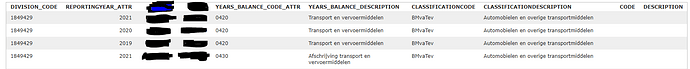Wij willen graag de classificaties voor RGS3.2 beschikbaar krijgen in Power BI. Bij het ophalen van de data uit Exact komt de gekoppelde RGS indeling mee in de tabel GLAccountClassificationMappings echter missen we de data van de RGS in de tabel GLClassifications.
De code in dit topic onder “Balance with RGS” is getest maar het resultaat daaruit is dat de laatste twee kolommen (data uit de tabel GLClassifications) leeg zijn. Het gegeven resultaat:
Verder lees ik in onderstaand topic dat Exact een aanpassing heeft doorgevoerd aan de GLClassifications tabel (laatste deel van dit topic). De RGS classificaties zijn niet langer onderdeel van deze tabel.
Efficient werken met GLClassifications voor rapportages over veel Exact Online administraties
Nu wil ik de RGS classificaties wel graag beschikbaar hebben voor administraties waarbij de grootboekrekeningen gekoppeld zijn aan de RGS classificaties. RGS3.2 om precies te zijn. Hoe is deze data op te vragen zodat de structuur van de RGS indeling na te bouwen is in Power BI.