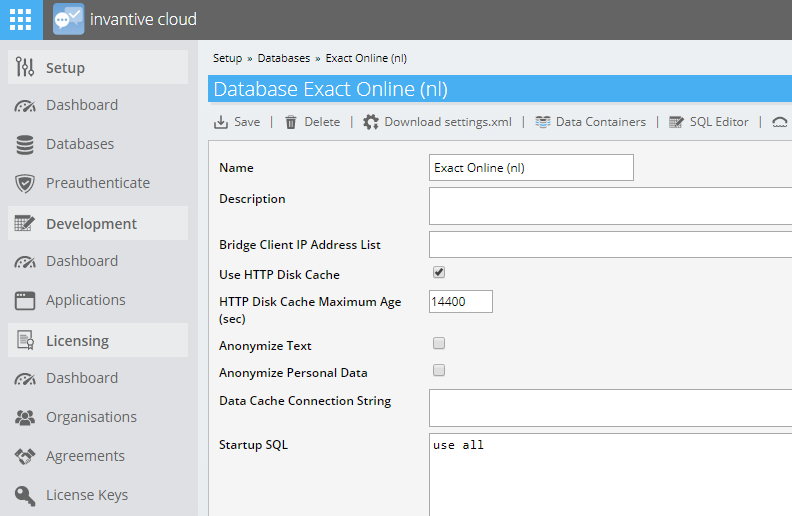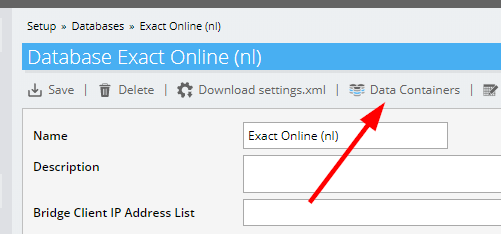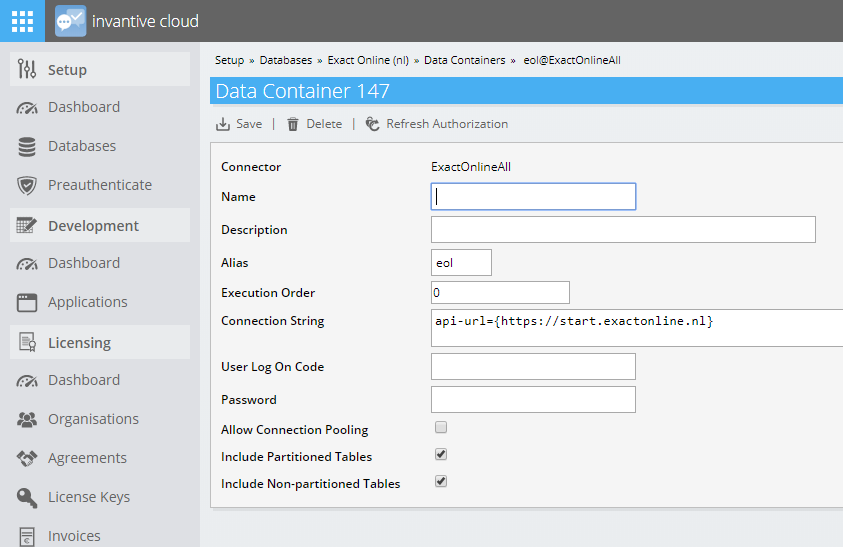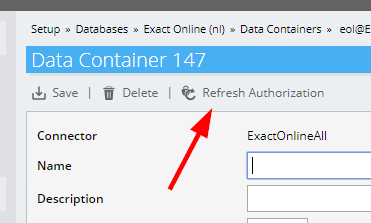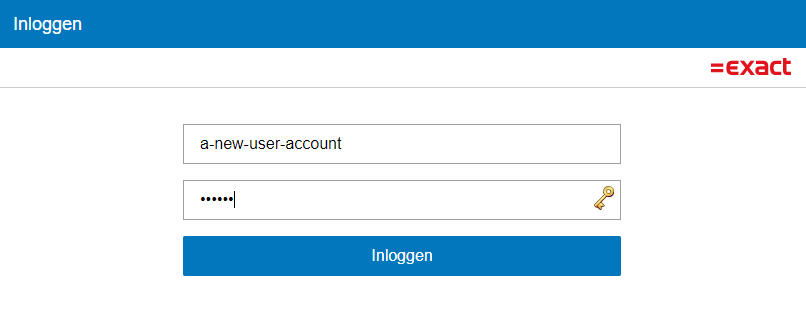A database consists of one or more data containers on a platform, such as Exact Online or Visma.net. After some time you may want to switch the platform user, such as when an employee account is no longer available. This article explains how to change the platform user on a database’s data container.
Instructions
Execute the following steps to switch of platform user:
- Open Invantive Cloud.
- Select the database:
- Click on the button ‘Data Containers’:
- Choose the data container to change platform user for:
- Click on the button ‘Validate’:
- Re-authenticate using a different account:
- Done.