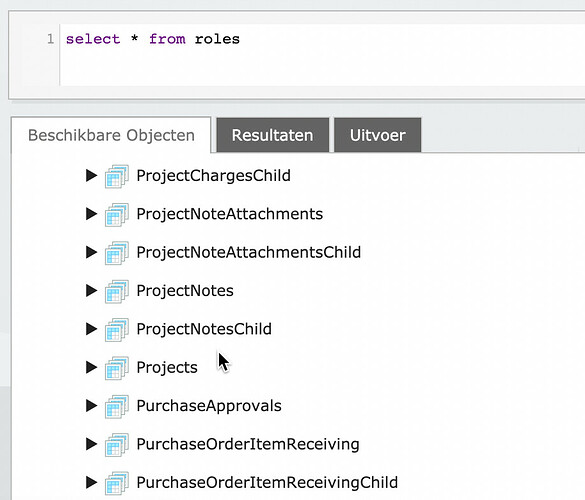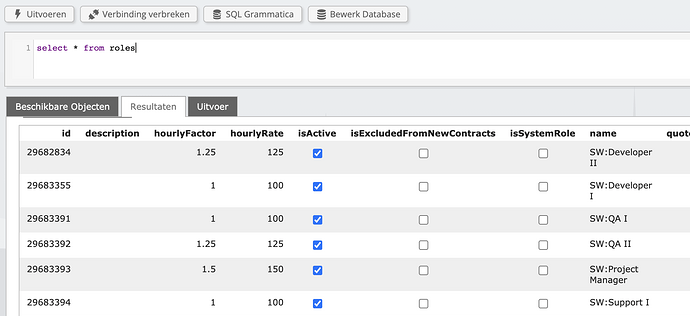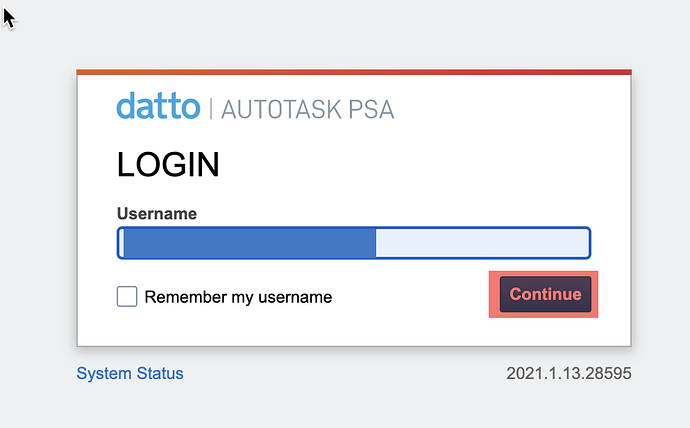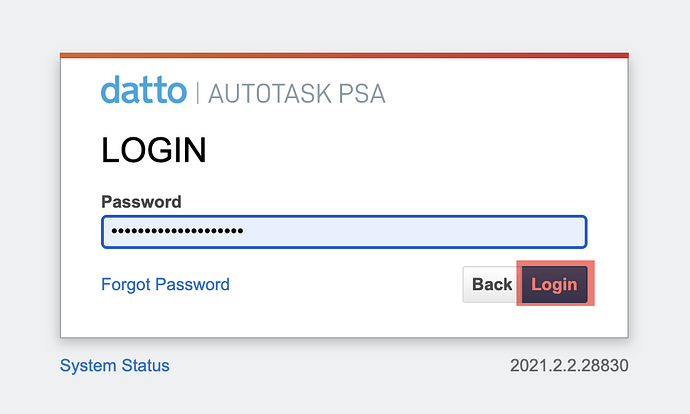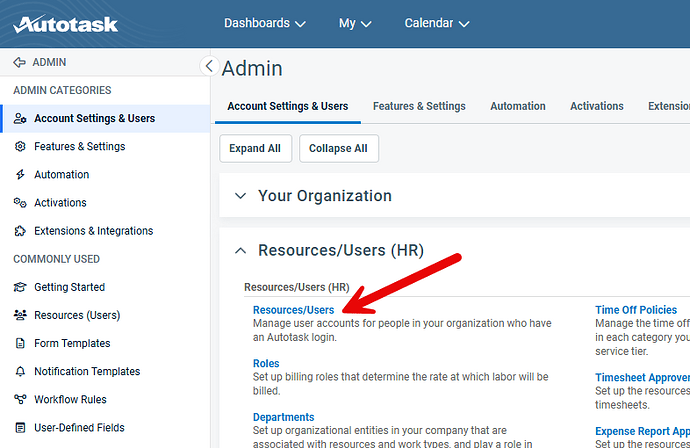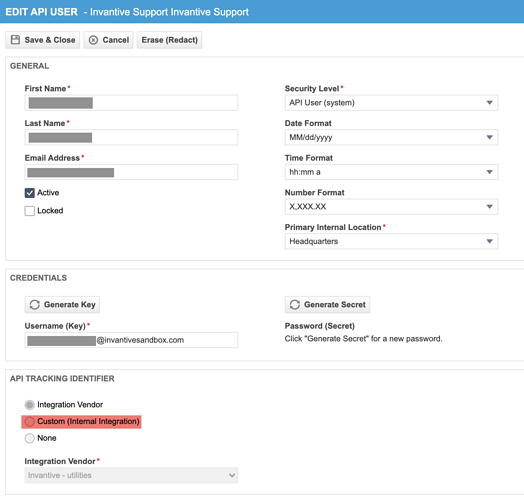All Autotask API’s are available with Power BI on Invantive Cloud and with Invantive SQL on Invantive Query Tool, Invantive Data Hub, Invantive Control for Excel, Invantive Composition for Word and Invantive Data Replicator.
The list of Autotask tables is available online:
The list of tables is also available in the Available Objects tab in both the Online SQL Editor as well as Invantive Query Tool:
Each table can be queried using SQL:
Similarly, besides with Power BI the connector can also be used to load data into a Microsoft SQL Server data warehouse or Azure Data Factory.
The registration of a database with Autotask requires a so-called “API user”. An API user is a special type of user, different from regular Autotask users. This topic describes the steps to register and/or find your API user:
- Navigate to the Autotask website.
- Log on:
- Provide the password:
- Go to the Admin menu:
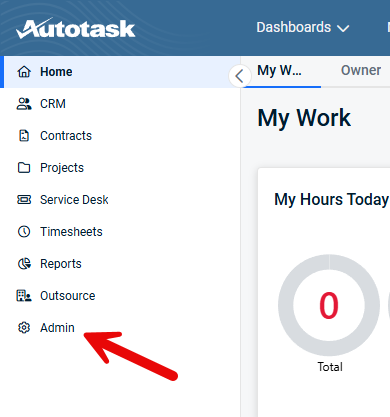
- Go to Account Settings & Users:
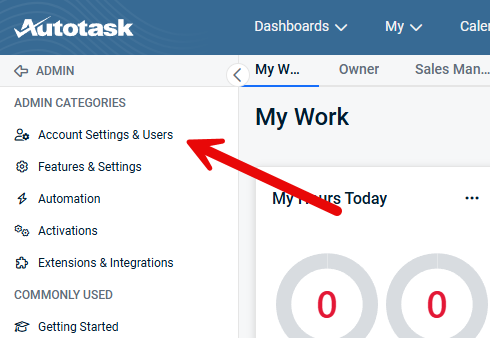
- Go to Resources/Users (HR) group:
- Go to Resources/Users:
- Choose the New button > New API User.
- Add and/or edit the API user:
- Make sure “Locked” NOT checked.
- Make sure “Active” is checked.
Use the API user to log on to Autotask with Invantive SQL. The regular user name will not work.