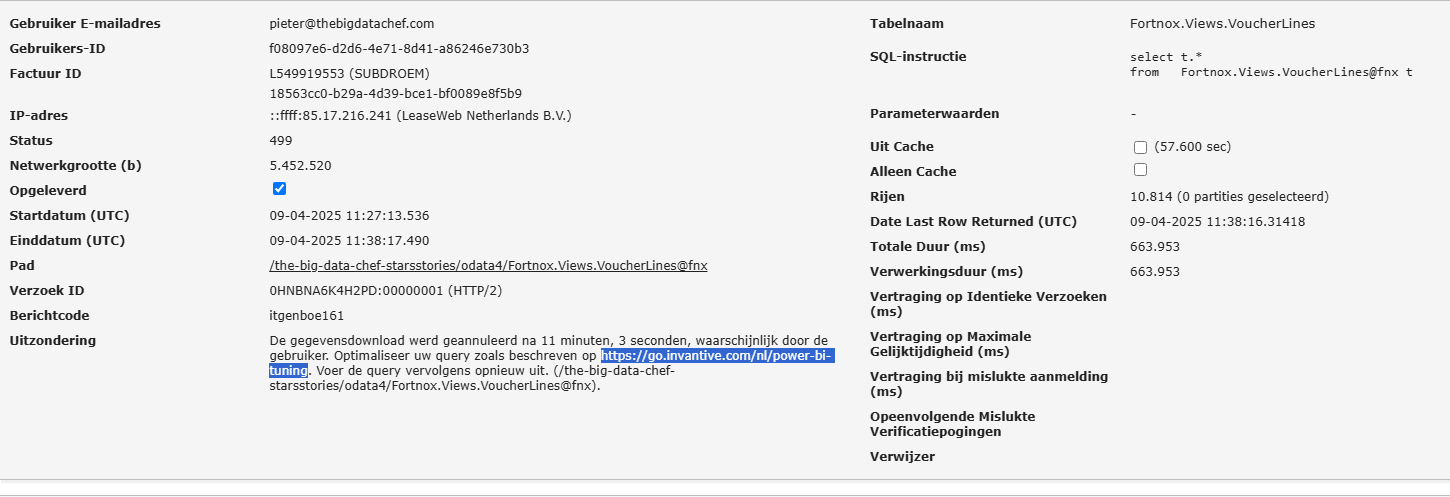Since this update I can no longer import or refresh any vouchers. I already changed the timeout limit but it has no effect. Anyone else facing the same issue?
Complete information
Is it possible to add a (anonymized) screenshot of the request details in Invantive Bridge Online Monitoring as described in More insight with new Bridge Online Monitoring?
Details can be found by clicking on the download request which represents the issue discussed in this topic.
Please leave at least the following data visible:
- the title bar with the request ID,
- the status code, network size and times in the left column,
- the error code and error message at the very bottom of the left column,
- the entire right column including the SQL statement, table name and parameter values.
Check user
Check carefully that you are logging into the Bridge Online website that is also used from Power BI. You will only see the requests from the user you are logging into the website with.
Error message and tips per email
In addition, the Invantive Cloud user who has the error message will usually receive on his email address an email with an error message and tips if there is an error message in Power BI, Power Query, Azure Data Factory, Qlik or Tableau.
Advice is to check the affected user’s spam for such emails sent from support@invantive.com.
OLE DB or ODBC error: [DataSource.Error] OData: Request failed: The remote server returned an error: (502) Bad Gateway. (Bad Gateway).
Please follow the exact steps as described in Missing vouchers from 2025 in Vouchers on Fortnox - #10, including a screenshot.
It is recommended to exactly follow the steps as described in Missing vouchers from 2025 in Vouchers on Fortnox - #11, including a screenshot.
From the information in this screenshot the request ID could be distilled.
Till the second the itgenboe161 occurred, the system was still retrieving data.
It is recommended to try again and check the settings for timeout. As an alternative, the download can also be tried using curl as described on How do I use curl to execute an Invantive Cloud OData4 request?.
This question was automatically closed after at least 1 week of inactivity after a possible solution was provided. The last answer given has been marked as a solution.
Please ask a new question via a separate topic if the problem occurs again. Please include a link to this topic in the new question by pasting its URL into the text.
Dit topic is 3 dagen na het laatste antwoord automatisch gesloten. Nieuwe antwoorden zijn niet meer toegestaan.