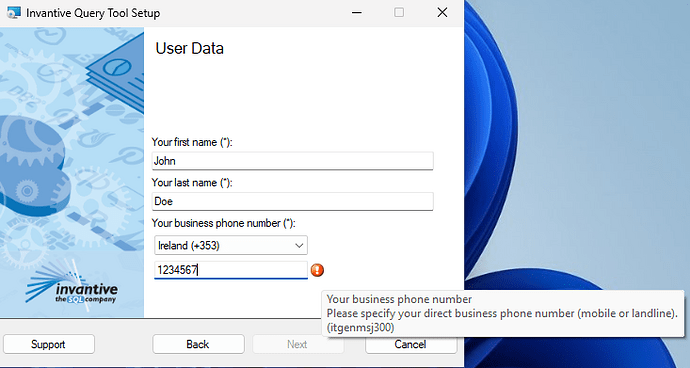Starting (upcoming) release 24.0 and the now current BETAs in 23.1, the Invantive installation software for on-premises software on the Microsoft Windows-platform has been improved for better language support and dito usability.
Multi-language Improvements
Translated versions have been available starting release 23.0, such as:
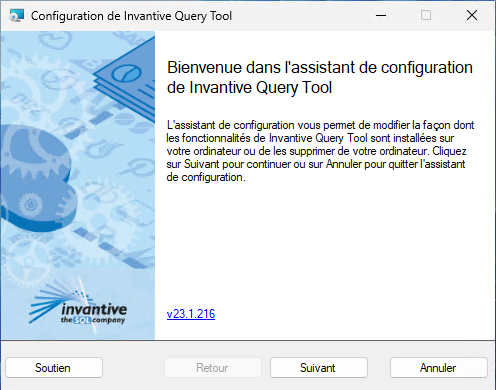
Starting with the upcoming 24.0-release, the determination of the initial language has improved as well as freedom to choose another language:
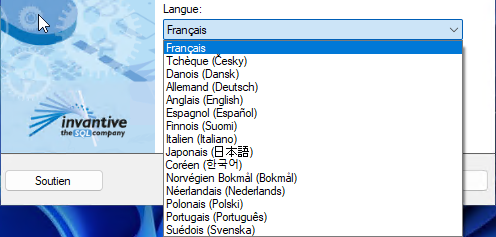
Once a different language for the installation has been chosen, all windows directly reflect the new choice. As with Invantive Cloud, the available languages are displayed both in the current language as well as in their own language (for instance “Nederlands” for “Dutch”, here displayed as “Neerlandais”).
Usability
Depending on the product’s requirements, a user must provide one or multiple pieces of information to get access to the software. This can include email address, but also name data.
Many checks are done before installation starts to ensure the software is solely used for business purposes and within the service area and license constraints. For example, Invantive only provides services in a limited list of countries to businesses and excludes various types of businesses such as Dutch and American governments, as well as companies involved in corporate fraud, to reduce risks for Invantive and improve society. In addition to this, the software is only intended for use in specific settings (nuclear and medicin production are for example excluded).
Previously, the “Next” button was unavailable (grayed out) when one or multiple values provided did not match the criteria.
In the new releae, the data element (missing value when required or value violating the requirements) is highlighted using a red circle with an exclamation point:
An explanation is shown when the mouse is placed on top of the red circle:
Your business phone number
Please specify your direct business phone number (mobile or landline).
itgenmsj300
In this case, a phone number for Ireland was provided which is incorrect.
List of message codes
The following message codes are currently used to assist data validation:
| Code | Description |
|---|---|
| itgenmsj222 | Email address format invalid. Make sure a “@” is specified. |
| itgenmsj228 | Domain of email address is from an explicitly excluded organisation, such as consumer use or non-service area company. |
| itgenmsj230 | Email address is explicitly excluded. |
| itgenmsj232 | Email address format invalid. Check compliance to RFC 822. |
| itgenmsj240 | Domain of email address does not have a DNS A-type record. |
| itgenmsj244 | Domain of email address is not for business use. |
| itgenmsj245 | Domain of email address is not in service area. |
| itgenmsj246 | Domain of email address is not for permanent use. |
| itgenmsj247 | Domain of email address hides true identity. |
| itgenmsj248 | Domain of email address is not suitable. |
| itgenmsj250 | Domain of email address is not for business use. |
| itgenmsj251 | Domain of email address is not in service area. |
| itgenmsj252 | Domain of email address is not for permanent use. |
| itgenmsj253 | Domain of email address hides true identity. |
| itgenmsj254 | Domain of email address is not suitable. |
| itgenmsj256 | Domain of email address only available for Invantive corporate use. |
| itgenmsj266 | Required email address not provided. |
| itgenmsj267 | Optional email address invalid or not for business purposes. |
| itgenmsj298 | Valid first name must be provided. |
| itgenmsj299 | Valid last name must be provided. |
| itgenmsj300 | Invalid business phone number. Provide a valid direct phone number. |
| itgenmsj400 | Country of phone number not specified. |