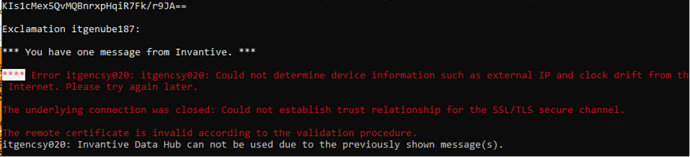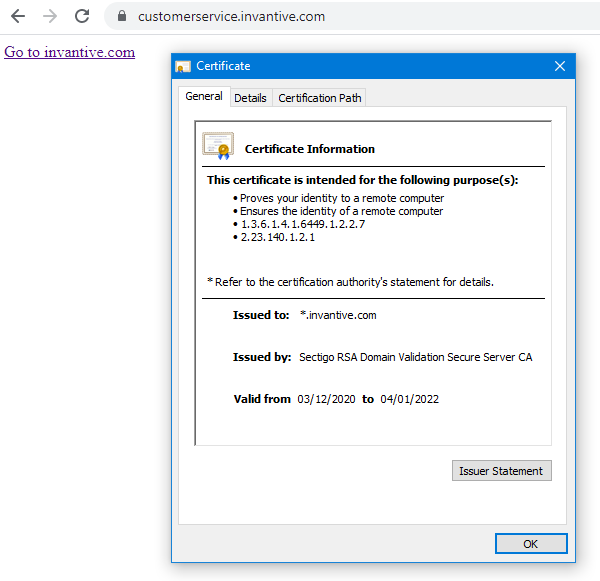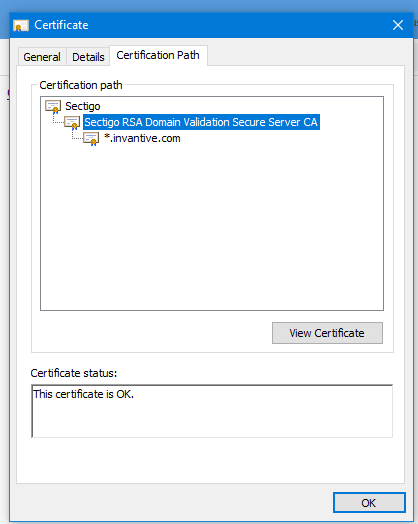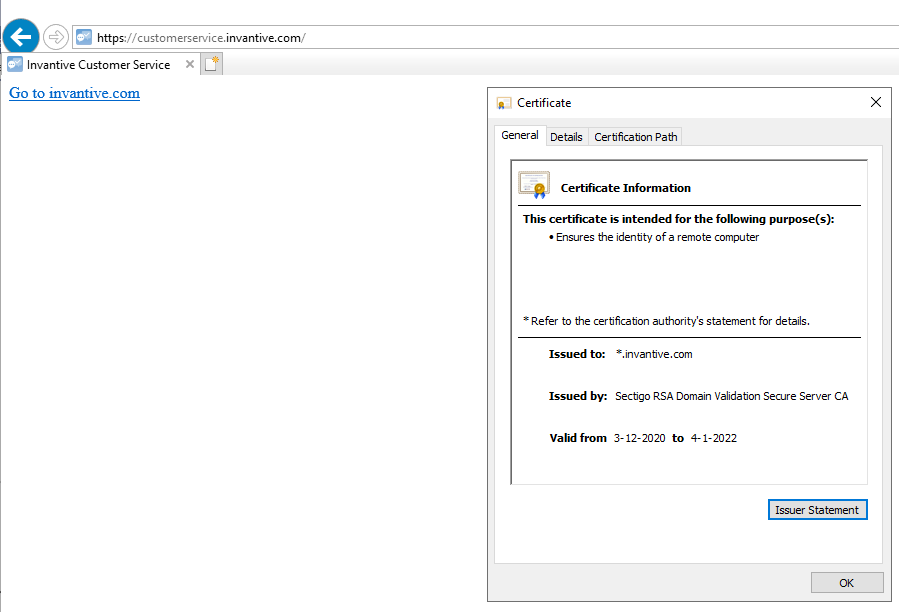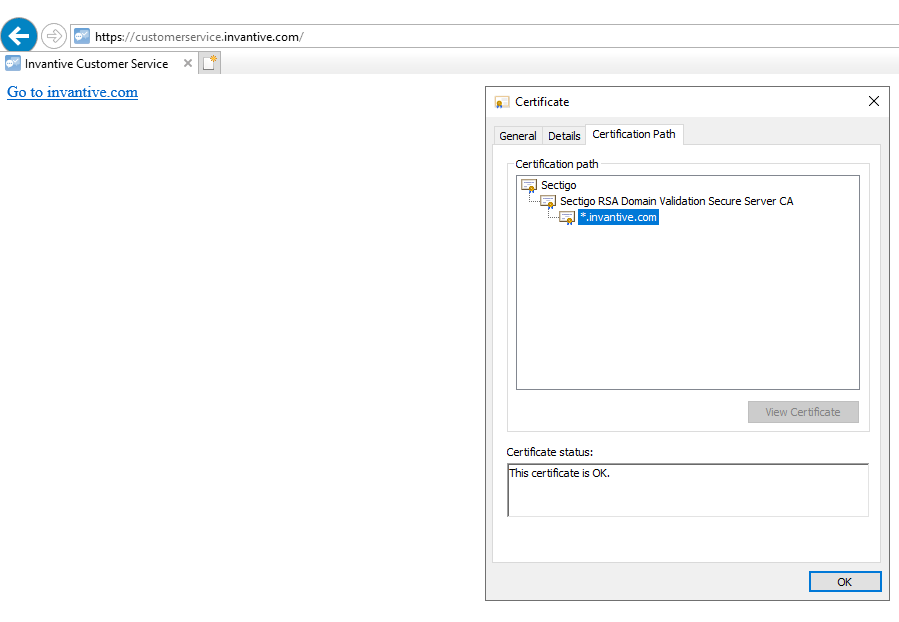itgencsy020: Could not determine device information such as external IP and clock drift.
De foutmelding itgencsy020 (of itgencsy215 en itgencsy216) treedt op als kortstondig de Internet-verbinding niet betrouwbaar werkte, bijvoorbeeld bij het uitwisselen van certificaatinformatie, of als de CA’s niet goed (anders dan standaard) ingesteld staan.
Het probleem treedt onder alle gebruikers circa 1x per maand op. Voor een toekomstige release zal een “retry”-mechanisme toegevoegd worden.
Blijft het probleem optreden bij herhalen? Of trad het eenmalig op?
Dank voor je antwoord. Dit probleem blijft zich herhalen. We hebben een service account laten aanmaken en die willen we toevoegen aan de Invantive Data Hub zodat onder dat account de schedule aangemaakt kan worden.
Om een gebruiker toe te voegen moet er eerst een licentie toegekend worden. Onder het service account starten we de Data Hub en geven we de licentie sleutel op. En bij het toekennen van de licentie krijgen we telkens deze melding vanaf zowel de test- als de productie server.
Vorige week op zelfde manier een collega als gebruiker toegevoegd en dat ging zonder problemen.
Het klinkt als een mogelijk configuratie-issue van het netwerk zoals bijvoorbeeld gebruik van een proxy, maar het kan ook een andere oorzaak hebben. Twee alternatieve aanpakken:
- Trace verzamelen en deze direct aanleveren als een support ticket i.v.m. de vertrouwelijkheid onder verwijzing naar dit topic. Instructies zijn te vinden op Hoe krijg ik weer trace files van een geautomatiseerde download met Data Hub? - 2 van forums.
- Consult plannen. Mocht de oorzaak een duidelijke bug zijn, dan wordt het consult niet in rekening gebracht.
In de tracebestanden staat als Windows interne foutmelding eerst:
!! First chance exception handling of type 'AuthenticationException':
The remote certificate is invalid according to the validation procedure.
gevolgd door de interpretatie hiervan door het Microsoft.net framework:
The underlying connection was closed: Could not establish trust relationship for the SSL/TLS secure channel.
De call stack is:
at System.Net.Security.SslState.StartSendAuthResetSignal(ProtocolToken message, AsyncProtocolRequest asyncRequest, Exception exception)
at System.Net.Security.SslState.CheckCompletionBeforeNextReceive(ProtocolToken message, AsyncProtocolRequest asyncRequest)
at System.Net.Security.SslState.ProcessReceivedBlob(Byte[] buffer, Int32 count, AsyncProtocolRequest asyncRequest)
at System.Net.Security.SslState.StartReceiveBlob(Byte[] buffer, AsyncProtocolRequest asyncRequest)
at System.Net.Security.SslState.CheckCompletionBeforeNextReceive(ProtocolToken message, AsyncProtocolRequest asyncRequest)
at System.Net.Security.SslState.ProcessReceivedBlob(Byte[] buffer, Int32 count, AsyncProtocolRequest asyncRequest)
at System.Net.Security.SslState.StartReceiveBlob(Byte[] buffer, AsyncProtocolRequest asyncRequest)
at System.Net.Security.SslState.CheckCompletionBeforeNextReceive(ProtocolToken message, AsyncProtocolRequest asyncRequest)
at System.Net.Security.SslState.ProcessReceivedBlob(Byte[] buffer, Int32 count, AsyncProtocolRequest asyncRequest)
at System.Net.Security.SslState.StartReceiveBlob(Byte[] buffer, AsyncProtocolRequest asyncRequest)
at System.Net.Security.SslState.CheckCompletionBeforeNextReceive(ProtocolToken message, AsyncProtocolRequest asyncRequest)
at System.Net.Security.SslState.ProcessReceivedBlob(Byte[] buffer, Int32 count, AsyncProtocolRequest asyncRequest)
at System.Net.Security.SslState.StartReceiveBlob(Byte[] buffer, AsyncProtocolRequest asyncRequest)
at System.Net.Security.SslState.CheckCompletionBeforeNextReceive(ProtocolToken message, AsyncProtocolRequest asyncRequest)
at System.Net.Security.SslState.ProcessReceivedBlob(Byte[] buffer, Int32 count, AsyncProtocolRequest asyncRequest)
at System.Net.Security.SslState.StartReceiveBlob(Byte[] buffer, AsyncProtocolRequest asyncRequest)
at System.Net.Security.SslState.CheckCompletionBeforeNextReceive(ProtocolToken message, AsyncProtocolRequest asyncRequest)
at System.Net.Security.SslState.ProcessReceivedBlob(Byte[] buffer, Int32 count, AsyncProtocolRequest asyncRequest)
at System.Net.Security.SslState.StartReceiveBlob(Byte[] buffer, AsyncProtocolRequest asyncRequest)
at System.Net.Security.SslState.CheckCompletionBeforeNextReceive(ProtocolToken message, AsyncProtocolRequest asyncRequest)
at System.Net.Security.SslState.ProcessReceivedBlob(Byte[] buffer, Int32 count, AsyncProtocolRequest asyncRequest)
at System.Net.Security.SslState.StartReceiveBlob(Byte[] buffer, AsyncProtocolRequest asyncRequest)
at System.Net.Security.SslState.CheckCompletionBeforeNextReceive(ProtocolToken message, AsyncProtocolRequest asyncRequest)
at System.Net.Security.SslState.ForceAuthentication(Boolean receiveFirst, Byte[] buffer, AsyncProtocolRequest asyncRequest)
at System.Net.Security.SslState.ProcessAuthentication(LazyAsyncResult lazyResult)
at System.Threading.ExecutionContext.RunInternal(ExecutionContext executionContext, ContextCallback callback, Object state, Boolean preserveSyncCtx)
at System.Threading.ExecutionContext.Run(ExecutionContext executionContext, ContextCallback callback, Object state, Boolean preserveSyncCtx)
at System.Threading.ExecutionContext.Run(ExecutionContext executionContext, ContextCallback callback, Object state)
at System.Net.TlsStream.ProcessAuthentication(LazyAsyncResult result)
at System.Net.TlsStream.Write(Byte[] buffer, Int32 offset, Int32 size)
at System.Net.PooledStream.Write(Byte[] buffer, Int32 offset, Int32 size)
at System.Net.ConnectStream.WriteHeaders(Boolean async)
at System.Net.HttpWebRequest.EndSubmitRequest()
at System.Net.Connection.CompleteConnection(Boolean async, HttpWebRequest request)
at System.Net.Connection.CompleteStartConnection(Boolean async, HttpWebRequest httpWebRequest)
at System.Net.Connection.CompleteStartRequest(Boolean onSubmitThread, HttpWebRequest request, TriState needReConnect)
at System.Net.Connection.SubmitRequest(HttpWebRequest request, Boolean forcedsubmit)
at System.Net.ServicePoint.SubmitRequest(HttpWebRequest request, String connName)
at System.Net.HttpWebRequest.SubmitRequest(ServicePoint servicePoint)
at System.Net.HttpWebRequest.GetRequestStream(TransportContext& context)
at System.Net.HttpWebRequest.GetRequestStream()
at (Object )
at IBC.RX.G(Object )
at Invantive.Basics.CustomerServiceClientUtility.PostMessageToCustomerServiceUrl(GlobalState owner, ExecutionOptions executionOptions, IBasicProviderManager manager, String url, Byte[] uncompressedData, String iuid, String userAgent, String expectedAnswerEnd, Boolean compress, Int32 timeoutMs, String mimeType, CookieContainer cookies)
Het lijkt er op dat de certificaatinstellingen niet goed staan. Advies is om via een browser de website https://customerservice.invantive.com te openen en het certificaat te controleren:
en de certificaten in de keten:
Hier moet overal OK staan. Als dit niet het geval is, gelieve dan met de lokale Windows beheerders te overleggen.
Bij de certificaat informatie staat er bij mij wel iets anders dan in jou printscreen. Alle certificaten(keten) staan wel op OK.
Het probleem lijkt te liggen aan het service account. Zojuist nog een collega toegevoegd en dat ging wel goed. We zoeken dit nu eerst even intern verder uit. Dank tot zover.
Het service account had nog niet voldoende rechten voor toegang tot internet. Nadat de rechten waren aangepast ging het toekennen van de license key goed. Dus toch een internet connectie probleem.
good morning I have the same issue, from time to time with Data Hub 20.1.464 launched from a scheduled task.
**** 05:31:40.123 Error itgenube182: itgenuty039: The software could not be initialized. Please contact Invantive support.
itgencsy020: Could not determine device information such as external IP and clock drift from the Internet. Please try again later.
Le serveur distant a retourn‚ une erreurÿ: (404) Introuvable.
For support go to https://cloud.invantive.com/support, email support@invantive.eu or call +31 88 00 26 599.
sometimes it works, sometimes not.
for example the scheduled task this morning at 7:30 CEST did not work.
I relaunched the task from the task scheduler at 9:18 CEST then it worked fine.
access to https://customerservice.invantive.com/ works fine.
would that be possible that the invantive server hosting https://customerservice.invantive.com/ has some issues recently in the early morning (@7h30 CEST) ? I see in the log data hub gets a 404 error.
thanks
In your specific situation it was generic downtime of an infrastructure component between yesterday 22:00 and this morning 9:00, see https://status.invantive.com:
Jul 8, 2021
Resolved - The incident has been resolved. It was caused by system maintenance not correctly an exceptional condition. Changes will be implemented today to avoid it from recurring again.
Jul 8, 09:00 CESTInvestigating - Applications are responding slowly or displaying errors due to an Invantive infrastructure being down.
Jul 8, 08:51 CEST
You can subscribe to such status updates on https://status.invantive.com.
The issue has been resolved.