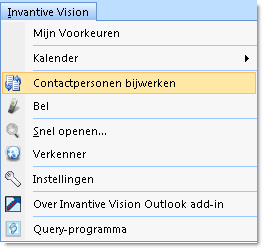Invantive Estate and Invantive Vision have extensive possibilities to establish and maintain your relations. This can be done manually, but also automatically. For example by retrieving them from your ERP system and your CRM solution. These relations appear into your Microsoft Outlook in a folder of your choice by choosing for ‘Edit contacts’. The relations will then also appear - if your telephone is linked to Outlook - in your telephone or Apple iPad. Very convenient, because if your colleague enters the new central number of a supplier then you will get it into your phone automatically.
Help, I can not accept any more calls
Quite useful, but an organization often has many relations: customers, suppliers, employees at suppliers, prospects. Ten thousand or more is not unusual, and ripe and fresh run right through each other. And an Apple iPhone or HTC has a lot of trouble having to process ten thousand contacts. That can lead to relatively innocent problems like an iPhone that has to think for the duration of drinking a cup of coffee about which name you just said. But it can also be more serious like a Windows Mobile telephone that will no longer accept calls.
Taking over all relations in your Microsoft Outlook or telephone is not always convenient. You will have to limit yourself. You can do that by setting the option bubs-ola-maximaal-aantal-contactpersonen in your profile to the maximum number of contact that you want to update to. The standard is 1.000, while the more powerful devices can handle 5.000 contacts.
With whom do I have contact in the coming period?
Invantive Estate and Invantive Vision help you with this. Because they want you to have that single number that you will look up tomorrow. Invantive Estate and Invantive Vision will keep tabs on which relations are involved with your projects and workflows such as the sales opportunities and malfunctions. They will also update this for yourself. And they assume that you will remain in regular contact with those people that you have already worked together intensively for years. But they also think that you will be in often contact with those people that you have had a lot of contact with over the last month.
That is why they order your relations in an order of decreasing intensity of recent and/or long-term contact when you update your contacts with people and organizations. That is why odds that the proper relations will be there in your Microsoft Outlook is dramatically increased.
I often call my mother-in-law
For corporate use it is ideal if your relations appear in your telephone on their own. But what if you call your mother-in-law often, yet her name does not appear in Invantive Estate or Vision? For the iPhone the solutions is very easy: you simply make an extra folder with Contacts in which you put your personal relations. Those will then appear in your iPhone.
Some phones like Windows Mobile only support one folder of contacts. In those cases you should also make an extra folder with Contacts for your personal relations. And then regularly copy that to the folder in which your corporate relations are located.
With these suggestions you will usually find the right person when you are looking for a telephone number despite having less contacts in your telephone.