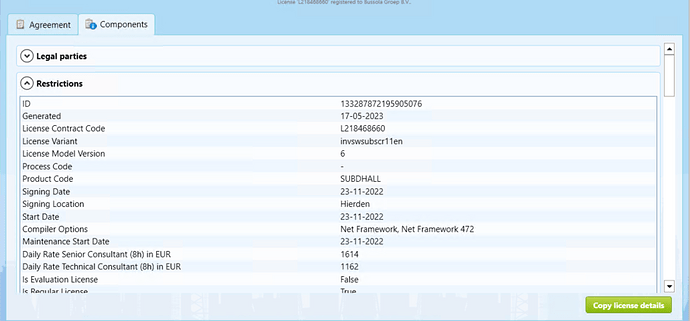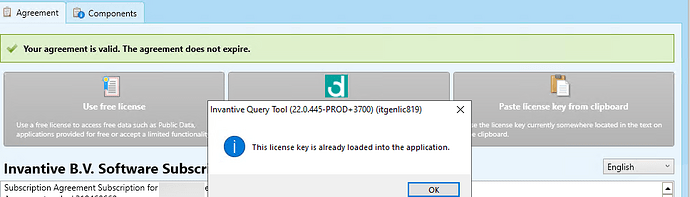Bij het inladen van de nieuwe licentiesleutel komt de melding dat deze er al inzit, maar hij werkt vervolgens niet.
Ik zie in de logging de volgende melding terug:
itgenube182: Access to the path 'c:\jobs\cfg\invantive-own-v2.keychain' is denied.
ValidationException
at Invantive.Basics.ValidationException..ctor(GlobalState owner, ExecutionOptions executionOptions, String messageCode, String errorMessage, String kindRequest, String localStackTrace, String nk, Exception innerException, Boolean inheritMessageCodeWhenPresent, Nullable`1 uid, Boolean isRecoverable, String poolIdentityId, String url)
at Invantive.Producer.ApplicationErrorHelper.LogMessage(GlobalState owner, ExecutionOptions executionOptions, Guid messageId, String message, MessageType messageType, String messageCode)
at Invantive.Producer.GenericUIHelper.ReportMessage(GlobalState owner, ExecutionOptions executionOptions, Nullable`1 messageId, String message, MessageType messageType, String messageCode)
at Invantive.Producer.UtilityBaseCore.HandleUnexpectedExceptionDuringBoot(GlobalState owner, ExecutionOptions executionOptions, Nullable`1 messageId2, Exception ex, Boolean rethrow)
at Invantive.Producer.QueryTool.App.OnStartup(StartupEventArgs e)
at System.Windows.Application.<.ctor>b__1_0(Object unused)
at System.Windows.Threading.ExceptionWrapper.InternalRealCall(Delegate callback, Object args, Int32 numArgs)
at System.Windows.Threading.ExceptionWrapper.TryCatchWhen(Object source, Delegate callback, Object args, Int32 numArgs, Delegate catchHandler)
at System.Windows.Threading.DispatcherOperation.InvokeImpl()
at MS.Internal.CulturePreservingExecutionContext.CallbackWrapper(Object obj)
at System.Threading.ExecutionContext.RunInternal(ExecutionContext executionContext, ContextCallback callback, Object state, Boolean preserveSyncCtx)
at System.Threading.ExecutionContext.Run(ExecutionContext executionContext, ContextCallback callback, Object state, Boolean preserveSyncCtx)
at System.Threading.ExecutionContext.Run(ExecutionContext executionContext, ContextCallback callback, Object state)
at MS.Internal.CulturePreservingExecutionContext.Run(CulturePreservingExecutionContext executionContext, ContextCallback callback, Object state)
at System.Windows.Threading.DispatcherOperation.Invoke()
at System.Windows.Threading.Dispatcher.ProcessQueue()
at System.Windows.Threading.Dispatcher.WndProcHook(IntPtr hwnd, Int32 msg, IntPtr wParam, IntPtr lParam, Boolean& handled)
at MS.Win32.HwndWrapper.WndProc(IntPtr hwnd, Int32 msg, IntPtr wParam, IntPtr lParam, Boolean& handled)
at MS.Win32.HwndSubclass.DispatcherCallbackOperation(Object o)
at System.Windows.Threading.ExceptionWrapper.InternalRealCall(Delegate callback, Object args, Int32 numArgs)
at System.Windows.Threading.ExceptionWrapper.TryCatchWhen(Object source, Delegate callback, Object args, Int32 numArgs, Delegate catchHandler)
at System.Windows.Threading.Dispatcher.LegacyInvokeImpl(DispatcherPriority priority, TimeSpan timeout, Delegate method, Object args, Int32 numArgs)
at MS.Win32.HwndSubclass.SubclassWndProc(IntPtr hwnd, Int32 msg, IntPtr wParam, IntPtr lParam)
at MS.Win32.UnsafeNativeMethods.DispatchMessage(MSG& msg)
at MS.Win32.UnsafeNativeMethods.DispatchMessage(MSG& msg)
at System.Windows.Threading.Dispatcher.PushFrameImpl(DispatcherFrame frame)
at System.Windows.Application.RunDispatcher(Object ignore)
at System.Windows.Application.RunInternal(Window window)
at Invantive.Producer.QueryTool.App.Main()