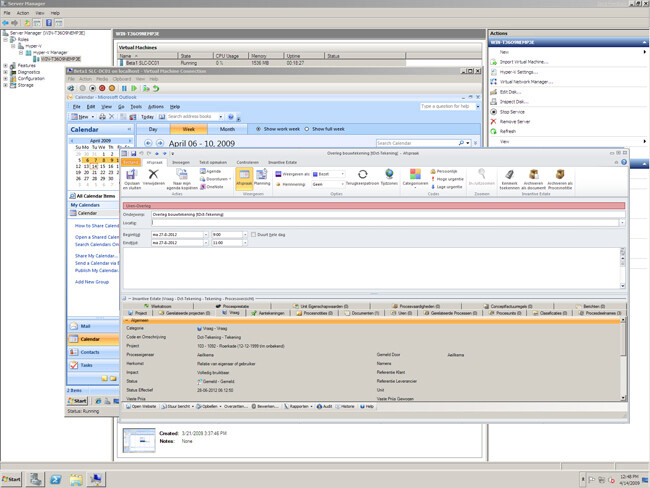Invantive Estate and Invantive Vision can work alongside with Microsoft Exchange. Adding Microsoft Exchange to an existing Invantive Estate or Invantive Vision installation allows you to write hours for other employees than yourself as well through their calendars. This also allows you to capture the running hours of machines.
If you transition to a different installation of Microsoft Exchange, then you need to keep the use of Invantive Estate or Invantive Vision in mind. A migration can happen in two ways:
- An upgrade of the existing installation.
- A move of the mailboxes to a different or new installation.
Invantive makes use of the so-called “custom properties” on an agreement to establish the relationship to Invantive. And vice versa from a timesheet from a GUID that corresponds with a calendar appointment. This way we can elegantly solve numerous types of malfunctions.
However, in the second scenario (move of the mailboxes using ADMT for example) the link of appointments in the calendars with Invantive Estate or Invantive Vision disappears. In the new Exchange environment the custom properties and their values are no longer present. And the reference from Invantive based on a GUID refers to the old Exchange installation.
This is why extra measures are needed to make sure there are no hours that disappear between the cracks. Either way there will be a loss of information on older calendar items. The already registered hours in Invantive remain disconnected from old calendar items in Microsoft Exchange. That is usually no problem if they belong in an administratively and financially concluded period. In all other cases support from an Invantive consultant is necessary.
My advice is to adhere to the following working method concerning the move of mail boxes to a different of new Exchange installation (using ADMT for example):
- Book all hours up to a certain date using Outlook.
- Process the hours and invoice where possible.
- After that all that remains is putting it in the calendar but do NOT synchronize with Vision.
- Migrate the mail boxes from the old to the new Exchange installation.
- Subsequently everyone will able to synchronize the hours.
Considering the fact that each environment has its own characteristics, the effect of this procedure is not guaranteed. Always test the procedure first with the help of a test installation from Exchange and Invantive Vision.