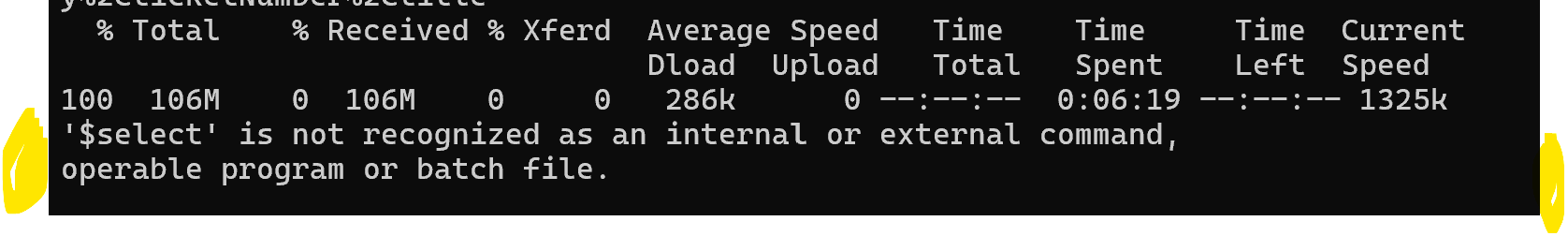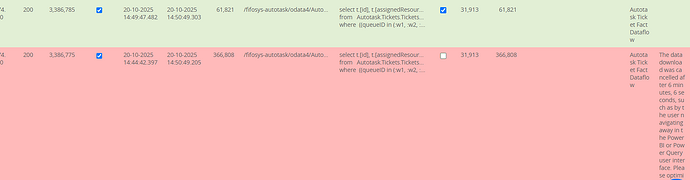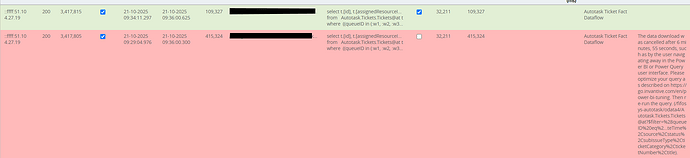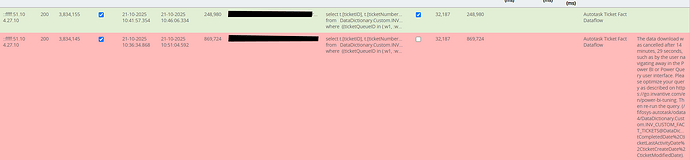I have a PowerBI Gen 1 Dataflow (on a workspace with a PPU license) that is accessing our Autotask OData connection. It times out after 6 minutes and a few seconds no matter what I do. I have smaller dataflows that work fine.
The source in PowerBI is:
OData.Feed("https://bridge-online.invantive.com/XXXXXXX-XXXXXXXX/odata4", null, \[Implementation="2.0", ODataVersion=4, OmitValues=ODataOmitValues.Nulls, Headers=\[Referer="Autotask Ticket Fact Dataflow"\], Timeout=#duration(0,4,0,0)\])
I have replaced the 4 hour timeout duration with 30 minutes; still times out after 6 minutes.
Query folding is in place and working, the query is (from Bridge Online Monitoring):
SQL-statement
select t.[id], t.[assignedResourceID], t.[companyID], t.[completedByResourceID], t.[completedDate], t.[contactID], t.[createDate], t.[firstResponseDateTime], t.[issueType], t.[lastActivityDate], t.[lastActivityResourceID], t.[priority], t.[queueID]...ubIssueType], t.[ticketCategory], t.[ticketNumber], t.[title]
from Autotask.Tickets.Tickets@at t
where ((queueID in (:w1, :w2, :w3, :w4, :w5, :w6, :w7, :w8, :w9, :w10, :w11, :w12) and ([lastActivityDate] >= :w13)) and ([lastActivityDate] < :w14))
Parameter Values
w1 = 8 (int32)
w2 = 29,682,833 (int32)
w3 = 29,682,969 (int32)
w4 = 29,683,354 (int32)
w5 = 29,683,486 (int32)
w6 = 29,683,488 (int32)
w7 = 29,683,489 (int32)
w8 = 29,683,490 (int32)
w9 = 29,683,493 (int32)
w10 = 29,683,496 (int32)
w11 = 29,683,497 (int32)
w12 = 29,683,501 (int32)
w13 = 20-10-2021 00:00:00 (datetime)
w14 = 20-10-2025 00:00:00 (datetime)
The error from Bridge Online Monitoring is:
Request ID: 0HNGFO77CP4CC:00000005 (HTTP/2)
itgenboe161
The data download was cancelled after 6 minutes, 6 seconds, such as by the user navigating away in the Power BI or Power Query user interface.
Please optimize your query as described on Overview of Power BI Performance and Download Size Improvement Techniques - invantive .
Then re-run the query. (/XXXXXXX-XXXXXXXX/odata4/Autotask.Tickets.Tickets@at?$filter=%28queueID%20eq%2…teTime%2Csource%2Cstatus%2CsubIssueType%2CticketCategory%2CticketNumber%2Ctitle).
This is the result of a dataflow refresh, so no navigating away going on.