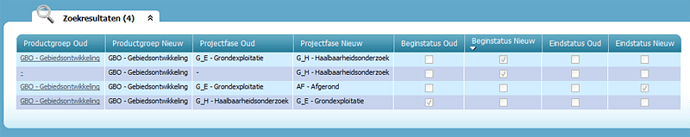Within Invantive Estate you can indicate a phasing for projects. Every project is then always in one of the possible project phases.
In addition you can specify whether every project phase is possible for every product group, or merely for specific product groups. Finally you can specify that there is a logic behind the successive project phases where a project finds itself in. This is very similar to the workflow of a process within Invantive Estate.
In this example I will show you on the basis of a Ground Exploitation product group how you can limit the list of possible project phases and the transitions between these project phases.
Project phases for Ground Exploitation
A list of possible project phases within Ground Exploitation can be:
- G_H: Feasability Study;
- G_E: Ground Exploitation;
- AF: Completed.
In other words, every ground exploitation is either in the phase “Feasability Study”, “Ground Exploitation”, or “Completed”.
Project Phase Transitions
With the help of project phase transitions you can set up that not every random transition can be made between project phases. For example as follows:
- From “Nothing” to “Feasability Study”: the feasability can be researched.
- From “Feasability Study” to “Ground Exploitation”: the grounds are ready for exploitation.
- From “Ground Exploitation” to “Completed”: the ground exploitation project is completed.
In Invantive Estate that looks as follows in the window “Project Phase Transitions”:
Notice that a way back from “Ground Eploitation” to “Feasability Study” has also been defined. This is used to set the phase of a project one step back.
If you wish to change the phase of a ground exploitation project in the screen “Projects”, then you will only see the project phases that are possible on the basis of the current phase. It does not matter if you make use of the integration in Microsoft Outlook or the web user interface.