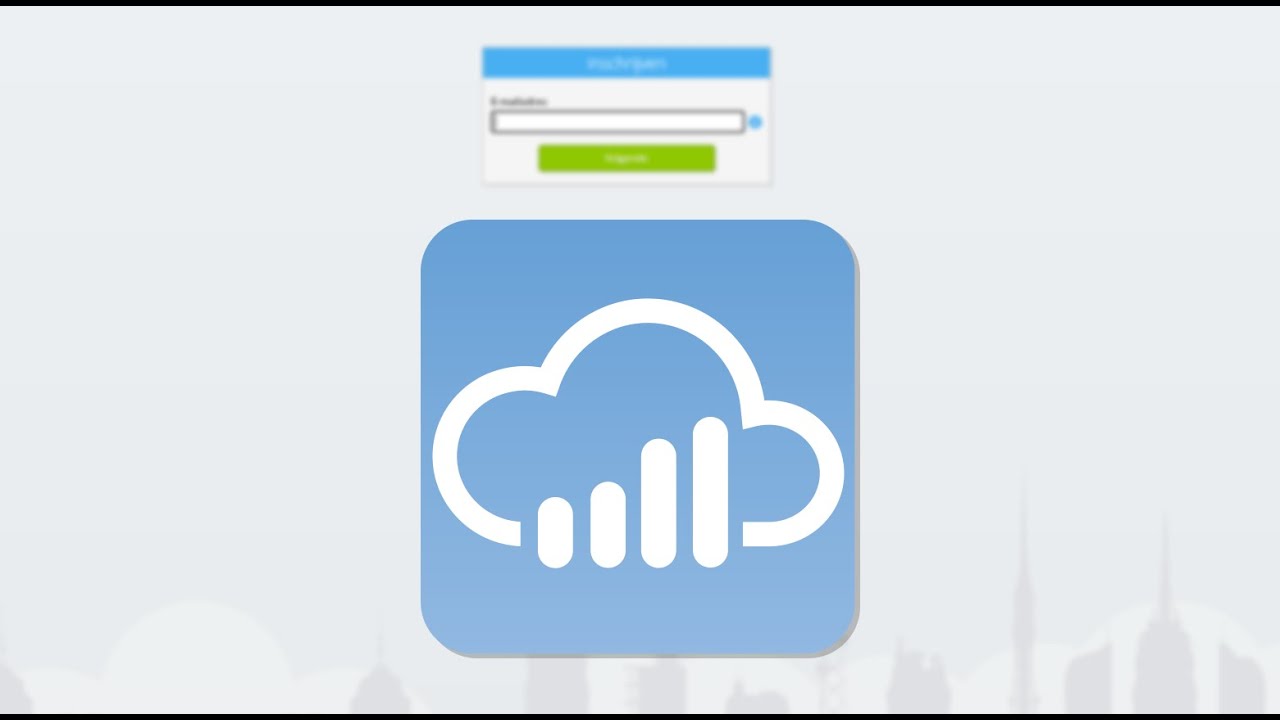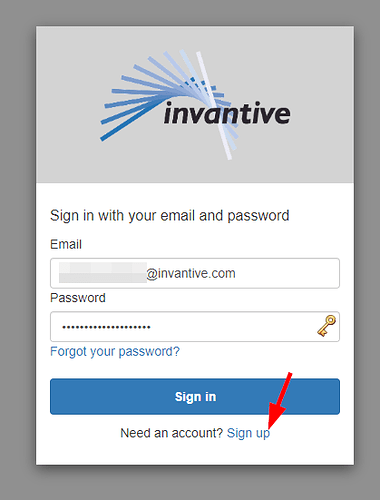This article illustrates the steps to register a trial or free account on Invantive Cloud. Paid subscribers are registered automatically and receive an email with log on instructions.
A video also illustrates the steps:
Instructions
Execute the following steps:
- Log on to cloud.invantive.com.
- Choose the “sign up” option when you don’t have a log in yet.
- Choose an email address and strong password.
- Choose “Sign up“.
- Enter the verification code you receive by email within two minutes.
- Skip registration of an organization.