To reset your password, first go to the login screen on Invantive Cloud and click ‘Forgot Password?’:
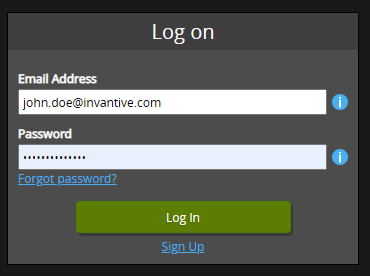
Then enter the email address there that needs a password reset and click ‘Request Change’:
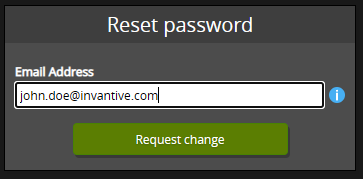
You will now see the following screen:
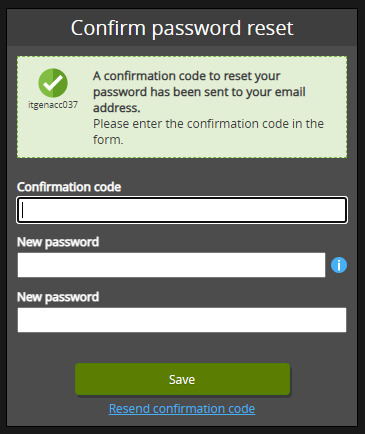
with the text:
itgenacc037
A confirmation code has been sent to your email address to reset your password.
Enter the confirmation code in the form.
Enter the code from the email received here and choose a new password. The email looks like this:
Your email address is used for signing up to Invantive Cloud. Please use the following verification code for Invantive Cloud: 123456
Now you can click ‘Save’ and the password is reset.