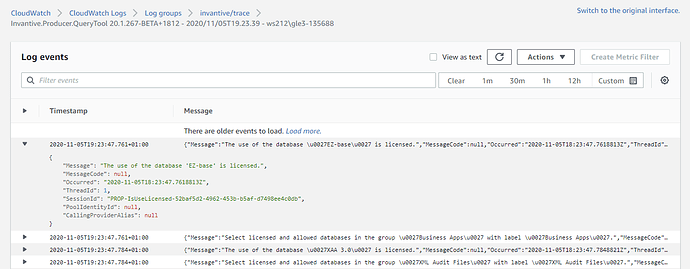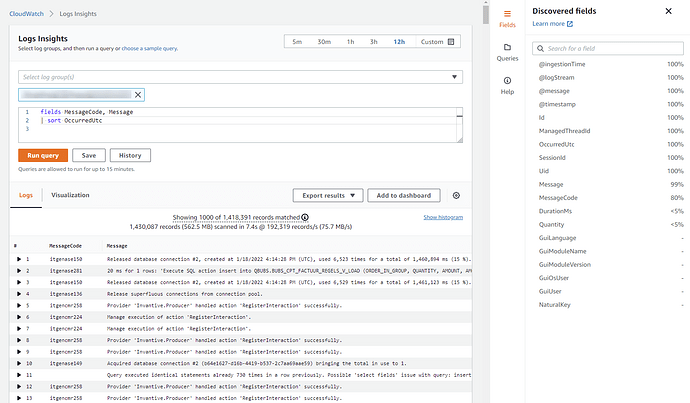All Invantive UniversalSQL-based products can log activity using the trace facility. Logging can be done to interactive applications such as Microsoft DebugView and to historical files.
In large and/or enterprise environments it is often requested to forward the logging to AWS CloudWatch to enable operators and automated handling to efficiently process events across a wide range of device.
A number of environment variables must be configured to enable logging to CloudWatch.
Logging on AWS CloudWatch is partitioned on the geographical region covered by AWS. For instance, Ireland is eu-west-1 and Frankfurt is eu-central-1. The geographical region is taken from the environment variable INVANTIVE_TRACE_CLOUDWATCH_REGION.
The identity is based upon the access key as defined by the value of INVANTIVE_TRACE_CLOUDWATCH_ACCESS_KEY and the associated secret is taken from the environment variable INVANTIVE_TRACE_CLOUDWATCH_SECRET_KEY.
To activate logging, you need to set INVANTIVE_TRACE_TO_CLOUDWATCH to true.
A group can be specified using the environment variable INVANTIVE_TRACE_CLOUDWATCH_GROUP.
Each log message is provided in JSON format for easier analysis using LogWatch expressions:
Using Logs Insights, the data can be visualized or queried in balk: