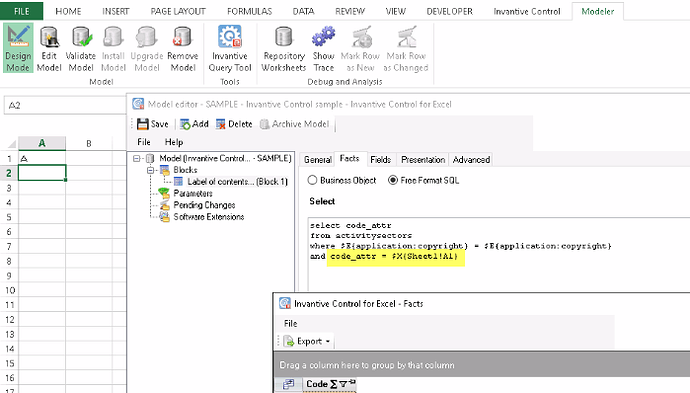With Invantive Control you can download (and upload) data from cloud applications and databases with Excel. The data is defined typically using SQL, which in turn might be translated into web services with JSON or XML as transport mechanism.
In the SQL you can use filters in the form of where-clauses. You could use pre-defined parameters to restrict the data volume. The parameter values would then be presented and changeable upon synchronization in Excel.
However, it was not possible yet to control the volume of data using values in Excel cells. Starting with today’s release, we offer you the possibility as shown in the picture to restrict the data according to values in an Excel sheet.
Please use the following syntax as shown in the picture:
$X{EXCELEXPRESSION}
Of course, you can still use the local variables ($E), parameter values ($P), translatable resources ($R) and $C/$D to map database fields back on Excel cells.