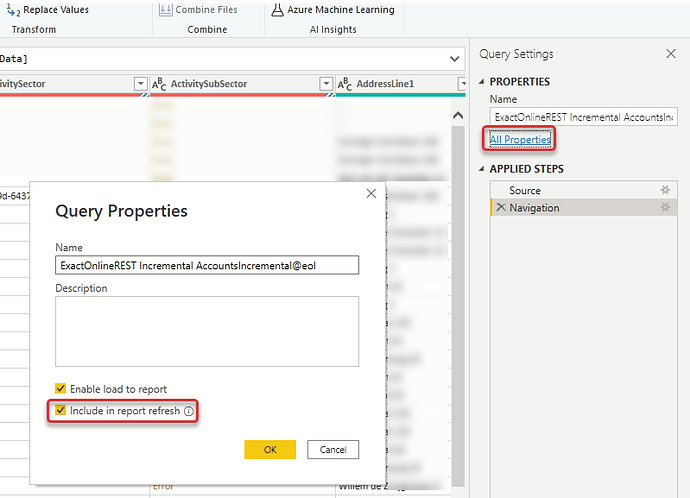Power BI offers many ways to reduce the standard (considerable) resource requirements. As a result, reports can sometimes be reconstructed to run up to hundreds of times faster.
One of the ways to improve the performance is to refresh the data less often in its entirety or only partially. Even when the data comes from the Invantive Cloud caches sometimes tens of gigabytes of data still need to be downloaded and processed by Power BI. Deliberately skipping (and therefore not automatically including) part of the tables with each refresh action greatly improves performance. Refreshing in Power BI then runs more smoothly.
Tables can be excluded from refreshing on a report by excluding them. For each query in the Microsoft Power BI Desktop editor this can be set separately through “All Properties” and then unchecking “Include in report refresh”:
Therefore, perform the following steps for each report/dashboard to improve performance:
- Open the report/dashboard.
- Go to the queries.
- Select each query.
- Verify whether it is really necessary to fully download this table every time or whether an occasional manual refresh is sufficient.
- Adjust the checkmark corresponding to “Include in report refresh”.
Note that these properties are not visible in the Power Query Editor / advanced editor.
More tips on Power BI tuning can be found on these forums. A complete overview of Power BI performance improvement tips can be found at Overview of Power BI Performance and Download Size Improvement Techniques.
A free performance audit can be requested by following the steps in How do I get a free Power BI performance audit?.