Problem
You receive an itgenlic413 error when you paste a new license key in the license window of an Invantive product:
itgenlic413: The license key has become corrupted, probably by an email program breaking the line with the license key incorrectly into multiple lines.
Please provide a valid license key.
Exception: Invantive.Basics.InvantiveLicenseException
at Invantive.Basics.ValidationException..ctor(String messageCode, String messageText, String kindRequest, String localStackTrace, String nk, Exception innerException, Boolean inheritMessageCodeWhenPresent)
at Invantive.Basics.InvantiveLicenseException..ctor(String errorCode, String errorMessage, String kindRequest, Exception innerException, String nk)
at Invantive.Data.Windows.SoftLicenseValidation.Validate(GlobalState owner, IBasicProviderManager manager, String licenseKey, Boolean forceValidation, String fileOrigin)
...
The license key can not be replaced. This note explains how to resolve this problem.
Solution
The license key on the clipboard is indeed incorrect due to a transport error by Microsoft Outlook.
When you look at the mail with the license key it resembles:
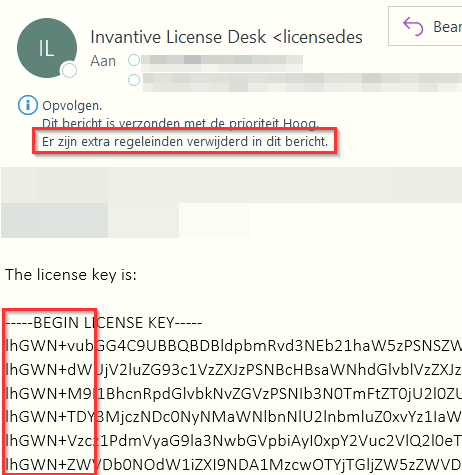
where each line starts with the same text, typically including a ‘+’ or '/’.
Restore the line feeds by clicking on the message that ‘line feeds have been removed’ and select 'Restore line feeds’.
The license key becomes:
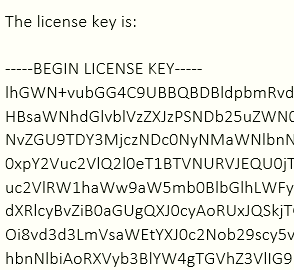
This license key can be pasted into the license window.