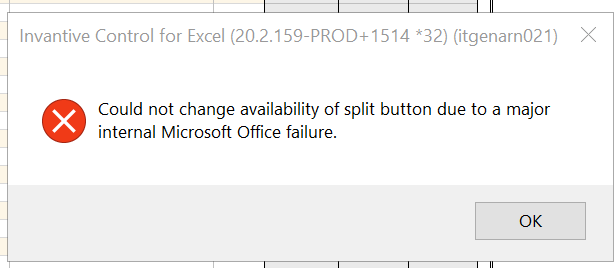
I cannot work in Excel due to this recurrent irritating message:
itgenarn021
Could not change availability of split button due to a major internal Microsoft Office failure.
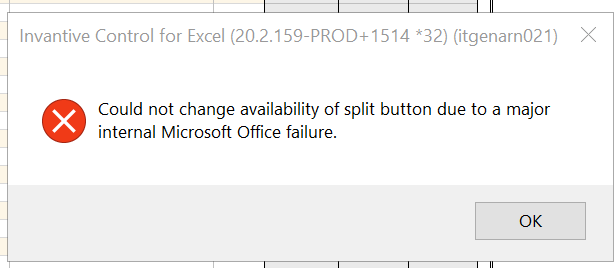
I cannot work in Excel due to this recurrent irritating message:
itgenarn021
Could not change availability of split button due to a major internal Microsoft Office failure.
The error message itgenarn021 occurs sometimes due to a bug in the Microsoft Office implementation. Sadly we have been unable to find a solution for it. Luckily it occurs infrequently.
The recommended solution is to:
This should resolve the itgenarn021 message. It may resurface some day on the future on the same device without any changes being made.
A related message with the same resolution is itgenarn065 with identical text.
This question was automatically closed after 2 weeks of inactivity. The last answer given has been marked as a solution.
Please ask a new question via a separate topic if the problem occurs again. Please include a link to this topic in the new question by pasting its URL into the text.