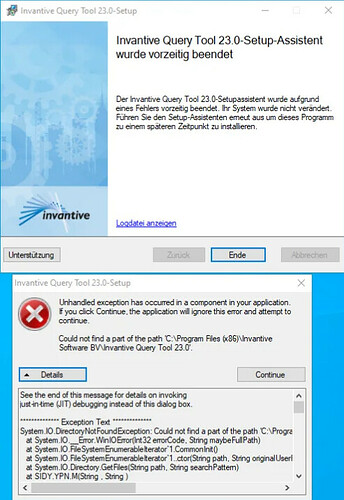I am trying to install Invantive Query Tool to load data from files into Odoo on a Windows Server 2022 Standard (21H2, 20348.1906) with 256 GB of memory. Microsoft .net 4.8 roles are active.
Besides the Windows Firewall there is solely Bitdefender Endpoint active.
Installation fails:
The installation fails and the log file contains:
...
ActionStart: Action 12:54:49: PublishProduct. Publishing product information
ActionData: 1: {47133204-FFF9-4A76-AF75-30BA70014700}
ActionStart: Action 12:54:49: CancelRequestHandler.
Info: SFXCA: Extracting custom action to temporary directory: C:\Windows\Installer\MSIF4F8.tmp-\
Info: SFXCA: Binding to CLR version v4.0.30319
Info: Calling custom action WixSharp!WixSharp.ManagedProjectActions.CancelRequestHandler
ActionStart: Action 12:54:49: MaintainIiidBIFCA.
Info: SFXCA: Extracting custom action to temporary directory: C:\Windows\Installer\MSIF631.tmp-\
Info: SFXCA: Binding to CLR version v4.0.30319
Info: Calling custom action Invantive.Deploy.CA!Invantive.Deploy.CA.CustomActions.MaintainIiidBIFCA
Info: Exception thrown by custom action:
Info: System.Reflection.TargetInvocationException: Exception has been thrown by the target of an invocation. ---> Microsoft.Deployment.WindowsInstaller.InstallerException: Cannot access session details from a non-immediate custom action
at Microsoft.Deployment.WindowsInstaller.Session.ValidateSessionAccess()
at Microsoft.Deployment.WindowsInstaller.Session.get_Item(String property)
at (Object , String )
at SIDY.RBL.M(Object , String )
at Invantive.Deploy.Runtime.LogUtility.HandleException(Session session, Exception ex)
at SIDY.POC.M(Session , Exception )
at Invantive.Deploy.CA.CustomActions.MaintainIiidBIFCA(Session session)
--- End of inner exception stack trace ---
at System.RuntimeMethodHandle.InvokeMethod(Object target, Object arguments, Signature sig, Boolean constructor)
at System.Reflection.RuntimeMethodInfo.UnsafeInvokeInternal(Object obj, Object parameters, Object arguments)
at System.Reflection.RuntimeMethodInfo.Invoke(Object obj, BindingFlags invokeAttr, Binder binder, Object parameters, CultureInfo culture)
at Microsoft.Deployment.WindowsInstaller.CustomActionProxy.InvokeCustomAction(Int32 sessionHandle, String entryPoint, IntPtr remotingDelegatePtr)
Info: CustomAction MaintainIiidBIFCA returned actual error code 1603 (note this may not be 100% accurate if translation happened inside sandbox)
Info: Action ended 12:54:50: InstallFinalize. Return value 3.
CommonData: Message type: 2, Argument: 0
CommonData: Message type: 2, Argument: 0
CommonData: Message type: 0, Argument: 1033
CommonData: Message type: 1, Argument: Invantive Query Tool 23.0
ActionStart: Action 12:54:50: Rollback. Rolling back action:
ActionData: MaintainIiidBIFCA
ActionData: CancelRequestHandler
ActionData: Publishing product information
ActionData: Publishing Product Features
ActionData: NetFxExecuteNativeImageCommitInstall
ActionData: NetFxExecuteNativeImageCommitUninstall
ActionData: Registering product
ActionData: Writing system registry values
ActionData: Creating shortcuts
ActionData: WixSharp_AfterInstall_Action
ActionData: Copying new files
ActionData: Creating folders
ActionData: Updating component registration
CommonData: Message type: 2, Argument: 1
CommonData: Message type: 2, Argument: 1
Info: Action ended 12:54:52: INSTALL. Return value 3.
InstallEnd: 1: Invantive Query Tool 23.0 2: {47133204-FFF9-4A76-AF75-30BA70014700} 3: 3
CommonData: 1: 2 2: 0
CommonData: 1: 2 2: 1
Info: Action ended 12:54:52: INSTALL. Return value 3.
CustomAction MaintainIiidBIFCA returned actual error code 1603.
On Invantive Control 23.0.18 the error is:
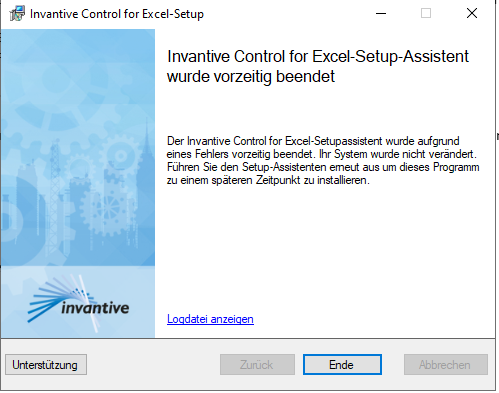
Invantive Control for Excel Setup-Assisten wurde vorzeitig beendet
with the same error in the log file.
Instalaltion of Invantive Control 22.0.705 was previously down and successful.