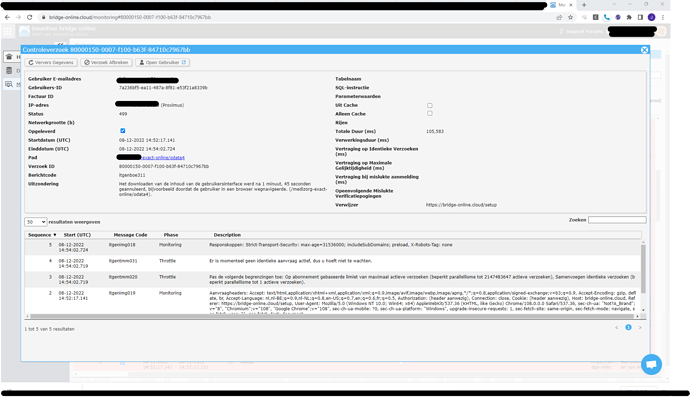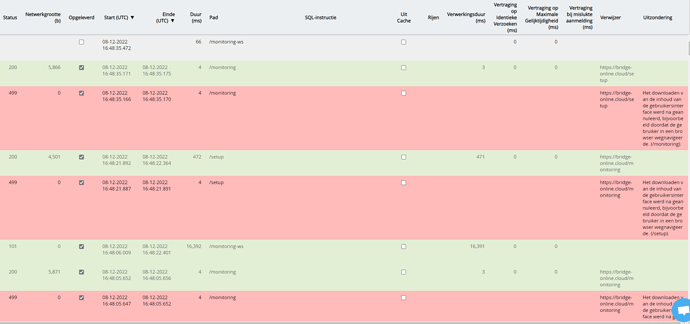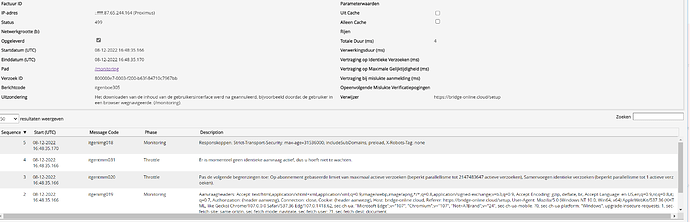Since 24th of November our transaction lines are not longer updated between Exact Online and Power BI. Could you please help us out? Urgent matter, our reporting needs to be finished by the end of this week.
There can be various causes for the data not being updated since there is a sequence of steps involved.
As a first step, let’s see whether the request is visible on Bridge Online Monitoring.
Execute the following steps:
- Refresh the dashboard(s).
- Locate the request you are missing data from.
- Click on the request to see the details.
- Add an anonymized screenshot of the full browser window of the request details to this topic as a reply.
- In case there is no request, the cause of no data being loaded is probably that Power BI uses a different source to retrieve the data. In that case, check in the Advanced Editor where the data is retrieved from and contact the respective vendor.
Een bericht is gesplitst naar een nieuw topic: Missing transactions on Exact Online sync APIsq
We are using this table: ExactOnlineREST.Incremental.TransactionLinesIncremental@eol.
Is there a ***bulk alternative? Because I don’t see one immediately.
This monitoring request concerns the download of OData metadata, but not of the actual data. This can be seen from that the path misses a table name plus that the table name and SQL-statement in the right column are missing.
Can you add a screenshot of the actual table download?
This monitoring request concerns a list of OData downloads, but they are all requests of the monitoring page itself and not data downloads.
That these are not data downloads can be seen from that the path (Dutch: “Pad”) misses a table name plus that the SQL-statement (Dutch: “SQL-instructie”) are missing.
For more information on the functionality of the Bridge Online Monitoring please consult More insight with new Bridge Online Monitoring.
Can you add a screenshot of the actual table download?
This monitoring requests concerns monitoring itself.
Please ensure to run refresh from Power BI and then look for a recent request with the table name in the path (Dutch: “pad”) and a SQL-statement available (Dutch: “SQL-instructie”).
For more information on the functionality of the Bridge Online Monitoring please consult More insight with new Bridge Online Monitoring.
This question was automatically closed after at least 2 weeks of inactivity after a possible solution was provided. The last answer given has been marked as a solution.
Please ask a new question via a separate topic if the problem occurs again. Please include a link to this topic in the new question by pasting its URL into the text.