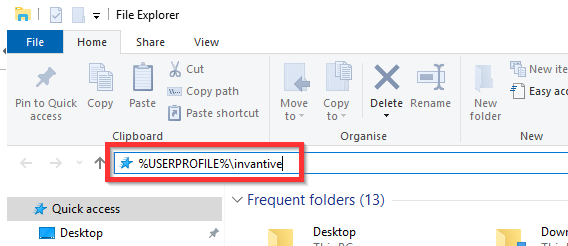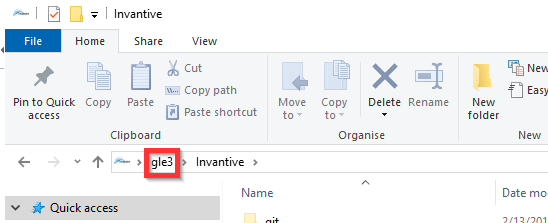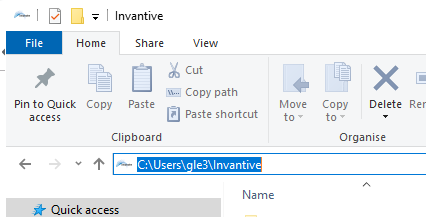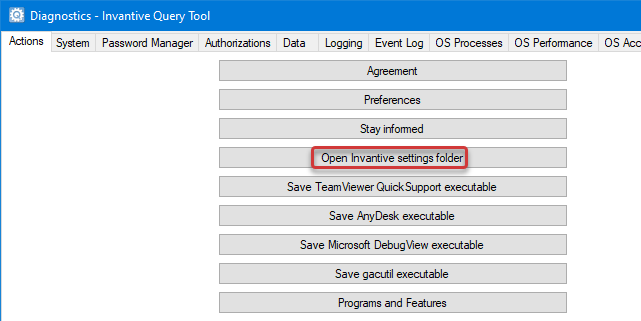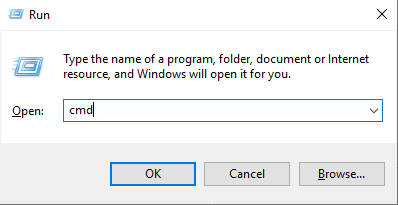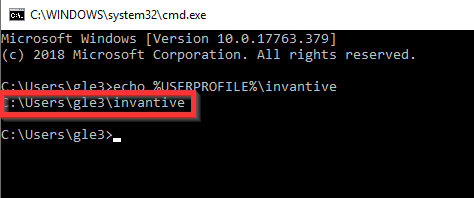Problem
Invantive products maintain data locally in a list of folders beneath a common root. The default location of these folders is listed in documentation as %USERPROFILE%\invantive.
How can I navigate to this root folder?
Solution
The part %USERPROFILE% stands for a so-called “Windows environment variable”. It is expanded automatically in many programs to the actual value.
The use of a Windows environment variable is necessary since your system administrator can relocate a user’s data to reduce costs, improve manageability or improve your experience.
Note that Invantive products can be configured to use other folders.
Using Windows Explorer
The easiest way to determine the value is to use the Window Explorer:
-
Start Windows Explorer using the start menu or pressing the Windows plus E key simultaneously.
-
In the address bar on top enter: %USERPROFILE%\invantive:
-
Press ENTER.
-
The address bar now displays the location:
-
Click in the address bar or press AltD to see the full path:
Using Diagnostics
In the log on window, click on the wrench on the top-right side of the window:

The Diagnostics window displays:
Select “Open Invantive settings folders”. The Windows Explorer opens in the right folder.
Using Command Line
The location can also determined using the command line using the following steps:
-
Open the command line by choosing “Command Prompt” from the start menu.
-
Alternatively, you can press Windows and R keys together and enter “cmd”:
-
Enter:
echo %USERPROFILE%\\invantive -
And press the Enter key.
-
The result is displayed:
Contents
Typical contents of the folder %USERPROFILE%\invantive include:
- database definitions stored in file names
settings*.xml(see Settings.xml XML-format for virtual SQL databases), - execution log (
executionlog.ndjsonor for 20.0 and older releases:executionlog.xml), - Invantive Keychain database (
invantive-*.keychain), - global settings (
user.settings), - installer default configuration (
user-installer.json), - message display history (
user-message-display-history.json).
The folder also contains a number of sub-folders:
Backup: database configuration backups,Cache: local caches of copied (cloud)data,incdata: local cache of incremental (cloud)data,Layout: form layout of Invantive Query Tool,NativeLog: native call logs,Plugins: Invantive Runtime and Query Tool plug-ins,Prd: product and release-specific product configuration files,RSA: encryption dataSites: data container ID-specific configuration files.