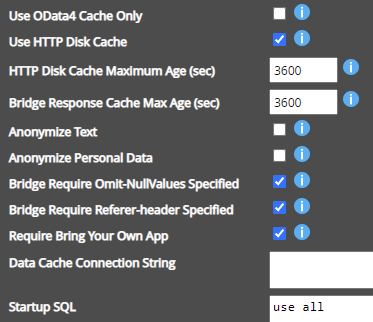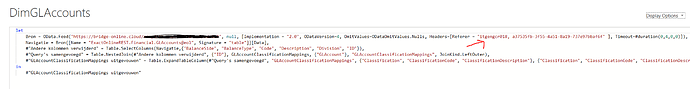Bij een klant van ons loopt sinds een paar dagen het dashboard fout in Power BI Service. Dit lijkt uit het niets te komen, want we hebben er tenslotte niks aan veranderd. Het gaat hierbij specifiek om het ophalen van sommige tabellen uit Exact, zoals de Transactionlines.
Het begon bij deze foutmeldingen:
- Processing error: Timeout expired. The timeout period elapsed prior to completion of the operation.
- Data source error: OData: Request failed: The operation has timed out. The exception was raised by the IDataReader interface. Please review the error message and provider documentation for further information and corrective action.
En dat is sinds afgelopen vrijdag veranderd in:
- Data source error: OData: Invalid JSON. A comma character ‘,’ was expected in scope ‘Array’. Every two elements in an array and properties of an object must be separated by commas… The exception was raised by the IDataReader interface. Please review the error message and provider documentation for further information and corrective action.
Heeft iemand hier enig idee hoe dit opgelost kan worden? Ik heb het al geprobeerd op te lossen met het verlengen van de Timeout Duration, maar ook dat hielp niet. De code van deze tabellen ziet er als volgt uit:
let
Bron = OData.Feed("https://bridge-online.cloud/*******************", null, [Implementation = "2.0", Timeout=#duration(0,4,0,0)]),
Navigatie = Bron{[Name = "ExactOnlineREST.Incremental.TransactionLinesIncremental@eol", Signature = "table"]}[Data],
#"Rijen gefilterd" = Table.SelectRows(Navigatie, each [FinancialYear] > 2020)
in
#"Rijen gefilterd"